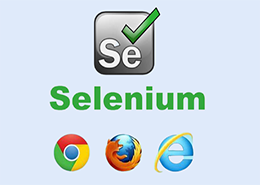The amount of digital information in the world doubles every two years, and the number of searches for “how to hide your identity” is also increasing. In most cases, we use smartphones, computers, tablets and other devices to collect and use information. We buy goods online and communicate with friends. The Internet space is changing at an alarming rate, and data privacy issues are becoming more and more serious.

How to hide identity?
Personal information is a valuable asset of people. Common advertisers can find available information from the browser search history. They will find the user’s needs from the search records and provide reasonable pushes. This is completely legal.
For ordinary computer users, browsing the web does not usually bring many hidden dangers, but there will always be malicious hackers who find loopholes to attack others and gain benefits. Therefore, it is essential to ensure the security of personal data. We have collected common solutions that can help people protect their identities and privacy while online.
1.Stealth access mode
A common way to protect personal data online is to use incognito mode. Almost all browsers have an incognito mode, which protects the private information of online users to a large extent. Apple first introduced this feature in the Safari browser in 2005. Since then, between 2008 and 2010, other browsers have followed suit, including Google Chrome.
Although incognito mode can help users hide information, ISP, Wi-Fi owners, website and local network administrators can still see the user’s view. And, even if the user uses the incognito mode, the provider will see all the user’s visits. They provide users with an IP address and associate it with the owner of the computer.

At work, the incognito mode is meaningless. The local system administrator can track any user’s actions on the Internet. Usually, companies will specifically track visits to specific sites (such as social networks, instant messaging programs, etc.) to prevent employees from wasting time to do other things. Moreover, the use of special software can quickly track a certain user.
2.Use anonymous email for communication
Suppose a user wants to send an email to someone, but doesn’t want the other person to know the email address. Generally speaking, there are two ways to solve it. The first is to use aliases, which are forwarding addresses. The recipient will only see the forwarding address, not the user’s real address. Alternatively, users can choose to use a one-time e-mail account and one-time e-mail service. The way these services work is to create a temporary forwarding address that will be deleted after a period of time, which is ideal for registering content on untrusted websites and preventing the inbox from being flooded by spam.
3.Tor browser
Tor is a professional technology that can hide identities on the Internet. Tor was originally a US military project and later opened to sponsors. The main purpose of this network is to provide anonymity and security in a network where most participants do not trust each other. The essence of the network is that the data passes through multiple computers, the IP address is changed, and the user obtains a secure data transmission channel. The principle of Tor: Connect to the site or service that the user needs through multiple servers in turn. Before the request or data enters the network, a special program on the user’s computer encrypts it so that each server can only decrypt part of it.
 4.Virtual Private Network
4.Virtual Private Network
VPN allows users to protect private data when using the Internet, and they must have a valid Internet to connect to the VPN. The main difference between VPN and standard connection is encryption. All data transmitted through a VPN is encrypted, which is another easy way to anonymize and hide your identity, but not 100%.
If a user is working on a computer and wants to use a browser to access blocked sites, he can choose to install a special program on the PC (VPN client), or add a browser extension. However, there are the following key problems when using this technology:
The Internet is slower and additional encryption takes time. In addition, traffic usually travels a long distance, which is related to the remoteness of the VPN server location.
The traffic is suddenly released to the public network on a regular basis, users may often not notice the disconnected connection and personal data leakage, and the VPN connection may not be automatically restored, which is very inconvenient for users.
In fact, DNS queries are usually handled by DNS servers on public networks, rather than virtual secure servers. If the statement they provide is incorrect, the user can obtain the fake address of the requested domain. In addition, using a DNS server, you can determine the user’s approximate geographic location and Internet provider.
5.Don’t blindly agree that the website is a “Terms of Service”
In many cases, users who browse the web unknowingly choose to agree to the terms of service for selling personal data to third parties. Each user will not read the above content carefully when checking and agreeing. If the user is willing to spend a small amount of time reading the terms of service before clicking “I agree”, they will usually not click agree. For example, Facebook’s application will provide smartphone users with a “synchronization” function, and users can synchronize their contact lists from their phones to Facebook. If the user chooses to “synchronize contacts”, it also means that all of the user’s own friends and Facebook’s personal data information are disclosed.
6.Create multiple identities
If users cannot control whether their information is leaked, identity confusion can be carried out. In other words, if users cannot delete all online information, they can choose to create multiple identities and confuse their true identity as much as possible. For example: use your own name and multiple pseudo-alias identifiers, and then choose five different addresses to create multiple Facebook accounts. At the same time, users can also revisit different sites.