What is geolocation?
Geolocation is a location-based application, a set of Application Programming Interface(API) proposed in HTML5. It combines current location methods to get the location of the user’s browser. It can get a location for the user to locate once; It can also obtain multiple positions continuously to realize continuous tracking and monitoring of terminals.
The background of geolocation
With the development of Internet technology, more and more activities are based on geolocation. HTML5 provides the location API, and most of the existing browsers also start to study the location technology. Thus, it promotes the development of Web positioning and relevant map service applications, and also greatly reduces the Barriers of geographical positioning development, so that the anytime and anywhere map service becomes possible.
The emergence of geolocation enables us to use location services without having to install professional software, reducing the dependence on hardware drivers to a minimum. As long as there are relevant hardware devices (such as GPS module), accurate positioning can be directly realized, so that users can easily obtain location data.
The positive effects of geolocation
- It searches for available objects by location and customizes content and services for users in specific locations to enhance the personalized user experience
- It provides accurate and timely geographic reference data
- It can regulate and develop Internet commerce and create business benefits
The negative effects of geolocation
- Personal or business activities can be monitored gratuitously, increasing the risk of personal privacy invasions
- It sometimes contributes to crime

The geolocation function makes life more and more convenient for users, by which they can enjoy more services of high quality. And it also brings opportunities for companies to flourish. However, with the expansion of user groups, everyone’s personal information becomes more and more valuable. Criminals can use geographical location information to deeply understand the individual value of users and even carry out real attacks, which can cause huge damage to society.
Several techniques for obtaining geolocation
- IP address
IP needs to be applied by users, and every computer connected to the Internet has a unique IP address. Many IP addresses can be obtained through Internet activities, so they can query the records of IP hierarchy agencies to obtain the location of users. Of course, in general, when they ask for the location of the user, the answer they get usually is where the ISP is.
This method is very convenient and has few limitations. The IP address obtained is relatively accurate (but sometimes affected by the ISP’s IP allocation mechanism, it also can produce errors), basically can be accurate to a cell or a building. But that’s about it. It can’t provide any more precise location information.
- GPS
GPS is the most commonly heard positioning technology in our daily life. It realizes the global 24-hour positioning through the GPS satellite positioning system of the United States. The accuracy of the results can reach 10 meters, and it can detect the user’s position very accurately.
The GPS module is a prerequisite for using GPS. Currently, many devices, especially mobile devices, are configured with relevant location modules. GPS is currently the most important way to get a location.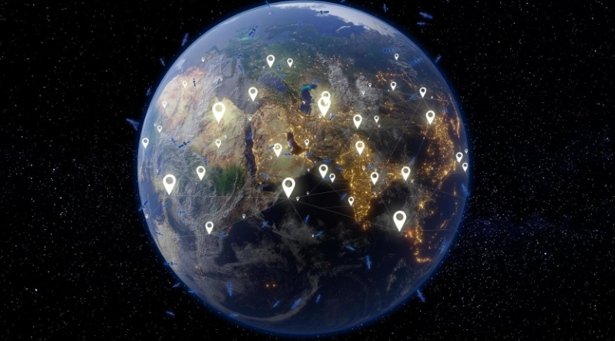
However, although GPS is very accurate, there are some technical limitations. For example, when detecting a position, GPS sensors must be in the line of sight, because obstacles will affect the positioning results. The satellite signals are easily disturbed by buildings, water bodies, and so on. So GPS doesn’t work well in places where there are lots of tall buildings or obstacles. It is generally suitable for outdoor and requires a longer search time, which consumes more electricity.
- Use the MAC address of the WiFi base station (triangulation location)
When users are using public WiFi with clear location information, the WiFi access point identified by the Mac address can obtain your location information.
The accuracy of this positioning technology is better, and it can make up for the defects of GPS so that indoor positioning is possible.
However, because there is less WiFi available in such locations, so the application scope of this method is very small, and it is more suitable for large cities (where there are usually many WiFi hot spots). In this case, the hot spot location information will form a larger database to provide a more accurate location. However, this large database can also be a disadvantage because it needs to be updated frequently.
- Use GSM or CDMA base station (triangulation location)
The user can be geolocated through the base station positioning of mobile communication and the relative position between the base station. As long as the user’s mobile phone can receive the signal, it can be located. The positioning accuracy changes with the density of the base station. Generally speaking, only mobile phones can use this technology, and the accuracy can reach about 100 meters.
To make a summary of the previous information: Ranking the accuracy of the above four techniques from highest to lowest: GPS geolocation > Wi-Fi triangulation > base station triangulation > IP geolocation. But sometimes it depends on the circumstances, for example, when you’re in an area with no Wi-Fi hot spot or a poor cell phone reception, your geolocation can also be affected.
How to hide or change geolocation from Firefox?
How does Firefox geolocation works?
In most browsers, when the user opens a Web application that requires location, the browser will pop up and ask you for location information, asking if you share the location. If you allow geographic information to be sent, the browser will query the information from the device and sends it to a trusted location server.
When you agree to release your location, Firefox will collect information about nearby wireless access points and computer IP addresses, and then sends this information to Google Location Services, the geolocation service provider, to obtain your location information.
Ways to hide or change geolocation
- Close the service from the settings
First, you need to open the Firefox browser and tap “settings” to go to the settings screen. And then tap “Privacy and Security”, and click “Site Settings”, then you will get a list of sites requesting geolocation information, deleting them to block access and check “Block new requests asking to access your location” at the bottom.
- Use VPN
Vpn is a virtual private network that establishes a private network over a public network for encrypted communication. Encryption is to establish a “tunnel” in your device, so that your Internet is absolutely safe, which others can not decipher, and you can choose the IP address to change your geographic information.
- Use proxy
The proxy is an agent software or an agent server. It is also a network access mode. Like VPN, users can also choose the IP address to replace their real IP address, which can effectively hide the location query through the IP location, so it also has the role of IP address protection.
- Change the geolocation manually
Enter “about:config” into the address bar.
Enter “geo.provider.network.urlgeo.wifi.uri”
Change address bar to: “data:application/json,{“location”: {“lat”: 40.7590, “lng”: -73.9845}, “accuracy”: 27000.0} “(“lat” and “lng” indicate “latitude” and “longitude”).
Set “geo.provider.testing true”.
Use ClonBrowser
ClonBrowser is an anti-detection privacy browser, providing a completely independent virtual browsing environment and secure privacy protection, in which your online activities will be completely confidential and your private information will not be disclosed. What’s more, you can completely set all the configuration options in the browser, which also provides great convenience for your work and life.
ClonBrowser has always taken reasonable electronic means and regulatory safeguards to protect every user’s personal information and will continue to take commercially reasonable efforts to ensure that your personal information is protected.
Conclusion
Geolocation technology has increasingly become an inaccessible factor in the rapidly developing Internet and information society. In today’s information explosion, as a double-edged sword, it has brought not only a lot of conveniences but also brought many potential crises to us. Many users do not know when they will be located or what information is being transmitted over the Internet. However, as users’ awareness of personal protection increases, it is believed that better and better privacy services will be created in the future.




 Jolian
Jolian August 19,2021
August 19,2021



