Internet users using mobile phones and computers may have noticed a strange phenomenon when checking messages. Although you’ve never granted a site or app access to your location, your computer and phone can always target you with ads or weather reports based on where you are right now.
For example, when you go from point A to point B, the network sends you ads from point B; When you return from point B to point A, the AD you see changes back to its original form.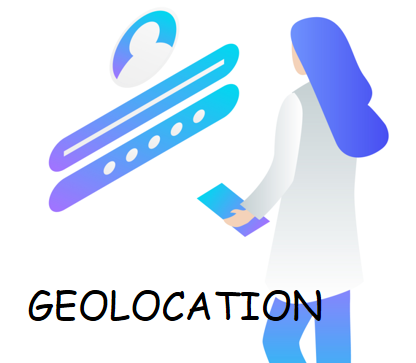
When you use Google, do you notice your location at the bottom of the search page?
Many people believe that geolocation information belongs to personal sensitive information and has privacy property. Some websites and software obtain the aforementioned information without permission and push advertisements according to the obtained information, which infringes on their privacy and personal information. In this article, you will learn how to change your Geolocation in Chrome.
What is geolocation?
Geolocation is a set of development APIs proposed in HTML5 that combine current location methods to obtain the location of the user’s browser on the device. Geolocation is more accurate for devices that have GPS, such as iPhones.
- What is an API?
In terms of the ownership of an API, the interface of an API is sort of a counter thing where the interaction is done. We all know that in a bank, the front desk and the back desk can interact at the counter and neither side can cross the line. It greatly saves the burden of developers and improves efficiency.
The process of acquiring geolocation
- The user opens the Web application whose location needs to be obtained.
- The application requests the location to the browser, and the browser pops up a query window asking whether the user shares the location.
- If the user permits, the browser queries related information from the device.
- The browser sends the relevant information to a trusted location server, which returns the specific geographic location.
What is the difference between geolocation and geocoding?
Many users are not aware of the difference between geolocation and geocoding and regard them as the same thing, or even misused. And this is actually quite understandable because these are all terms for space.
In fact, Geocoding is a coding method based on spatial location technology. It provides a way to convert geographic location information described as addresses into geographic coordinates that can be used in GIS (Geographic Information System).
Geocoding is a computational process that translates specific physical addresses into numeric coordinates.
How does geolocation get your information?
1) Cookie
Cookies not only reveal what you like, they may also reveal where you are.
If it detects that the device is not connected to the Internet, sometimes the browser will retrieve location information from the cache, but the location information from the cache is the location information obtained when the device was last connected to the Internet.
2) IP address
If WIFI is not enabled on your phone, desktop, or tablet, the Geolocation API will try to find your location using your public IP or tower ID or GPS. Public IP databases usually return a presence point or POP of your network provider.
In addition, some network providers provide rotating IP addresses. So try using one IP address over a period of time and you’ll get different results. So public IP is only good for locating you in a city, or in a region of the city, or in a country.
3) Phone tower IDS
With tower IDS, it depends on which phone you use and the provider. Some smartphones will only return to the phone tower where the phone is currently located, so this can be inaccurate.
Which location service is used by the browser?
Not all Geolocation services are the same and do not necessarily use the same algorithm or even a database. Because of this, location information obtained through the browser may vary depending on the location service used.
Here is a list of some of the location services used by browsers. Although I didn’t test it, in my experience, different browsers, different devices including smartphones, pads, and even the same location return different location information. Some location-based services are more accurate in some cities, and some location-based services are more accurate in others.
Firefox uses Google Location Services on Windows.
Firefox on Linux uses GPSD.
IE9+ uses Microsoft Location Service.
Safari browser on IOS uses Apple Location Services for iPhone OS3.2 +.
Opera uses Google Location Services. Opera on Android uses GPS.
Which location services does Chrome use?
Chrome uses Google Location Services.
Before accessing location information, the browser will ask the user whether to share their location information. Take Chrome for example, because Chrome uses Google Location service if you allow Chrome to share your location with websites, Chrome sends local network information to Google Location services to estimate where you are. The browser then shares your location with websites that request it.
How do I change geolocation in Chrome?
Manually change your location
Right-click on the Google page and select check. In the DevTools window that pops up, click 3 Dots in the upper right corner. Selecting more tools will open a new TAB area for sensors at the bottom of the Chrome DevTools window. Here, you will overwrite the current location with the location of your choice.
Select an appropriate location from the drop-down menu next to the geolocation label. Once you select a location, the corresponding latitude and longitude values for the selected location are automatically filled in. Alternatively, you can set up custom geolocation by providing your own coordinates.
One way to fake the location is to turn off the GPS feature on your smartphone or tablet, so Chrome can’t access the information. To turn off location sharing in Google Chrome and permanently block this popup, follow these steps:
Click the menu icon on the right of the toolbar. It’s a row of three vertical points. Click Settings, scroll down to Privacy and Security, and then click Site Settings. Find the location. Turn the “Ask before Access” button on. If you want to prohibit a specific site from accessing your location, click on the trash can icon next to the site.
Fake your location
If you want to disguise your location in a convenient way, you may need to resort to external means. Using a proxy or VPN can help.
A Proxy is a network middleman. It stands between you and the destination site, accepts your access requests, sends them to the site on your behalf, and collects information to return to you. While you’re online, you’re never exposed to the Internet, and no one knows where you are.
And generally speaking, the proxy has the function of letting you choose an IP address, you can change your geographical location at will.
Vpn and proxy work in a similar way. When you use a VPN to access the Internet, the VPN is also between you and the network. The VPN gateway encrypts data packets and translates the destination addresses of data packets to achieve remote access. Therefore, compared with proxy, VPN can make information transfer more secure.
A safer alternative to changing your location in Chrome is to use ClonBrowser.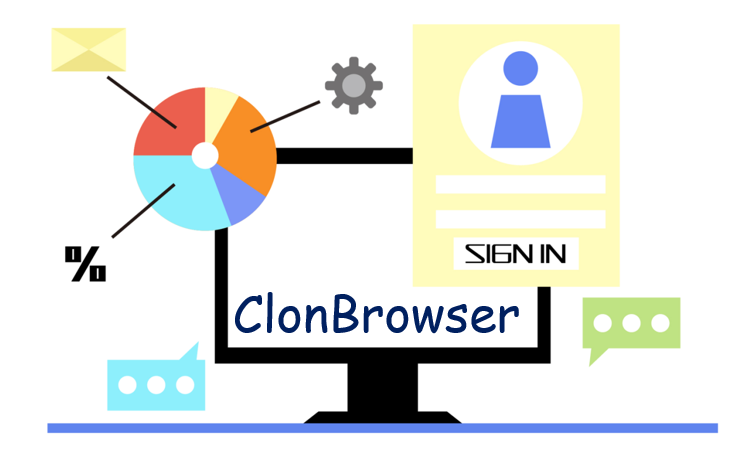
ClonBrowser is a browser that can protect your security. First, it allows you to create an infinite number of configuration files that you can hide in. Your cookies, caches, and other data are completely isolated and managed independently, and your browser fingerprint is protected so that when outsiders want to access your information, ClonBrowser provides them with information that is irrelevant to you.
At the same time, ClonBrowser also has a very powerful agent integration, which works with many popular agents today, such as 911. Here you can completely change your geographical location! Start your free trial now!




 Jolian
Jolian December 17,2021
December 17,2021



