If you happen to meet a salesman who recommends a product that you really need or really like, you will feel lucky today and will be happy to buy it.
But would you still be happy to look back and see him behind you with a camera filming your every move, then recording and analyzing your actions in a notebook? The original he recommended in line with your mind’s products are all tracking you to come!
That’s the case now. A shadow is following you. As you walk and trade on the Internet, it follows you everywhere. That is Browser Fingerprinting.
What is a Browser Fingerprint?
Browser fingerprints are a way of tracking a Web browser through configuration and setting information (such as system fonts, screen resolution, browser plug-ins, and so on) that the browser makes visible to the website.
Browser fingerprints, like those on our hands, are highly identifiable. The fingerprint on the human hand is unique because of the unique pattern on each finger. The pattern of each person’s fingerprint makes it unique.
The same goes for browser fingerprints, which also have some identifiable information. If you can take that browser information, do some math and come up with a value, that value is a browser fingerprint. Recognizable information can be UA, time zone, geographic location, or the language you use, etc. The information you choose to calculate determines the accuracy of the browser fingerprint.
A browser fingerprint can locate a user almost absolutely, even when using the browser’s private window mode. This is a passive way of identifying. That is to say, if you visit a website, the website can recognize you, although you don’t know who you are, you have a unique fingerprint. It will be very convenient for advertising, precise push, and other things about privacy in the future.
Browser fingerprinting and cookies
“Browser Fingerprinting is tracking identifiable information, but cookies seem to be invading my privacy as well? Every time I open my browser, he opens the page I want or suggests what I want. So are they the same thing? What’s the connection?”
Yes, you’re smart. They do matter.
Having said that Browser Fingerprinting takes a number of steps to differentiate your identity and preferences, cookies can definitely help it do that, so they’re good friends. Cookies are a means of Browser fingerprinting.
According to Wikipedia, browser cookies (also called HTTP cookies, web cookies, Internet cookies, or simply cookies) are small blocks of data created by a web server while a user is browsing a website and placed on the user’s computer.
When the cookies are stored on your computer and you open your shopping cart (or a previously opened site), the data files are re-read and you can see previous browsing history and items already in your cart. And you don’t need to enter a password to log in again.
In fact, there are not only cookies in the cache file, the server will also request the page URL, request time, and so on in the file. By analyzing this data, others can know exactly which pages you’ve visited and for how long.
Tracking with cookies and other files is the first generation of browser fingerprint tracking technology, requiring users to log in to get valid information. The second generation introduced the concept of browser fingerprints, which allow users to be more differentiated by increasing the browser’s eigenvalues. Now the third generation has already focused on people. By collecting users’ behaviors and habits, they can establish eigenvalues or even models for users, which can realize real tracking technology.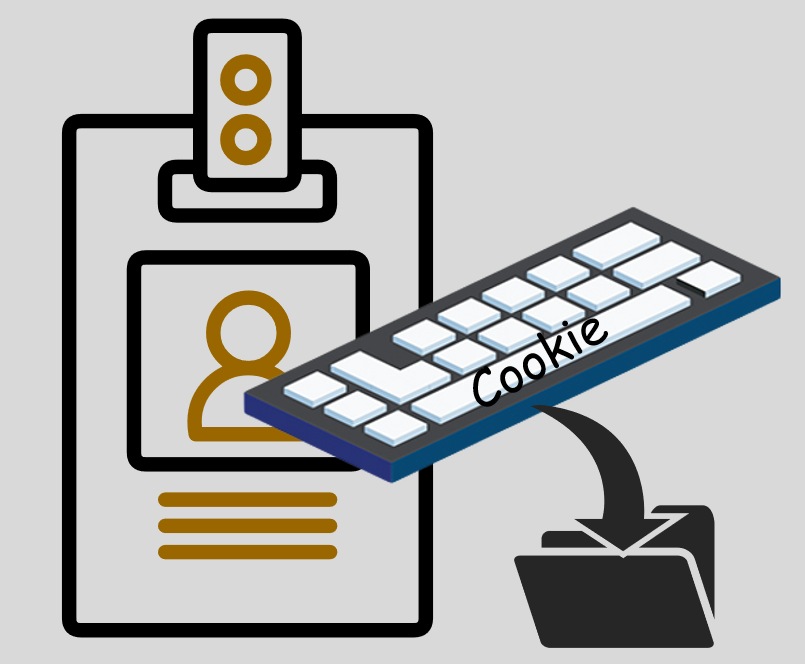
Browser Fingerprinting and Canvas /WebGL
Do you know what Canvas and WebGL are? What’s the connection between them? What do they have to do with Browser Fingerprinting?
Canvas is a newly added element object of HTML5, which is literally a Canvas. Browser JS is equipped with a corresponding operation API, so it can draw directly without relying on other APIS or components, which is equivalent to 2D API. WebGL is a set of BROWSER 3D graphics API (HTML5) based on OpenGL ES 2.0.
Canvas and WebGL are both image rendering methods, and the rendering of different computers is different. The site tracks each device’s rendering mode to distinguish them. So Browser Fingerprinting is also happy to be friends with Canvas and WebGL.
Is browser fingerprint good or bad?
Browser Fingerprinting makes it easy for many websites to track our lives, but is it really no good at all? Why does something so harmful exist?
Since it is born, it must be in the interest of some people. But there’s no denying that he’s also troubling insecure people. See this article to learn more about the pros and cons of Browser Fingerprinting.
For example, establishing a connection between personal Internet behavior and browser fingerprint is actually a measure to protect accounts. However, for users, this connection may more or less violate user privacy, especially when your browser fingerprint is associated with real user information. Fortunately, this way is relatively limited privacy violations for users, abuse of user behavior will overdraw users to the good feelings of the website.
How do I Prevent Browser Fingerprinting?
When you look at the above analysis and decide that browser Fingerprinting’s benefits don’t outweigh its annoyings, take steps to stop Browser Fingerprinting.
Because Browser Fingerprinting uses a combination of technologies to track and analyze who you are and what you like. So you can interfere with browser Fingerprinting from an Angle.
1) Disable cookies
We already know that cookies are a helper of browser fingerprints, so it is critical that they are not created or stored.
If you want to disable cookies, you can just go to the files on your computer and hit Delete. But cleaning up cookies every time you use your browser is a hassle, so stop it at the source.
For example, you can browse in incognito mode. In this mode, cookies cannot be cached.
2) Disable JavaScript
Canvas is a newly added component of HTML5. It is like a screen on which you can draw various charts and animations with JavaScript. So you’re effectively disabling JavaScript. Note, however, that disabling JavaScript can cause pages to not display properly, so think twice before disabling it.
There are other ways to try it besides disabling JavaScript, and you can check it out here if you’re curious.
3) Use the Canvas Defender plugin
Canvas Defender is a browser extender that adds noise when a website tracks your fingerprint. Want to know if he’s useful? Check it out here.
4) Disable WebRTC
Webgl tracks you through the images displayed in the browser, just like Canvas, so disabling Webgl is a viable option. If you want to disable Webgl in Chrome, you need to add the –disable-WebGL flag to the command line of the shortcut, such as chrome.exe –disable-WebGL
5) Disable Geolocation
Why do I need to disable Geolocation? Does Browser Fingerprinting still track my Geolocation?
Yes. Browser fingerprinting is already moving into its third generation. Began to pay more and more attention to the user’s actions, more emphasis on the analysis of various data for the user portrait. You go online at different places every day, and getting your location allows you to connect your movements to your online trajectory for further analysis.
To disable geolocation, you can find them in your browser settings. Or reject geolocation requests when you open a web page.
6) Use Clonbrowser
Clonbrowser is an excellent anti-fingerprint browser.
First of all, your cookies and cache are stored independently and do not interfere with each other, which is very effective in preventing some websites from tracking you through caching and cookies.
However, Clonbrowser also has very powerful fingerprint jamming capabilities. When a website wants to track your fingerprint, Clonbrowser gives it a fake mask fingerprint. No one can read your privacy through fingerprints.
You can also configure countless configuration files on Clonbrowser and share them with your team. You can use Clonbrowser for secure account activities!
Start your 7-day free trial now! There is also very responsive customer service to help you use it.




 Jolian
Jolian December 10,2021
December 10,2021



