Facebook chatbots can increase the interaction rate of users and promote better results, so how to create Facebook chatbots?
What needs to know before creating a Facebook chatbot?
- The language and instructions of the chatbot must be clear and simple so that you can avoid overly complex replies.
- When setting up a chatbot, it is best to set up a step-by-step guide or a direct list of options.
- When promoting or selling, you need to take a step-by-step approach and always pay attention to the customer’s reaction when testing the chatbot, so as not to cause any resentment, which can lead to blocking of the user in serious cases.
- You need to have a plan when using chatbots, after all, they can’t answer all the questions. So don’t forget the importance of real customer service while using chatbots.
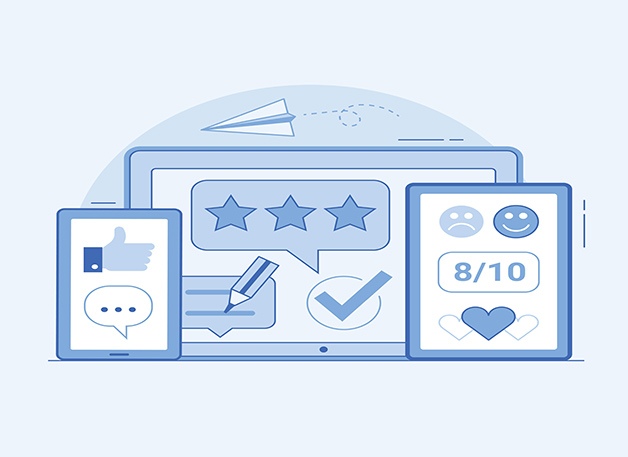
- The process of using chatbots should be regularly upgraded and optimized according to the user’s response so that you can understand the most realistic response of the user.
How to create a Facebook chatbot?
- Use your Facebook account to log in. After installing a chatbot, there is an option to not spend an amount and also an option to add value. The value-added amount allows you to have priority and also capture a more accurate group of users through Facebook ads.
- Select automation.
- Set up the welcome message. When setting the welcome message, you can edit it by yourself, and you can also add a URL or a phone number.

What can I get from creating a chatbot?
After using the chatbot, it is easier to communicate with users, and you can set more options for information.
- A display of a specific page.
- The content of the display can be different according to the user’s different dwell times.
- A display on the slide page.
- A display of the pop-up page.
- After the page is minimized to show the information.
- An adaptive for mobile.




 Jolian
Jolian February 15,2022
February 15,2022



