Did you know that your IP address is no longer a secret? An IP address is a logical address assigned to you by the Internet when you go online, which makes up for the difference between physical addresses. If you are struggling with THE problem of IP leakage, if you are also looking for a browser that can hide IP addresses, then this article is for you, it will give you a variety of options!
In this article you will know:
- Why do you need a browser that can hide IP
- How can I hide my IP manually
- What is the best browser that can hide IP?
Why do you need a browser that can hide IP addresses?
Why do I need to hide the IP address?
1) For personal safety
Hiding IP addresses protects the privacy and prevents malicious monitoring and abuse of your personal information.
Every time you visit a site, the target site records your IP address and combines it with all the other types of data it monitors to form a permanent portrait of you. That data includes, but is not limited to: your browsing habits, what you click on, how much time you spend on a particular page.
That data is then sold to advertising agencies, which use it to tailor ads to you. That’s why when you see an AD you feel good but you feel like you’re being monitored.
If you care so much about your location that you turn it off, you’re not safe. Because your IP address also gives away your location. Even though an IP address doesn’t contain a home address or name, it’s easy for anyone with access to your ISP customer data to find you. Anyone can do it.
Trust me, social media networks actually study your data! Then combine the data with the ads, all in an effort to make the ads seem more seductive. They know your data even better than you do! They track your online activity on the platform, analyze your browsing behavior and spending preferences, and then serve you targeted ads.
Internet service providers (Comcast, Verizon, etc.) collect information about you. Although all providers promise users that they will not sell their data, the high return for advertisers is a lot of money.
For many users, it’s either being watched or not being online at all.
2) To break through regional limitations
In some areas, the government prohibits certain content or activities because of different policies.
But if you want to conduct network activities (legitimate business activities, etc.) in that area, you actually need to make some changes to the IP address.
If you can hide your real IP address and make it look like you’re browsing from another area, you can get around these restrictions and view blocked sites. Private companies also often geolock their content, making it unavailable in certain areas.
This happens a lot with YouTube, where some countries, such as Germany, completely block copyrighted content instead of using YouTube’s profit model.
Do you want to travel abroad? But some of your favorite websites and apps may not work. If you need to watch domestic videos while abroad but cannot watch domestic dramas due to regional restrictions, you have to switch to a domestic address to watch the videos. Therefore, if you want to access these videos and other platforms from abroad, you need to hide your IP address. By hiding the IP, local ISPs can’t see the final destination of the data and can’t restrict the video sites you visit.
Does a private browser hide IP addresses?
If I use a private browser, which promises to protect my private information, am I really safe?
Maybe.
First of all, you need to know what private information is. Private information refers to all private information about one’s safety and independence. When surfing the Web, this information can be browsing history, account passwords, browser fingerprints, IP addresses, etc.
Take, for example, cookies, which are part of a browser fingerprint. I believe the following things must have happened to you. You log into your community account on a browser, close the browser after the community event, and the next time you return to your community, your account is still logged in. This is where cookies come into play. A Cookie is a cached file stored locally on your computer that contains browser data that can track your messages. If you want to avoid the security risks brought by cookies, you can find it in the computer to delete, you can also use the privacy browser mentioned above to shield cookies.
Privacy browsers do protect some browsing activity. They prevent you from creating traces as you browse, which can prevent targeted advertising. Your browsing history, passwords are not remembered, and websites cannot identify you without identifying your past browsing habits.
But this is an ideal situation. Even if you block this, the web can still figure out who you are based on your IP address, because private browsers can’t hide your IP address. Your private information is not fully protected!
How can I hide my IP address manually?
1) Reconnect
IP addresses can be rotated. IP address rotation is a process in which IP addresses are randomly assigned to devices or at a predetermined interval. When you connect to the Internet, the IP address is automatically extracted from the IP address pool. In the event of disconnection or reconnection, the ISP will assign the next available IP address, which is highly unlikely to be the one you just used.
IP addresses are rotated because there are more users than actual IP addresses. Therefore, when a user disconnects, this IP address goes back to the IP address pool, ensuring optimization of existing resources.
So, when you want to hide an IP address, it’s a good option to disconnect and reconnect to the network manually. The downside of this approach is that your IP range doesn’t vary much and you still can’t access networks in restricted countries.
2) Use public WIFI
This is an option that would have been taken in the absence of a better solution.
One way to avoid being found in a chase game is to hide in the crowd. Hiding IP addresses also applies this principle.
When you use public wifi instead of the IP address assigned to you at home, you’re hiding in the crowd. Public wifi is used by millions of people every day with different browsing habits, making it impossible for networks to tell which browsing habits are yours.
It’s easy. All you have to do is find a public wireless network that you can connect to and join it. However, the defects are also very obvious, for example, the public network generally only appears in public places, the use of location is relatively limited. For example, it doesn’t help you break the rules.
The Best Browser that Hides IP Address
Since the privacy browser can only help us block certain private information, what other products can help us hide IP addresses?
Don’t give up hope, there is!
ClonBrowser can help you hide IP addresses and protect your private information!
ClonBrowser is a new but very popular virtual browser. It supports multi-account management, resists network detection, and prevents browser fingerprint leakage!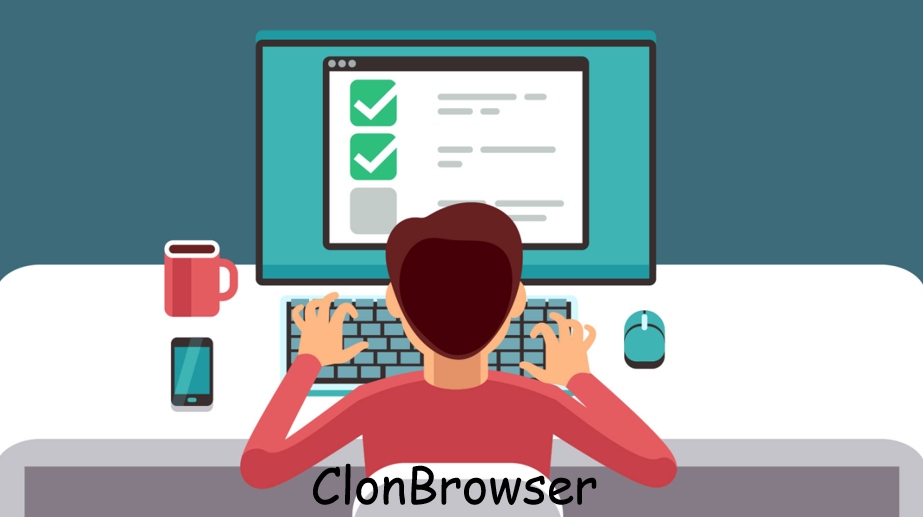
First, ClonBrowser is a browser that protects your privacy. Cookies, caches, and other data in your configuration files are well protected. When other servers want to capture your browser fingerprint for analysis, ClonBrowser provides them with a “mask fingerprint” so that your real information is not visible to the outside world.
ClonBrowser also provides an answer to the much-discussed problem of hiding IP addresses. ClonBrowser is integrated with all major proxies (911, etc.) so you can hide your IP address from the proxy service.
Second, ClonBrowser is also a browser that supports multiple accounts synchronization and teamwork. In ClonBrowser, you can have an infinite number of profiles to manage your multiple accounts across platforms and share them with your team.
Third, ClonBrowser also has an excellent free trial program and a backend service team to make it worth your while!




 Jolian
Jolian November 18,2021
November 18,2021



