What is a fingerprint?
Fingerprint, or fingerprint recognition, is identified using the texture on the front of the finger. Fingerprints are a reliable way of identifying people because the texture arrangement on each finger varies from person to person and does not change with development or age. On the Internet, it becomes a string that uniquely identifies the current browser.
As soon as you pass, you leave a trail. The same goes for our online lives. As long as you visit certain websites, you are sure to leave a trail, even if you have been “smart” enough to browse without a trace.
That’s because most sites embed tracking codes in their pages to retrieve user data, such as user accounts and browser and computer configuration information.
For website platforms, big data analysis is a must, only in this way can we better seize the market and survive. And the user’s data to them is the most valuable and most direct data. Without an embedded tracking feature, there is no way to get first-hand data, and no way to recommend personalized services.
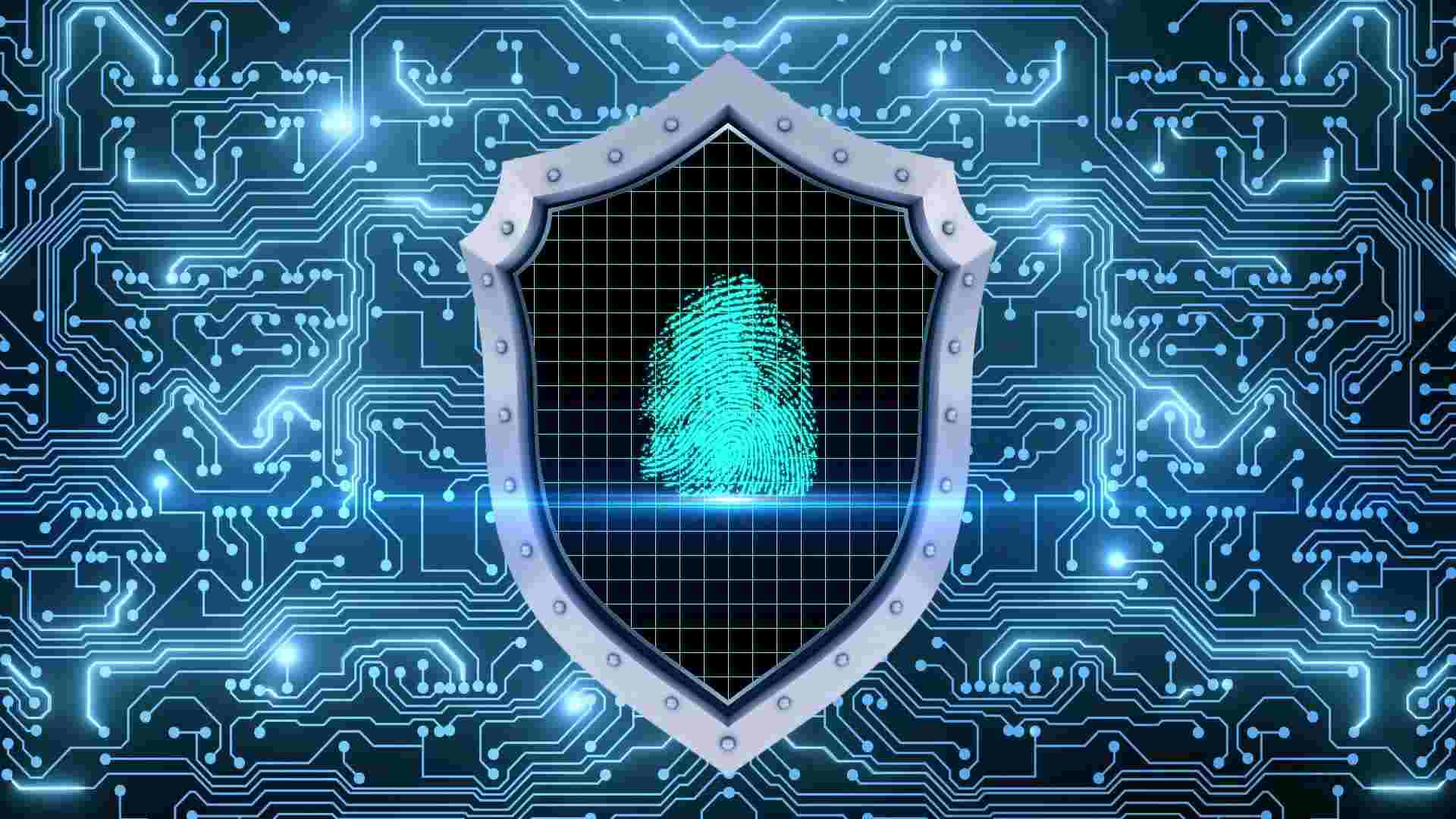
What information does a fingerprint contain?
A browser fingerprint is a combination of many browser characteristics, including but not limited to:
- User agent string for each browser
- HTTP ACCEPT header sent by the browser
- Screen resolution and color depth
- System Settings
- The browser plug-ins installed, and the versions of those plug-ins
- Fonts installed on your computer
- Whether the browser executes JavaScript scripts
- Can browsers plant cookies and “super cookies”
- The hash of the image generated by the Canvas fingerprint
- Hash generated by WebGL fingerprint
- Is the browser set to “Do Not Track”?
- System platforms (e.g. Win32, Linux x86)
- System languages (e.g. Cn, en-us)
- Whether the browser supports touch screen
Browser fingerprints and Javascript
Every browser’s fingerprint is unique, so browser fingerprint tracking is something every website has to do. Fingerprint tracking is the use of some means to obtain the user’s fingerprint information.
Methods for obtaining browser fingerprints include HTTP, FLASH, and Javascript. Through the HTTP request information submitted by the user, the characteristics of the browser can be obtained, including the browser type version (userAgent) and the accepted type of information (http_accept). Through the embedded Javascript code in the page, the user’s plug-in information can be obtained when the user executes ( Plugins) display Settings (vdeo), timezone information such as fingerprint (timezone), cookie receive Settings. At the same time, you can use FLASH to get the user’s installed fonts.
The fingerprint of the current browser can be obtained through Javascript. Screen size, color depth, browser plug-ins, time zone, language, system font, platform, and touch support are detected through JavaScript.
With Javascript, you can collect a lot of data about the user’s browser and device. When stitched together, they display a unique combination of information that forms each user’s own “digital fingerprint.”
It is calculated by the following parameters:
- User_agent: Including the browser version
- Language: Current language of the browser setting
- Color_depth: Screen color depth
- Device_memory: Whether device memory debugging is supported (presumably for mobile testing)
- Pixel_ratio: Whether pixel ratio adjustment is supported
- Hardware_concurrency: Whether hardware concurrency is supported
- Resolution:Screen resolution
- Available_resolution:Available screen resolution
- Timezone_offset:Time difference between the Greenwich Mean Time and the local time, expressed in minutes
- Session_storage:Whether session_storage is supported, which is a standard feature of HTML5
- Local_storage:Whether local_storage is supported, which is a standard feature of HTML5
- Indexed_db:Whether browser-side databases is supported, which is one of the new html5 features
- Navigator_platform:Specifies the operating system platform, for example, Win32
- Do_not_track:Privacy Settings, whether users allow websites to track their preferences
- Regular_plugins:installed plugins (e.g. installed PDF plugins)
- Canvas: Draw a rectangle using the Canvas API and convert it to a Base64 string
- Webgl:WEB 3D drawing protocol. Information that aggregates support for WebGL
- Webgl_vendor:Indicates the webGL provider and graphics card
- Adblock:Whether to support AD blocking
- Has_lied_languages:Indicates whether the browser language is the first language
- Has_lied_resolution:Resolution comparison screen.width < screen.availWidth
- Has_lied_os:Determines whether the system platform is true and reliable (lied)
- Has_lied_browser:Check whether the browser checks for authenticity
- Touch_support:Whether touch is supported
- Js_fonts:checks for font support
What is a JavaScript
JavaScript (” JS “for short) is a function-first, lightweight, interpreted, or just-in-time compiled programming language. Although it is best known as a scripting language for developing Web pages.
JavaScript was born in 1995 on the Netscape Navigator browser. It was created by Brendan Eich of Netscape. Because Brendan Eich’s company was working with Sun, it got the name JavaScript. But in fact, its syntactic style is closer to Self and Scheme. The standard for JavaScript is ECMAScript.
its syntactic style is closer to Self and Scheme. The standard for JavaScript is ECMAScript.
Main functions:
- Embed dynamic text in HTML pages.
- Respond to browser events.
- Read and write HTML elements.
- Validate data before it is submitted to the server.
- Check the browser information of the visitor. Control cookies, including creation and modification.
- Server-side programming based on Node.js technology.
What are the fingerprint tracking technologies
1) Cookie (first generation)
The first generation of fingerprint tracking was cookie, a tracking technology that servers set flags on clients. Evercookie is an enhanced version of cookie. Cookies are currently the most commonly used method on web pages. This is done primarily through small pieces of data placed by web servers in the user’s browser.
To put it simply, when we click on a website we have never visited, the website randomly plants a cookie file on our computer that is unique to the same user. And the next time we visit the site, the site will identify you through the cookie. This explains why, at the beginning of our article, even if you start “Non-trace mode,” it’s not really traceless.
2) Device fingerprint technology (second generation)
The second generation of fingerprint tracking is to find the device behind the IP. Obtain a series of information such as operating system, resolution, pixel ratio, and so on through JS, transmit it to background calculation, and then merge the device.
Uniqueness can be guaranteed, but accuracy is difficult to guarantee completely. The main reason is in browser fingerprinting. After the browser, canvas fingerprint and browser plug-in fingerprint, which are important in the second generation technology, have changed, making it difficult to merge browser fingerprint on the same device.
Because the device has the same fingerprint, there is a high probability that it is the same device; However, devices with different fingerprints may not be the same device.
3) Beacons (Internet bugs)
Network beacons are often used in DEM. They are usually extremely small images (the size of a single pixel) and can also be embedded in a page with names like “tag”, “metag tag”, “trac error”, “piex.gif “, etc., without being noticed by the average person.
Beacons are hidden in web pages and can be hidden in emails. When we open a web page and start loading, they download it as an image and send a message to the image’s remote server. The server script tells your company when and where someone opened one of their web pages. The same goes for emails.
Testing browser fingerprints
There are various tools available to test your browser identity. You can use “Am I Unique”, “PANOPTICLICK”, or “Unique Machine” to test the identity of your device.
Anti-fingerprint browser
ClonBrowser protects your privacy, solves your fingerprint problem, and adds security to your online life! ClonBrowser deals with browser fingerprints in a clever way, by putting a mask on you and making the fingerprint read by a website look like a “mask fingerprint” that is different from your real fingerprint. In this way, any attempt to gain access to your private information can be effectively blocked.

In addition, ClonBrowser has many amazing features, such as the ability to manage multiple accounts and run multiple stores!




 Jolian
Jolian October 17,2021
October 17,2021



