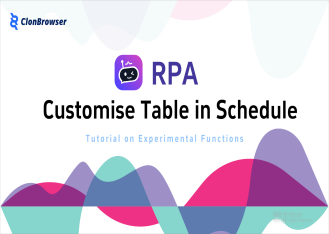In the pursuit of maximizing airdrops, ClonBrowser Anti-detect Browser presents a series of articles to help Web3 users expand their reach, enhance operational efficiency, and reap greater profits.
In the last two articles we covered the basics of getting started with web3 jerking airdrops: the management and maintenance of the trio of Google Mail (Gmail), Twitter, and Discord accounts and how to use the Group Controls feature to do tasks in bulk. Today we’re going to cover installing extensions in the ClonBrowser browser, especially the wallet extension that is key to the web3 project.
In web3 projects, wallets are often used to interact, store and manage cryptocurrencies, and control the security of digital assets. Therefore, web3 players need to install the wallet plugin in their browsers for quick operation. For users with multiple accounts, installing extensions one by one is too cumbersome, and a one-click batch installation like ClonBrowser can save time and effort. Let’s take a look at how it works:
Firstly, head to the Chrome Webstore and choose the wallet extension you want. Let’s take Sui Wallet as an example. Copy the link of its page.
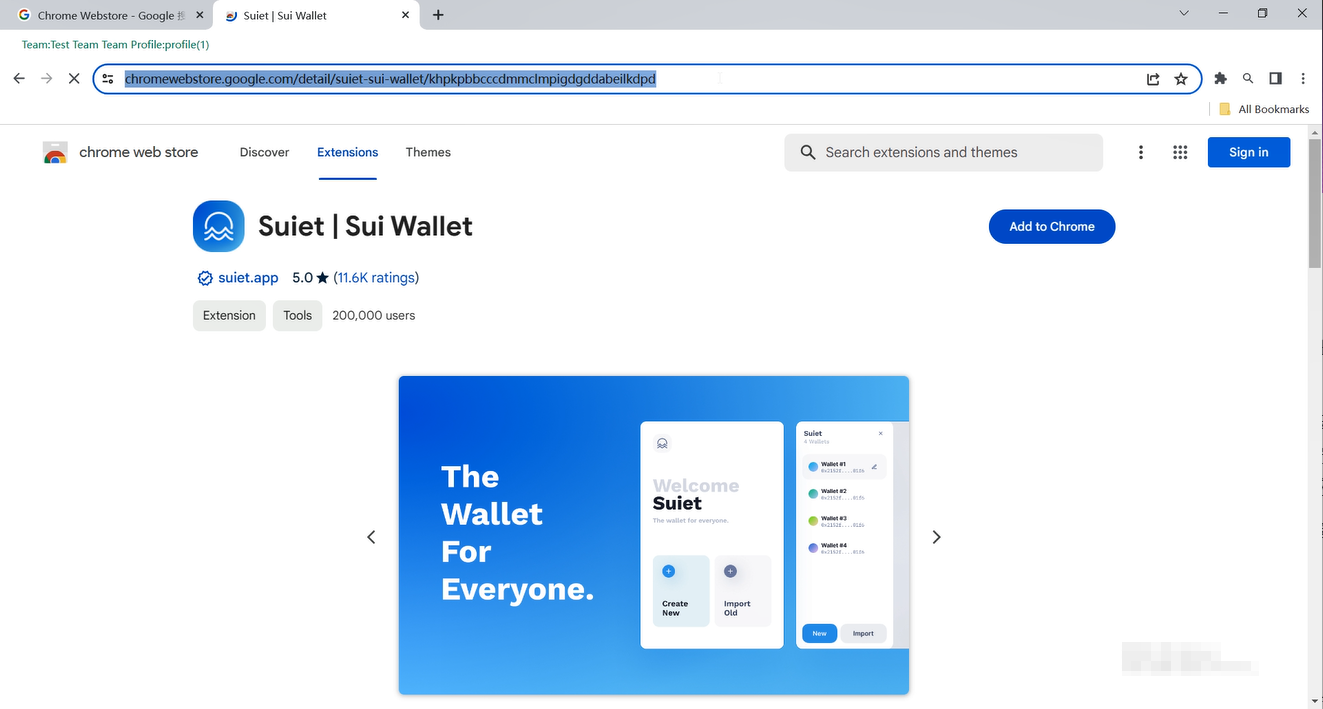
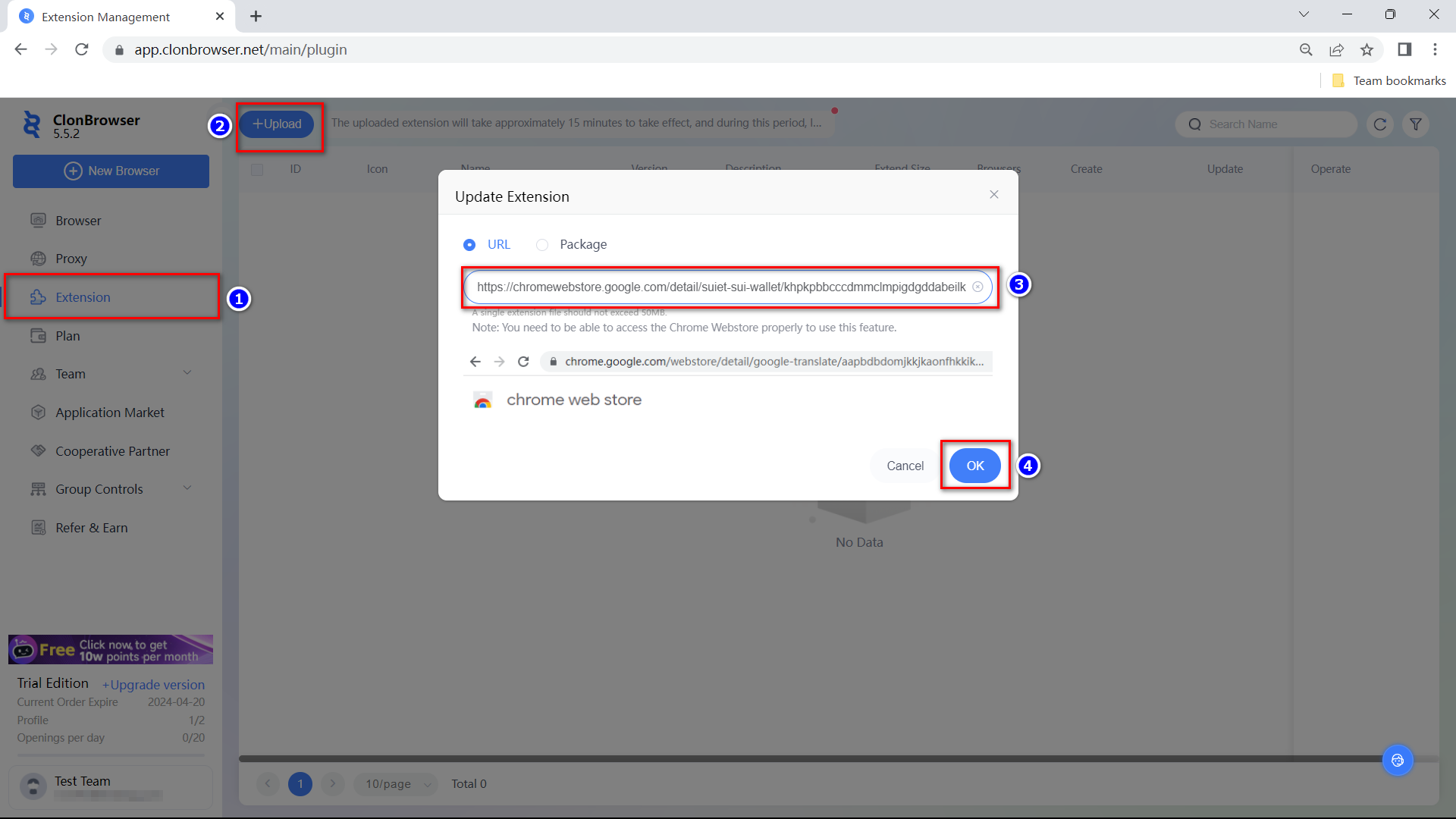
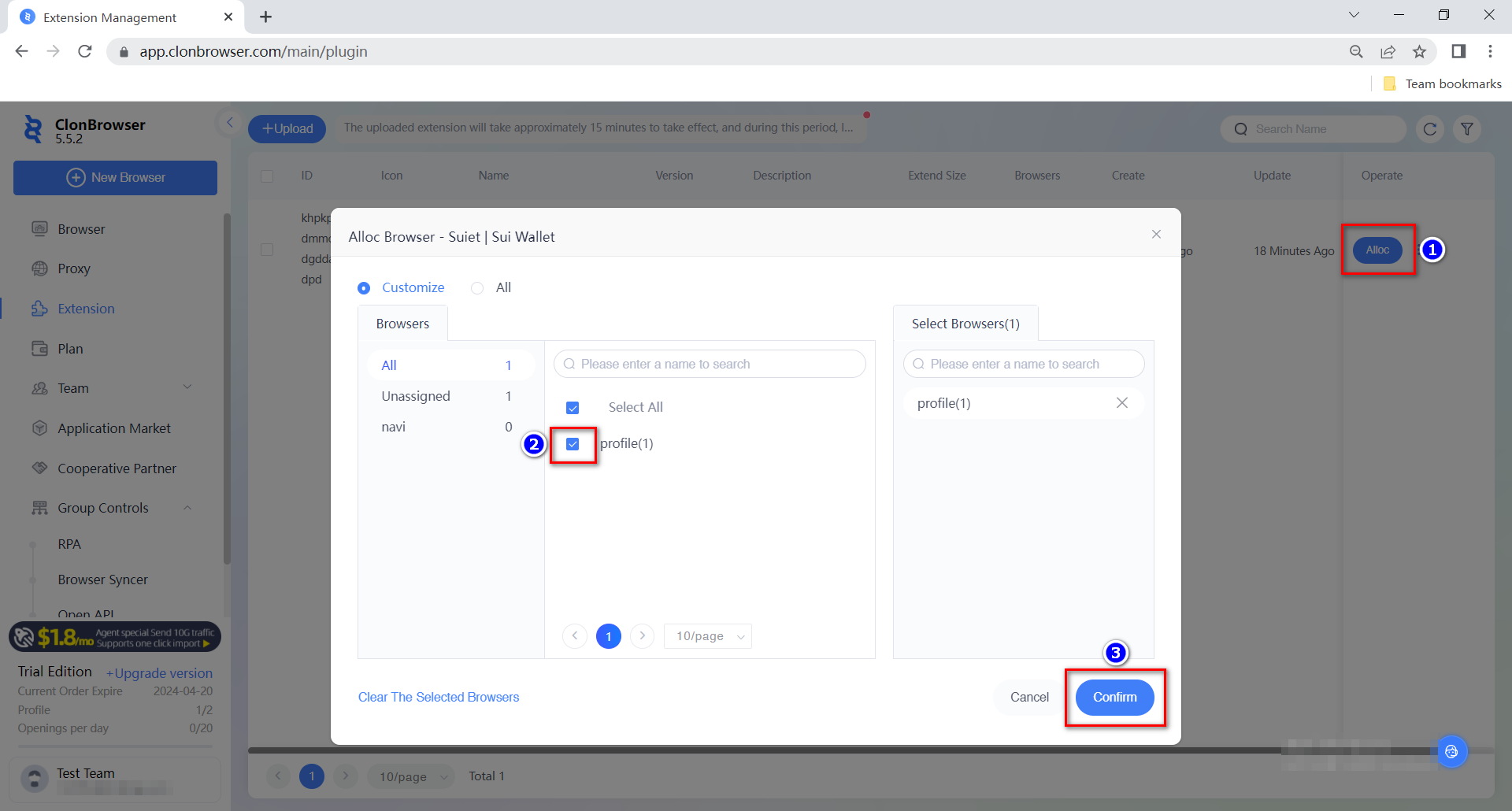
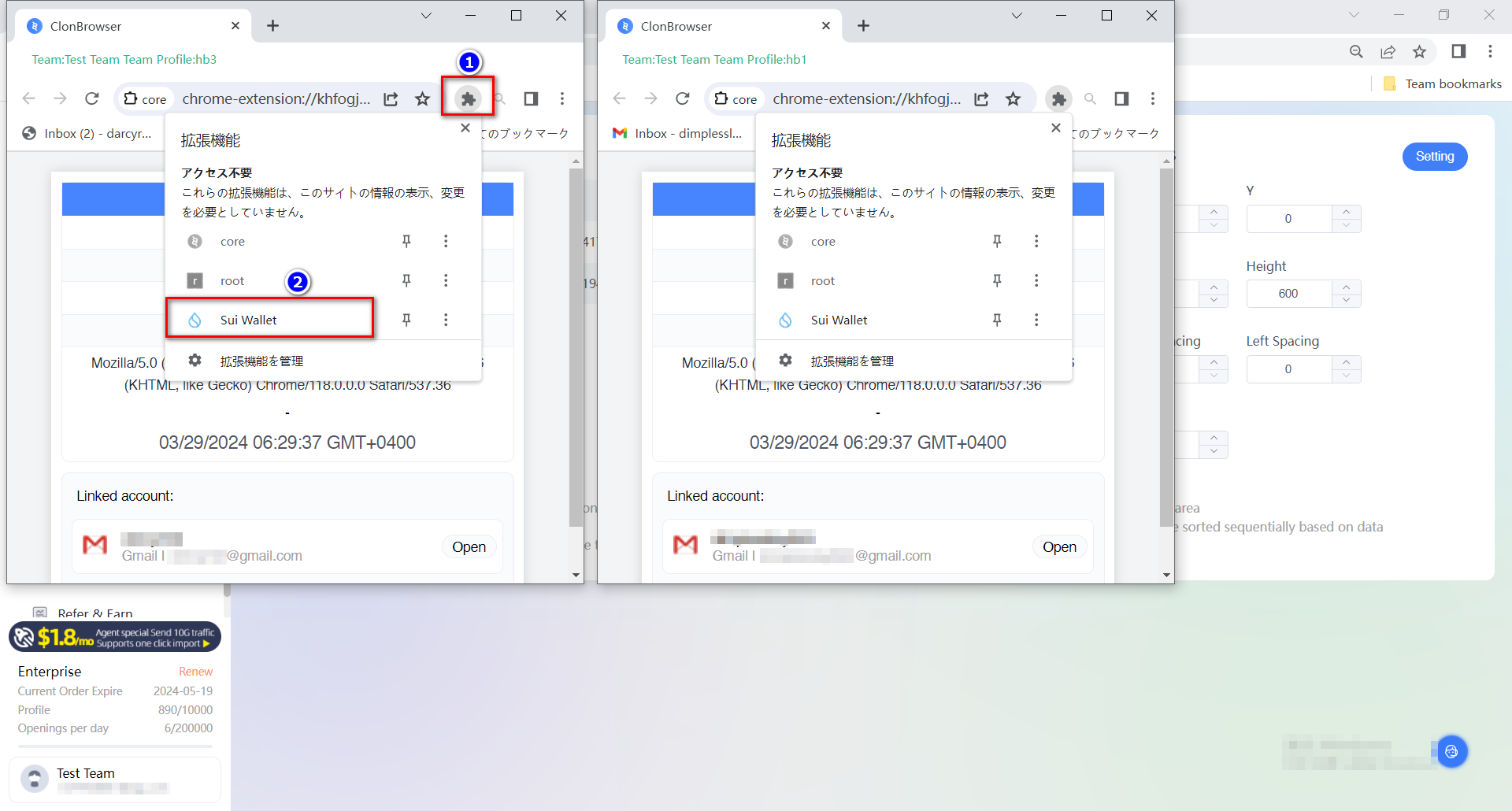
That’s all for now about ClonBrowser Anti-detect Browser play in web3 project. Feel free to share and communicate with us for more requirements and ideas!
Cast a wide net and reel in more fish. ClonBrowser, the anti-detect browser, is your essential tool for monetizing your Web3 ventures.




 Jolian
Jolian March 29,2024
March 29,2024