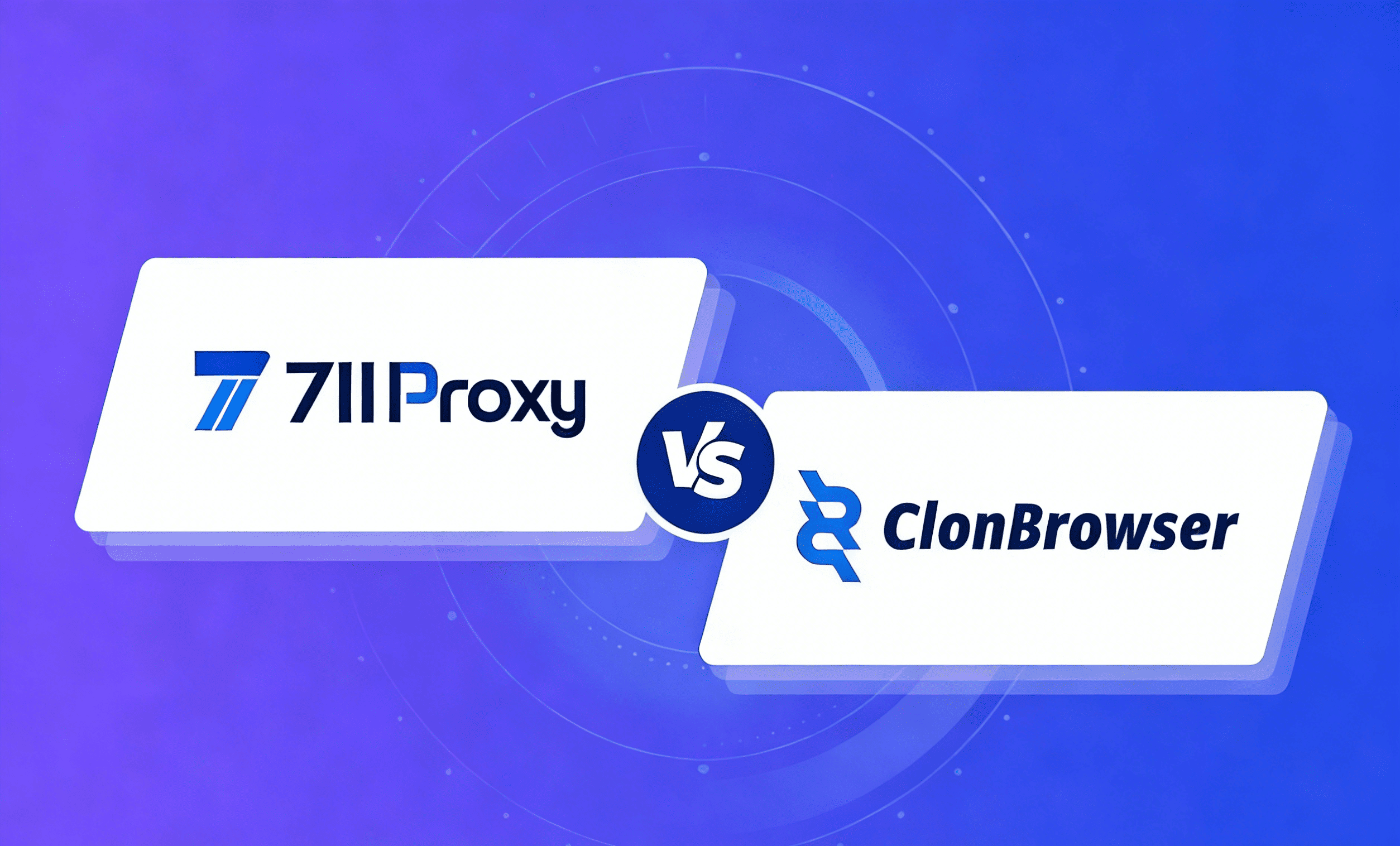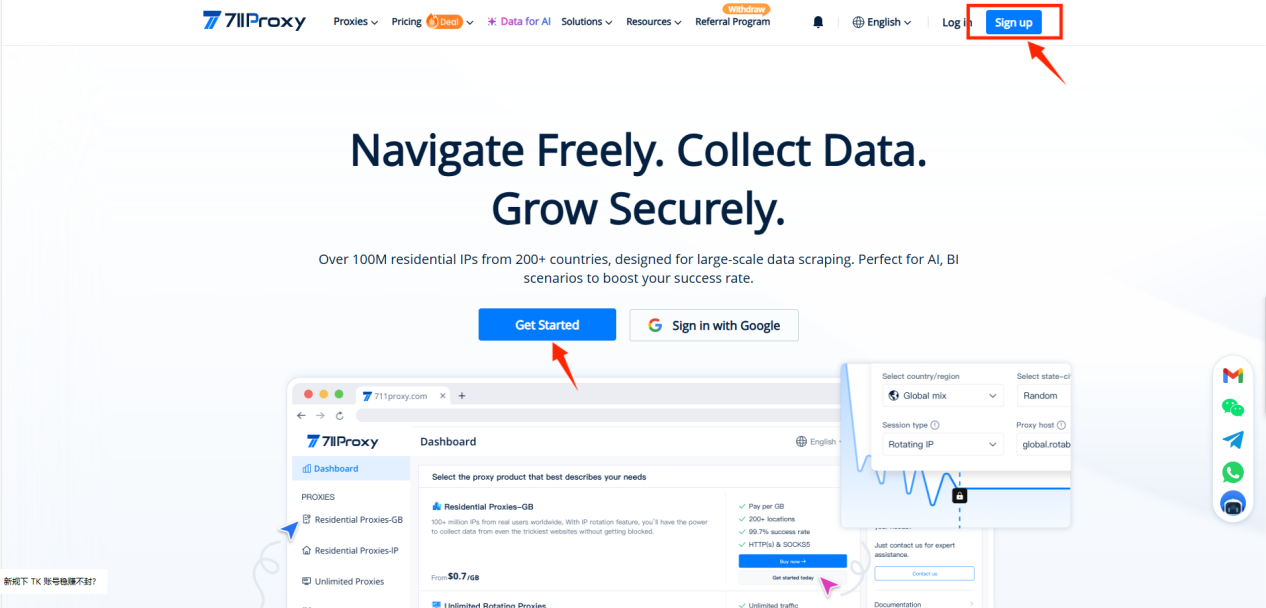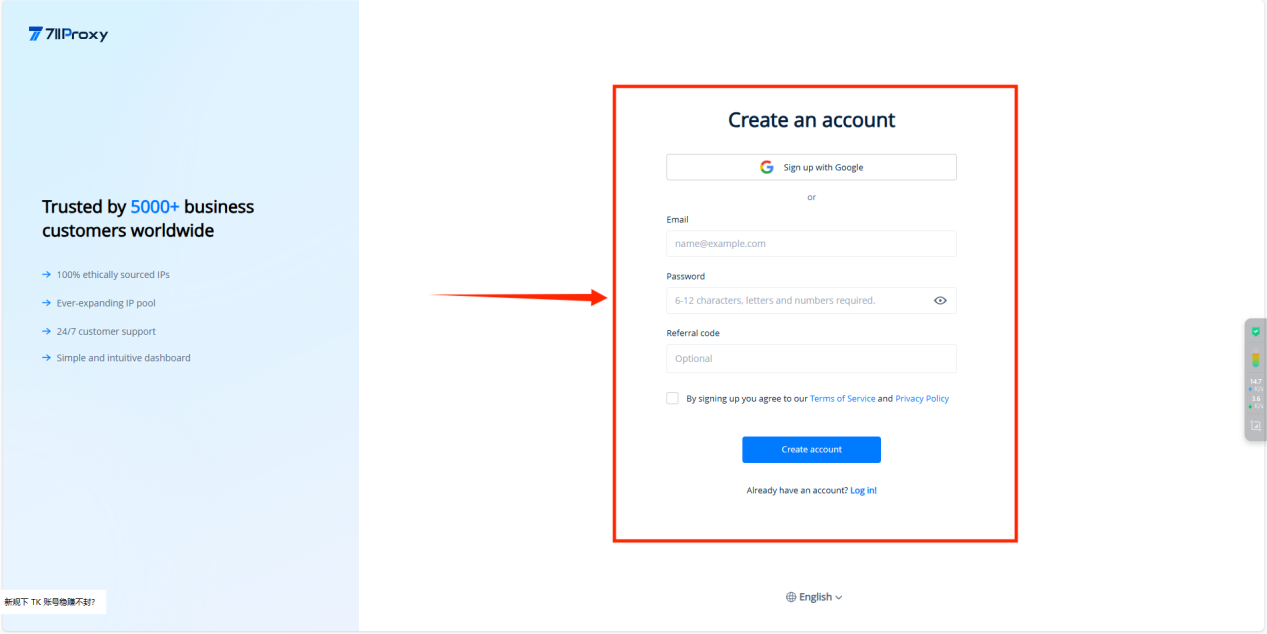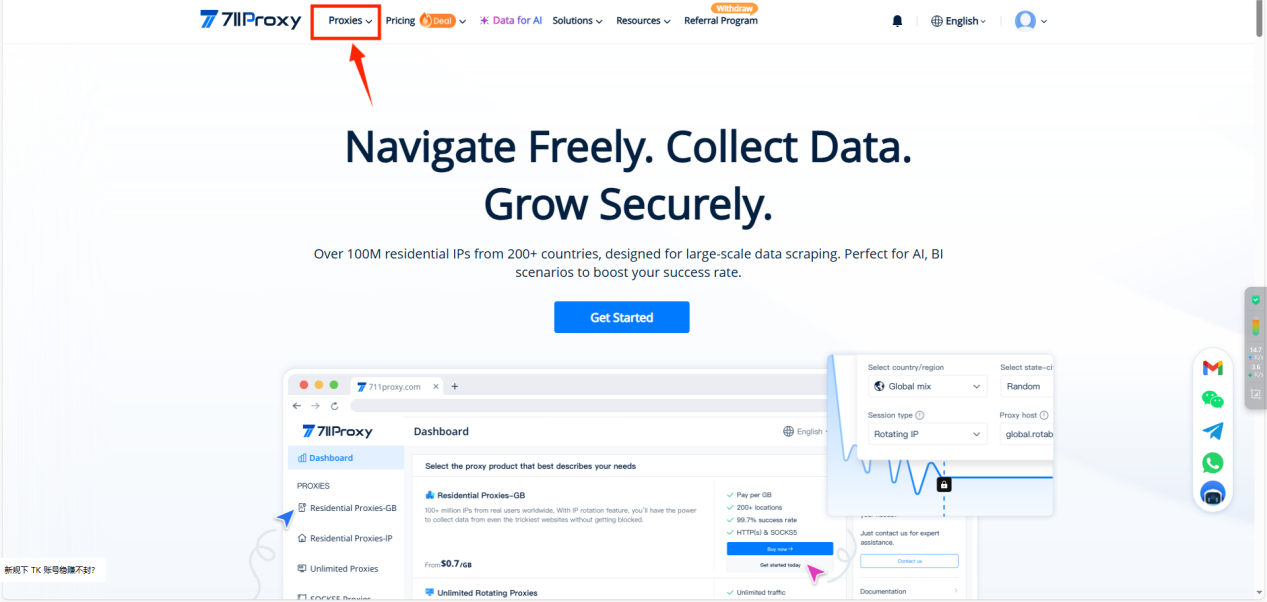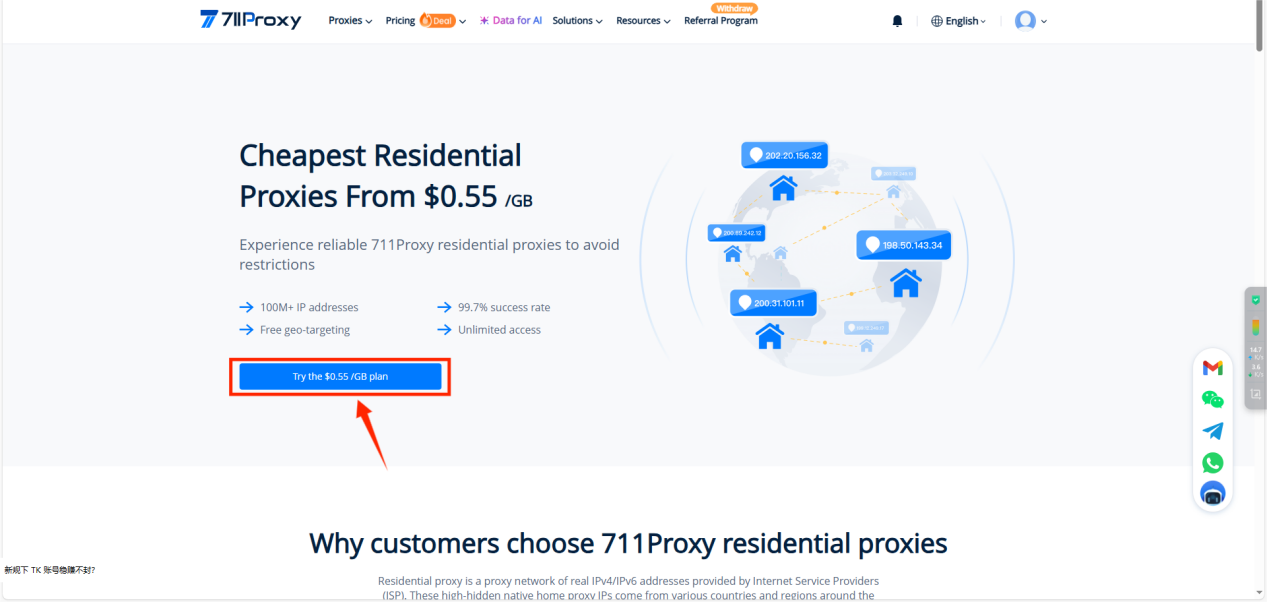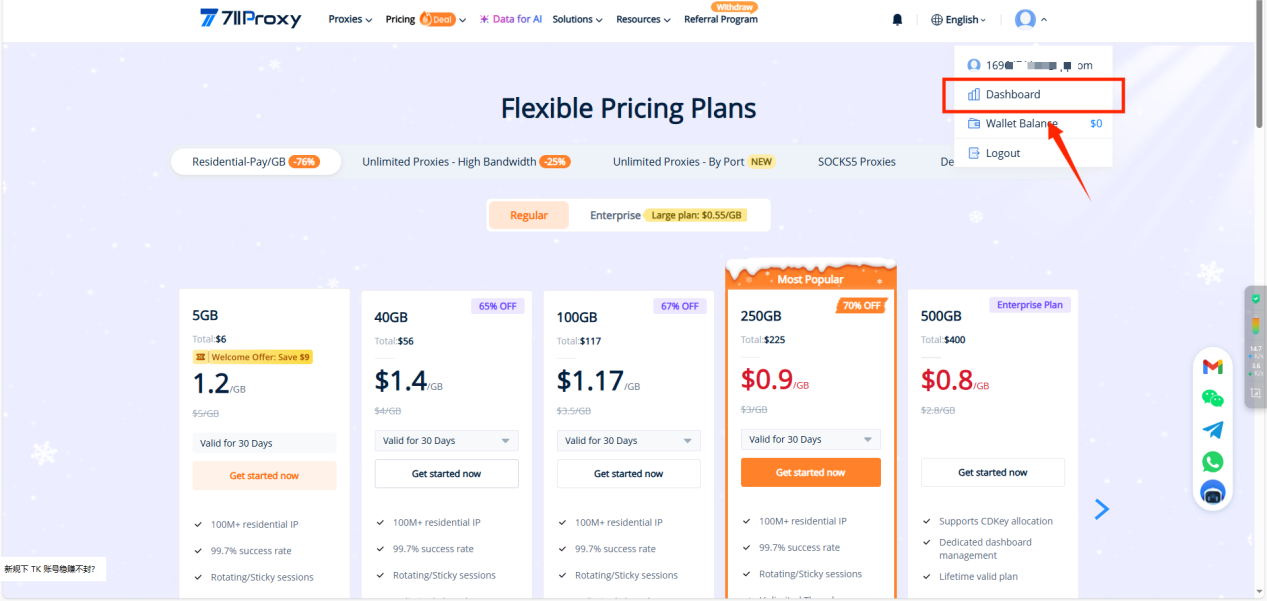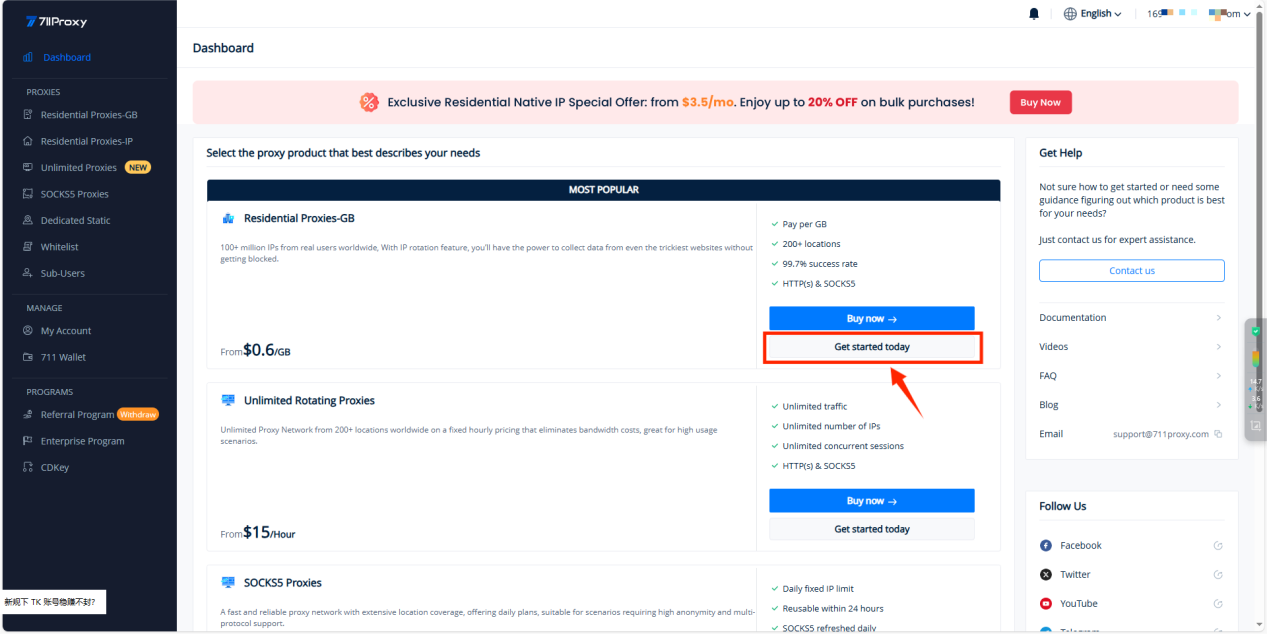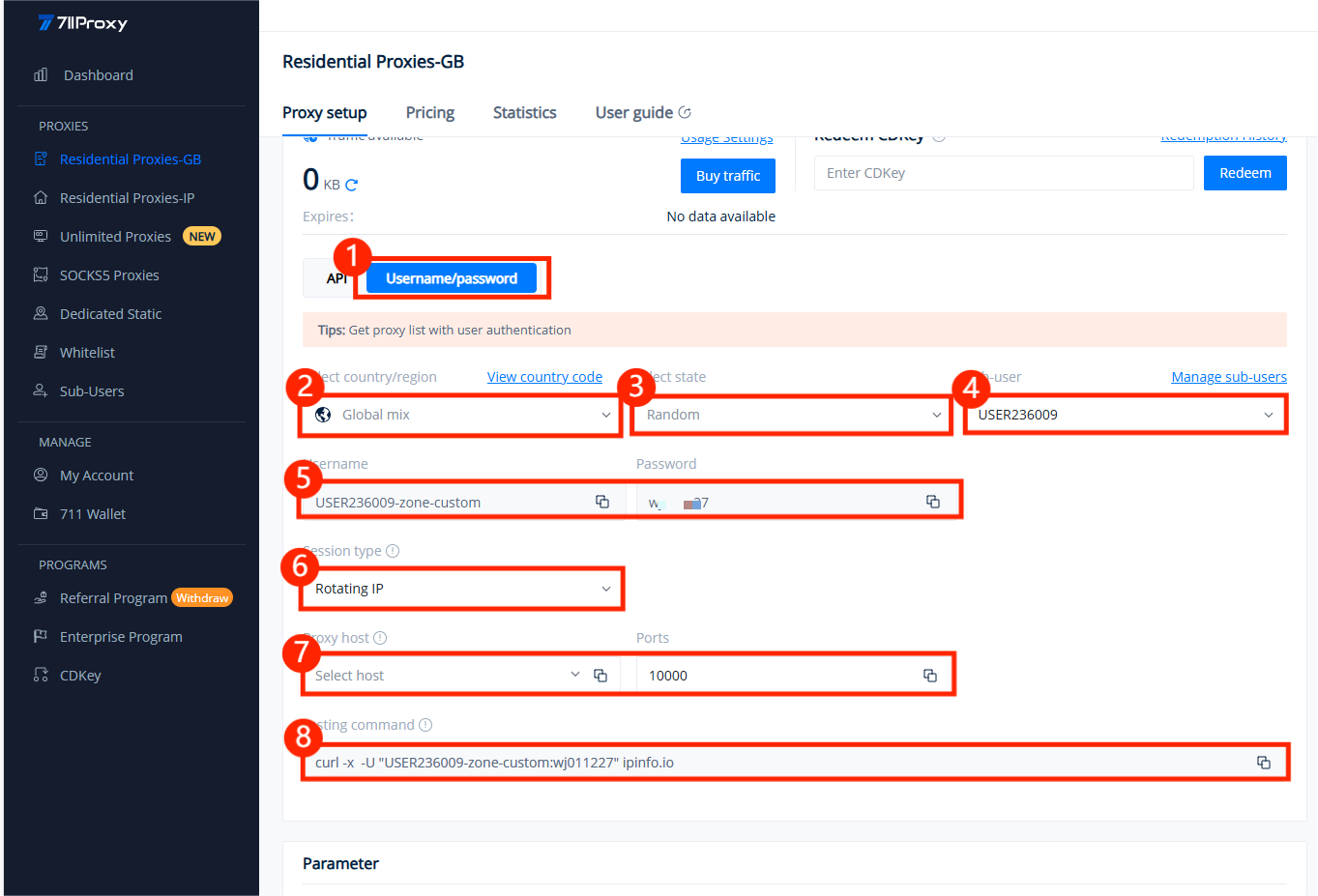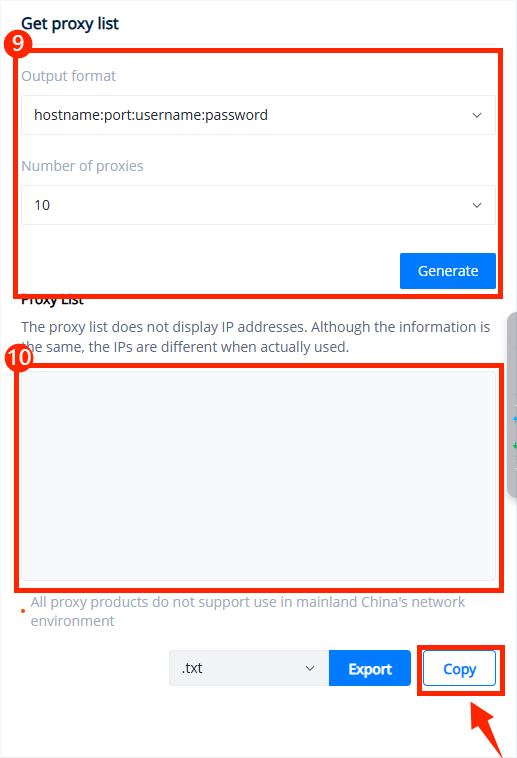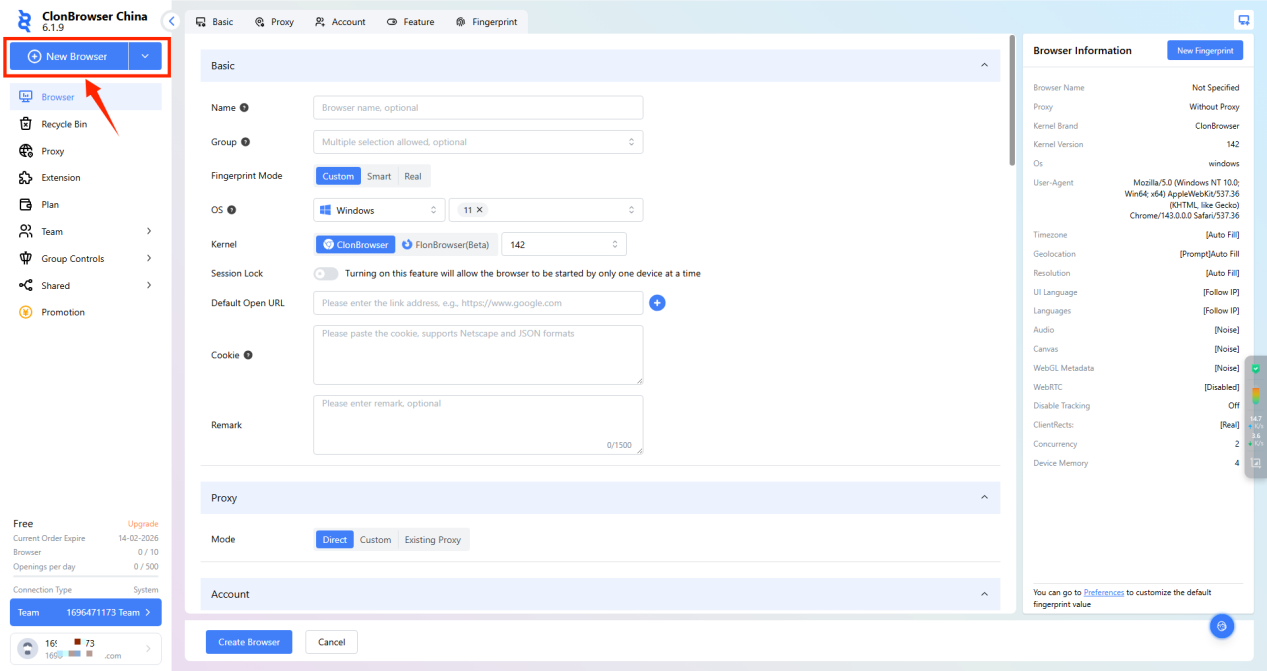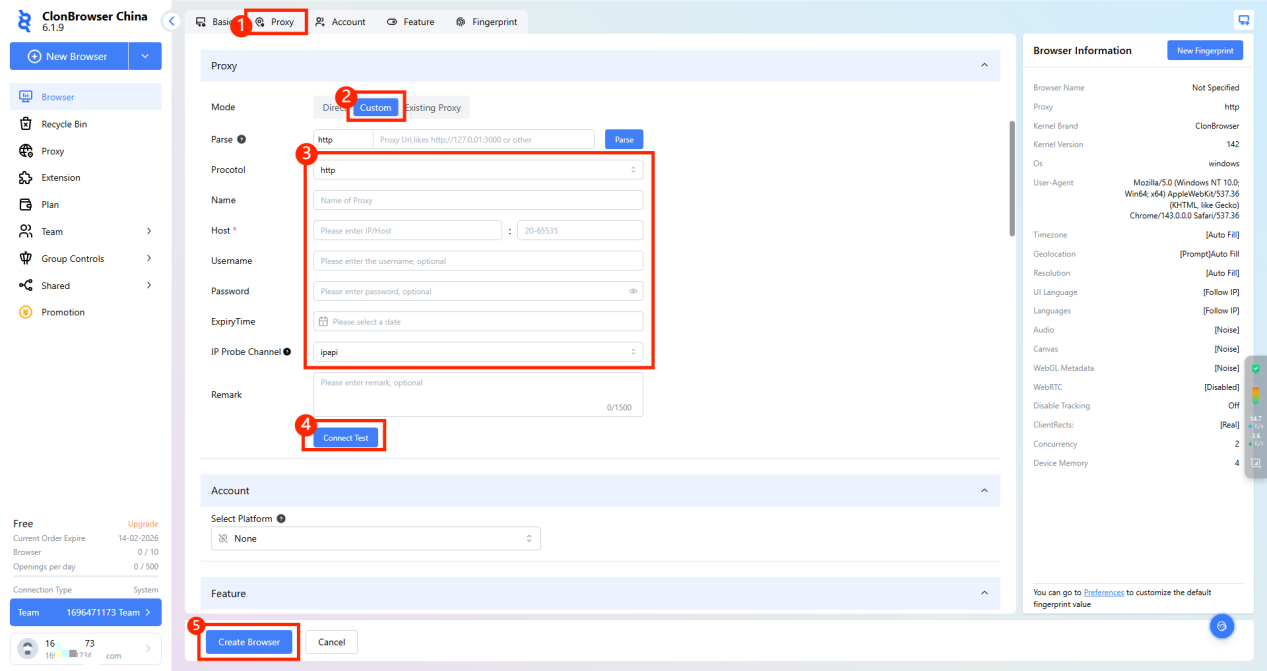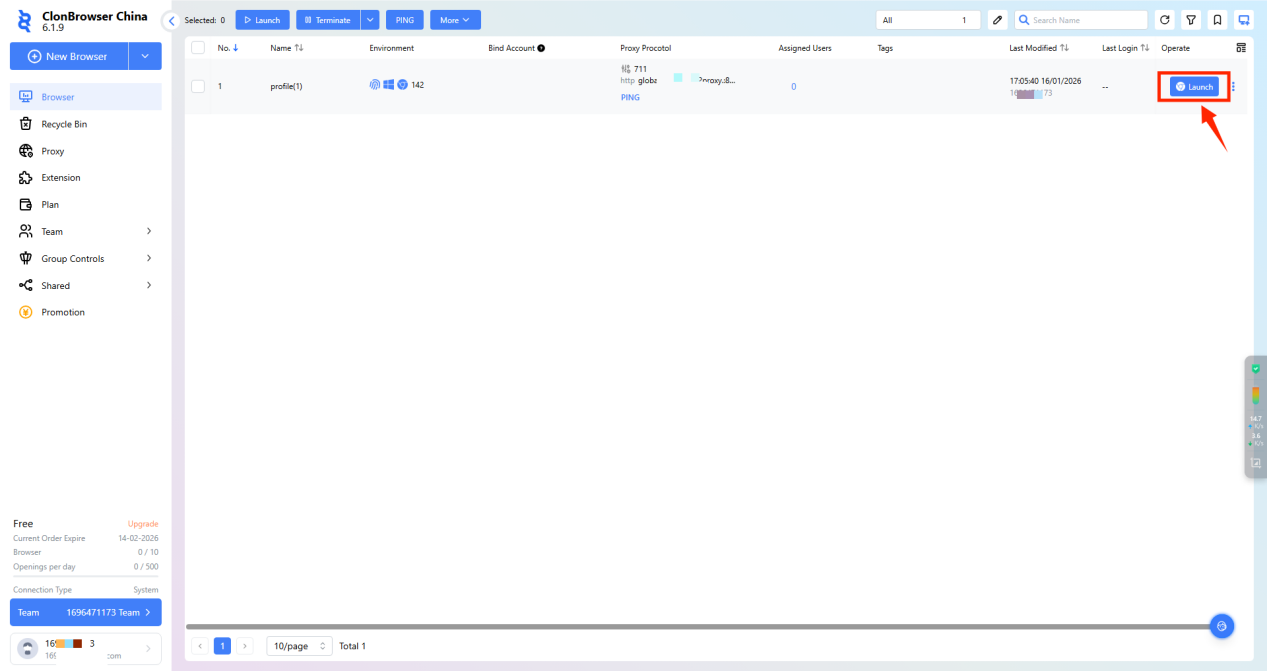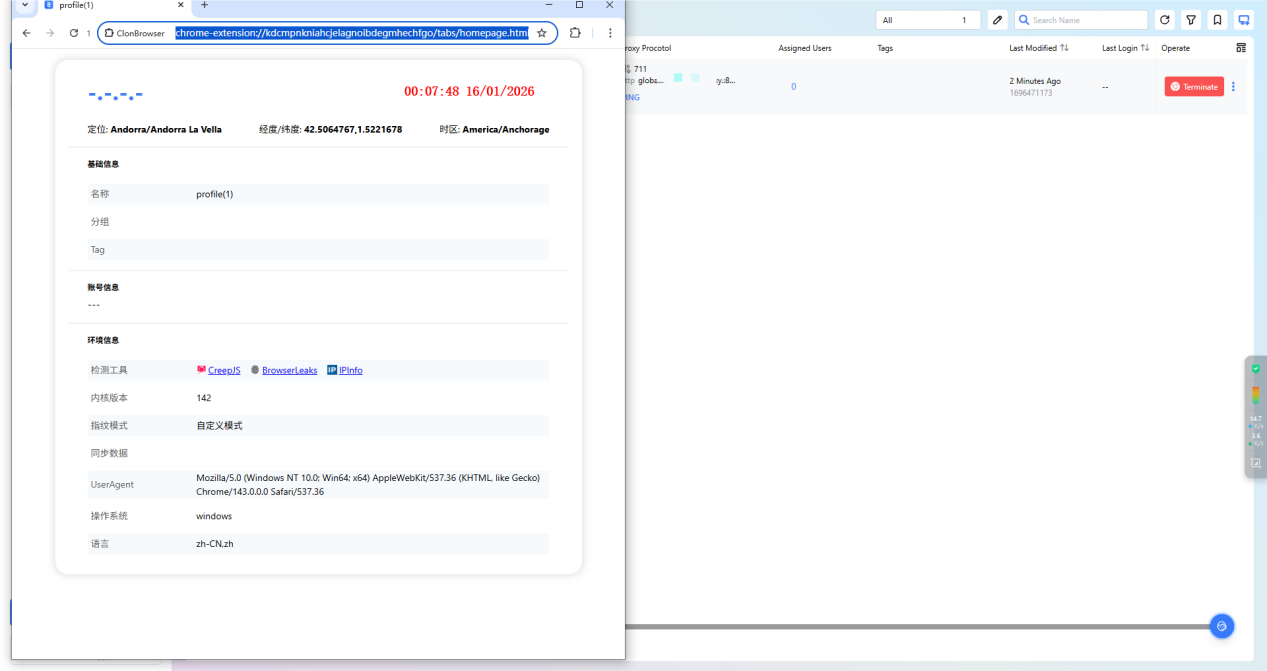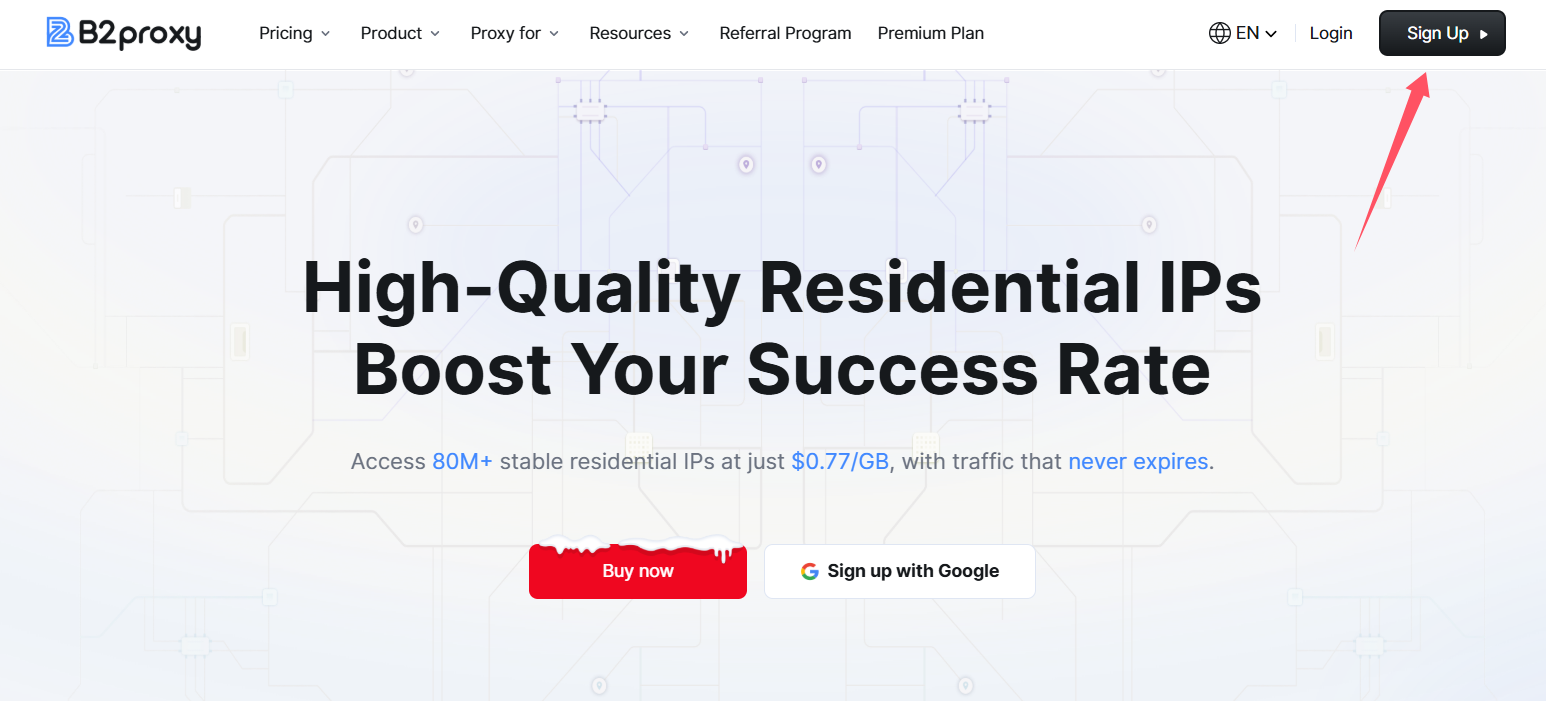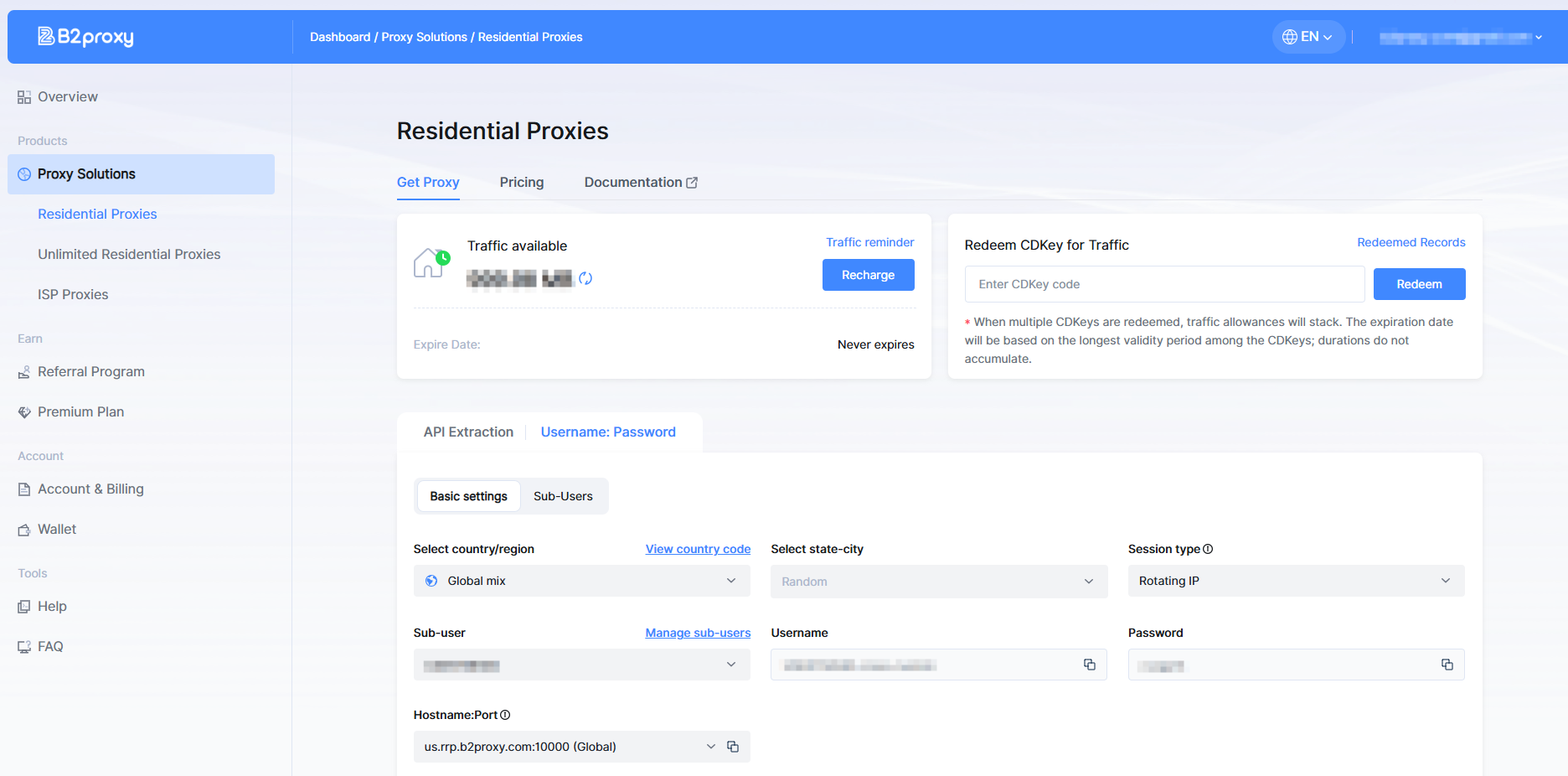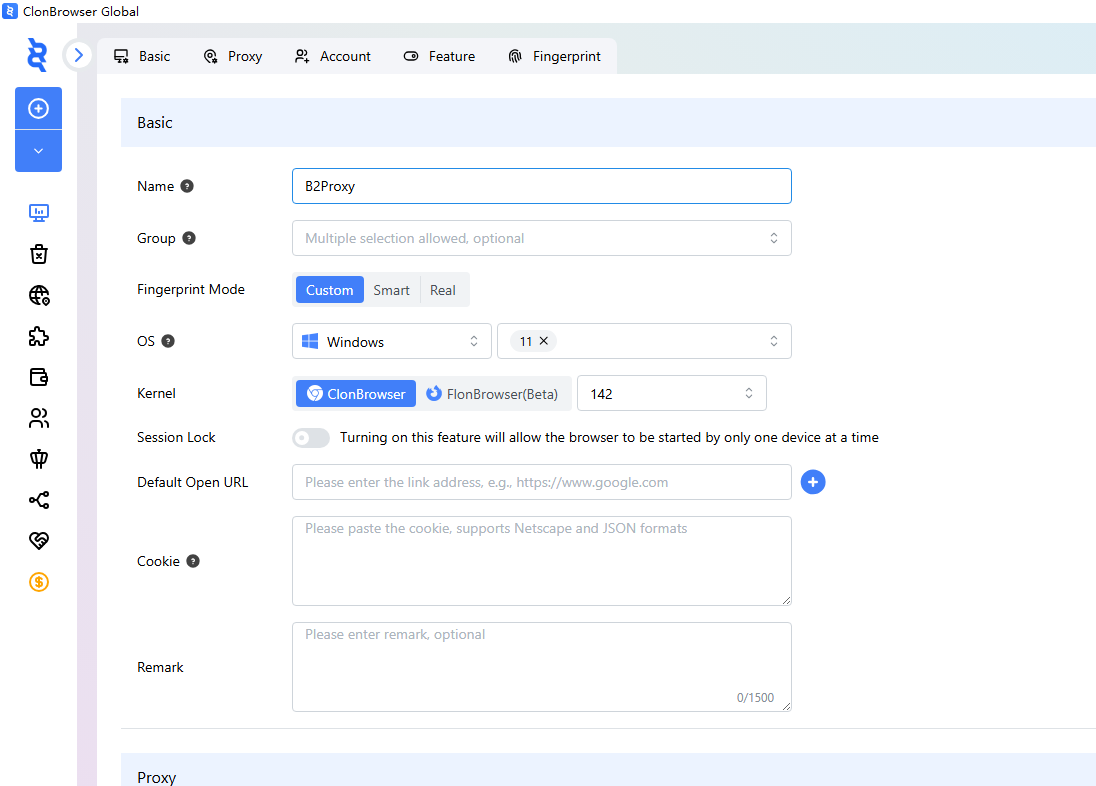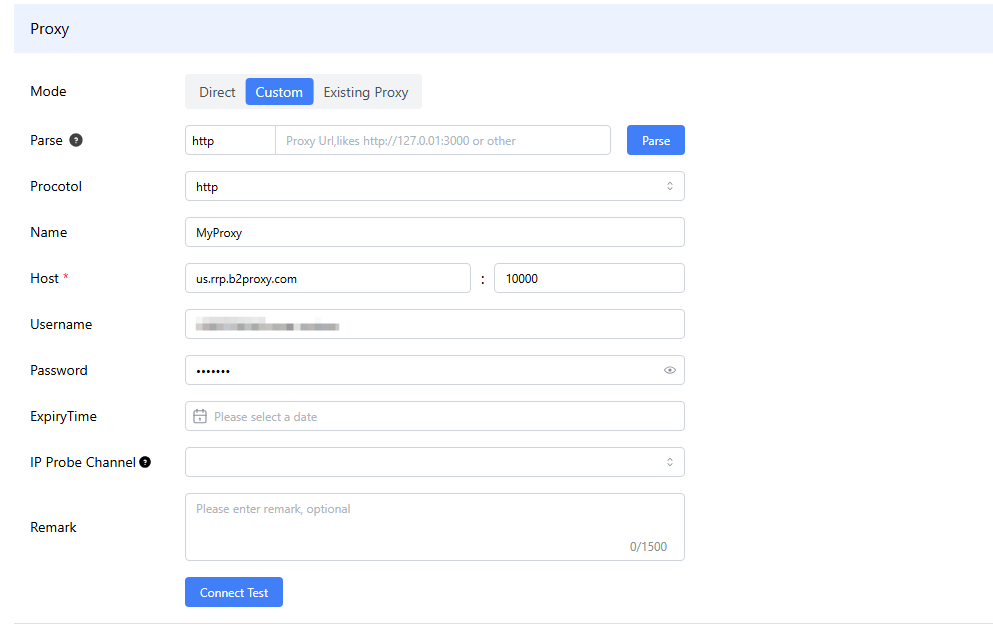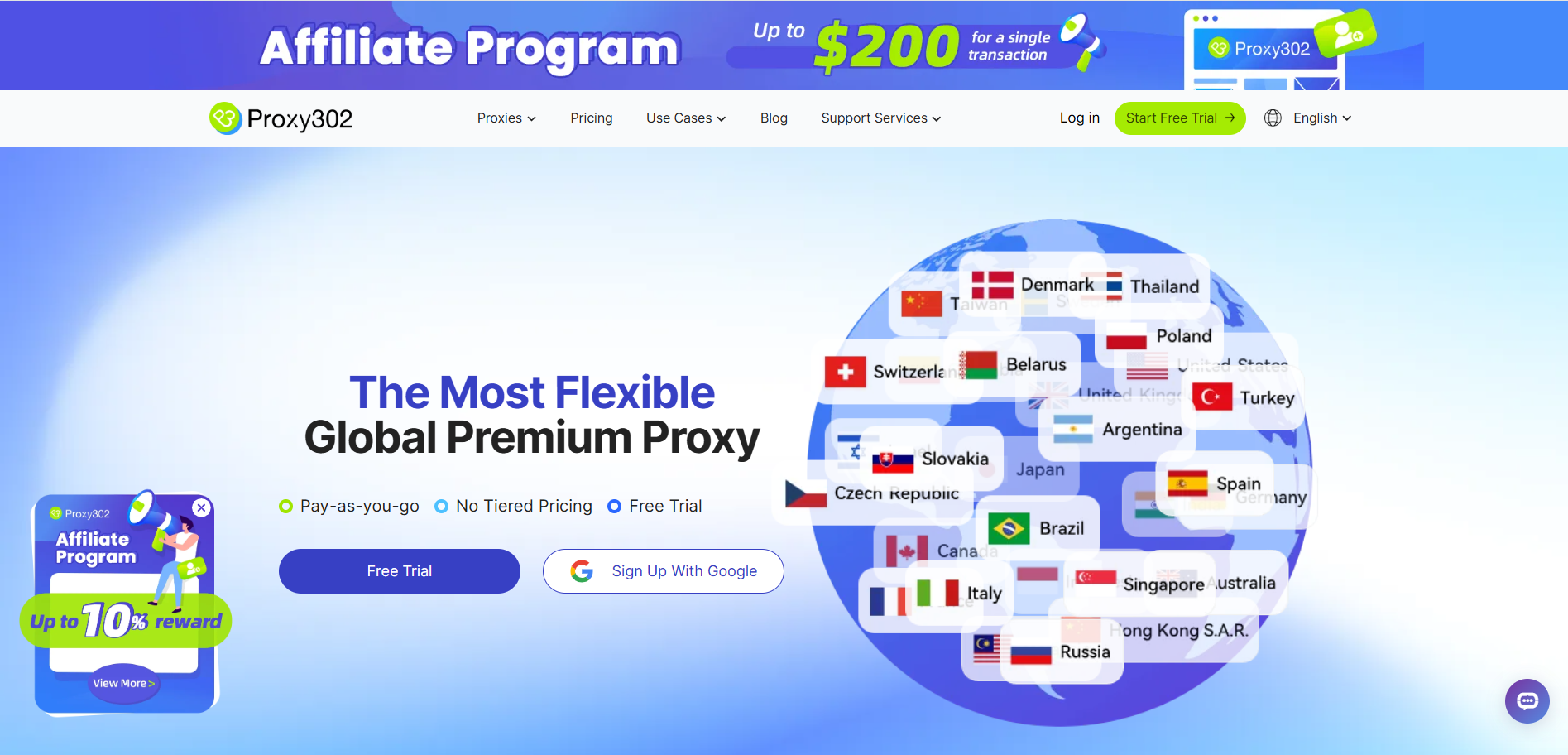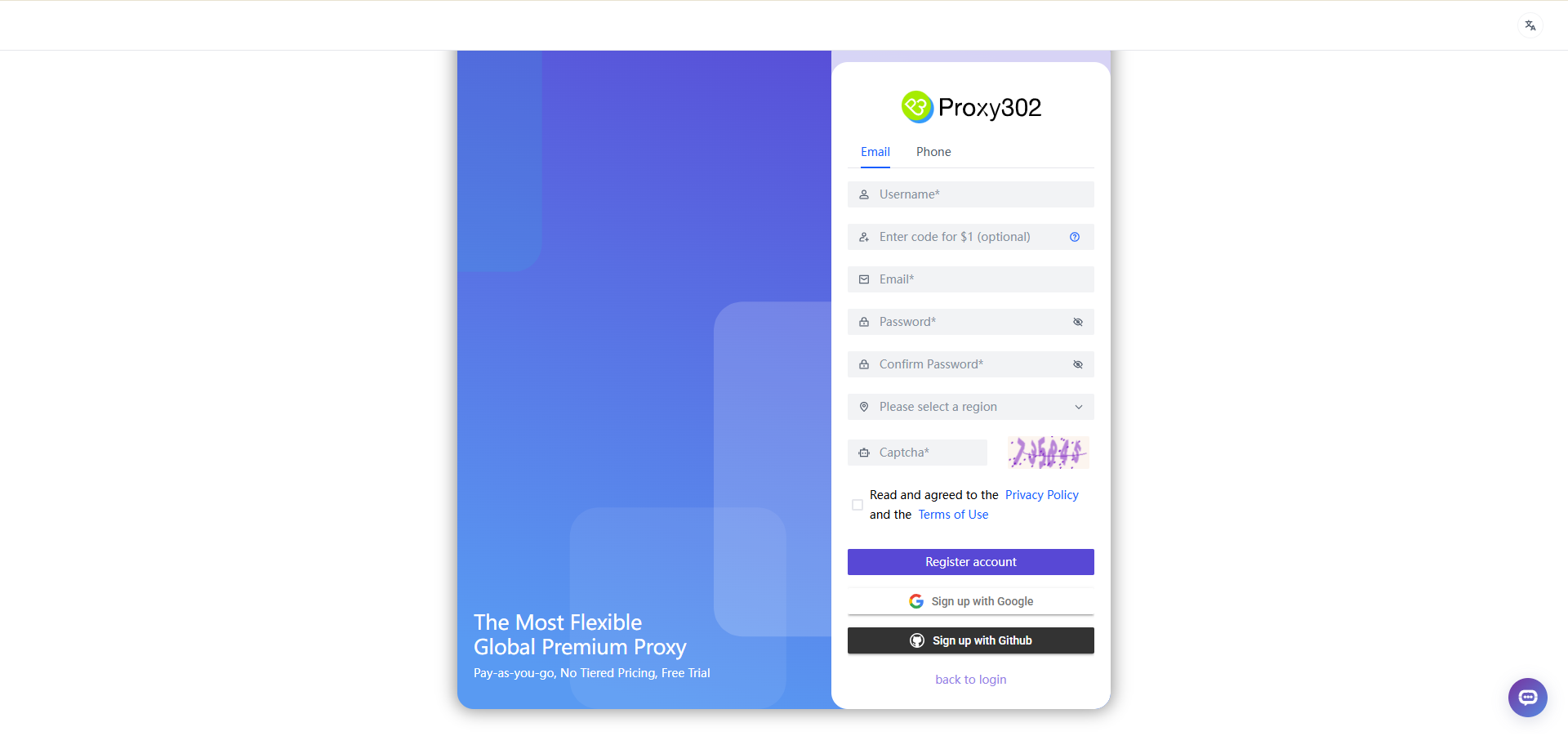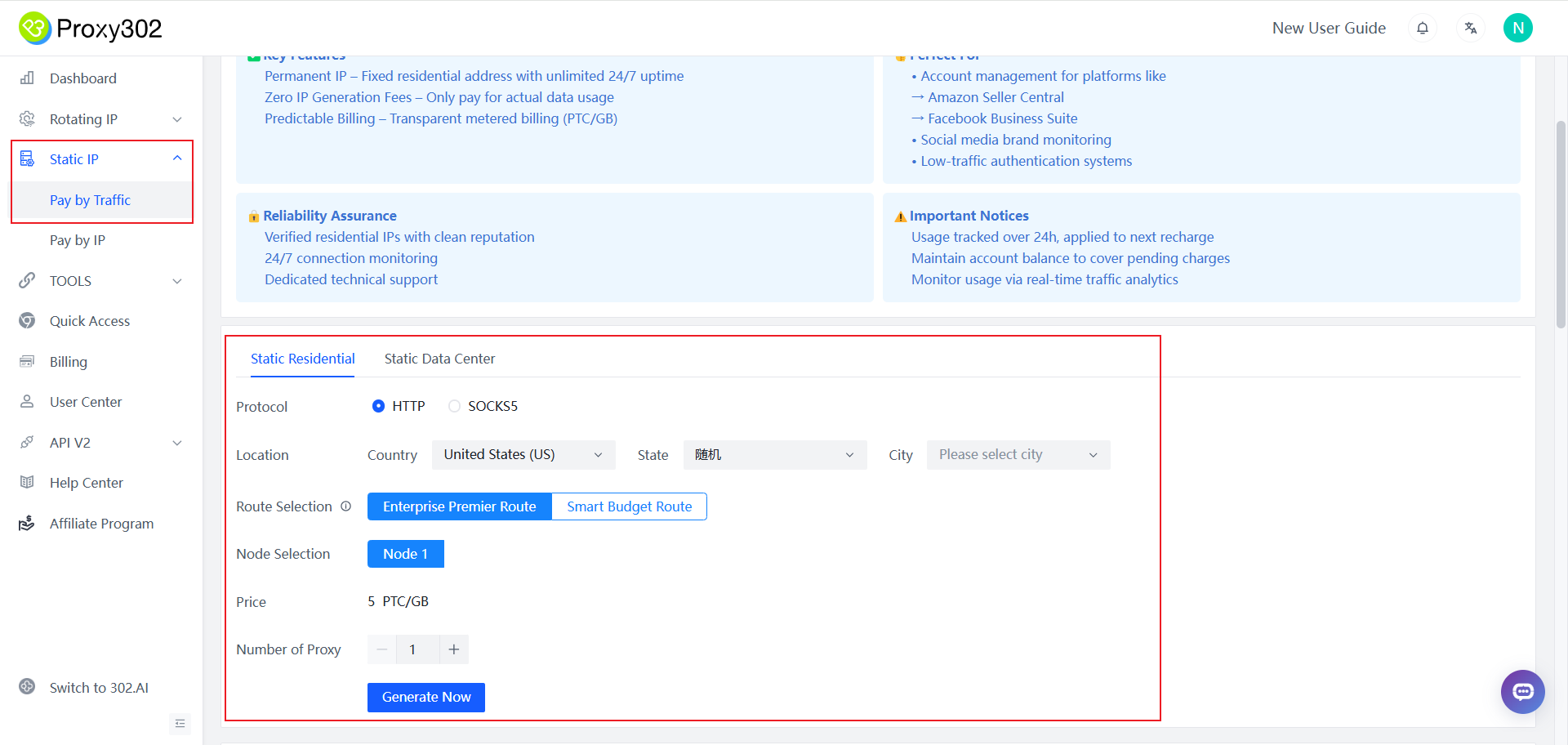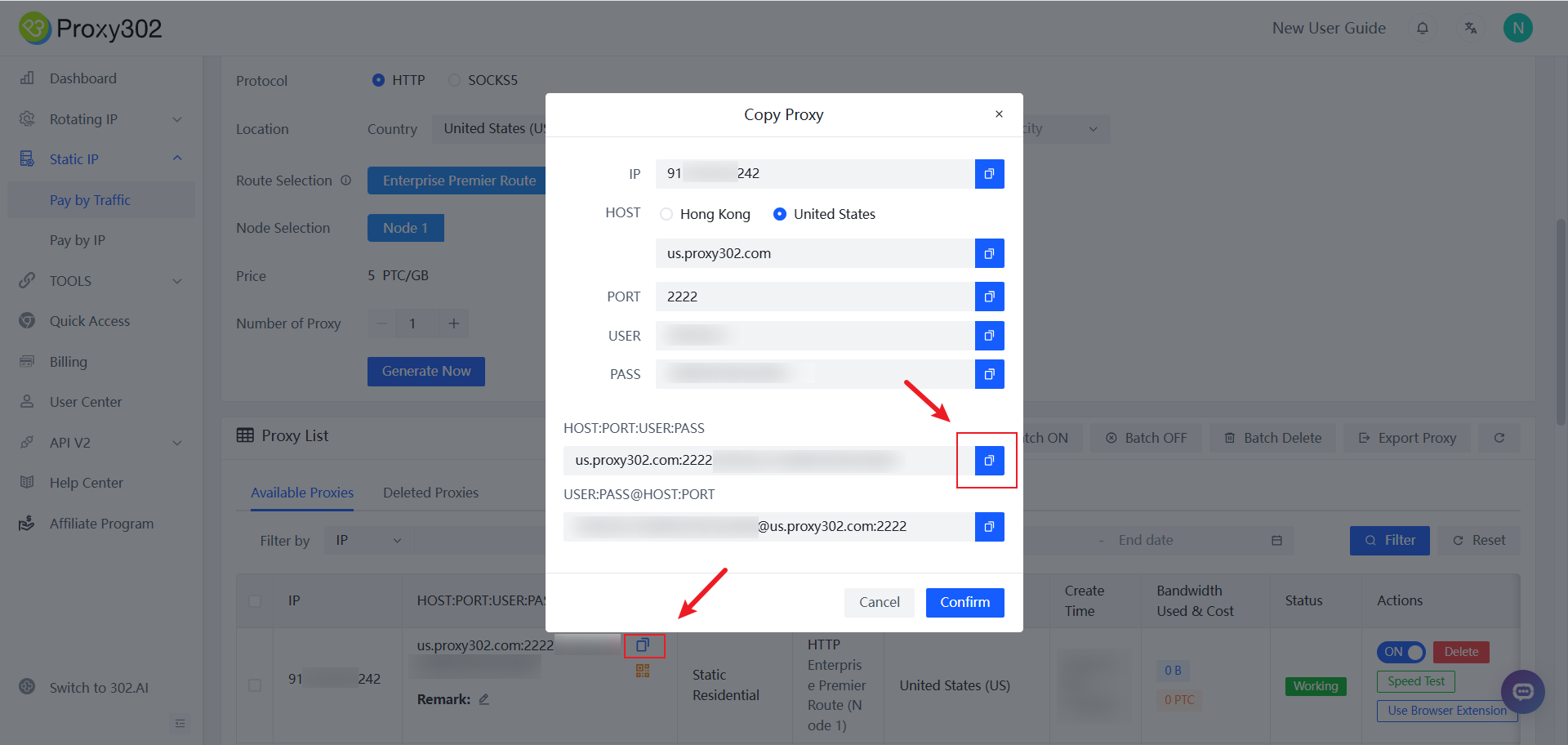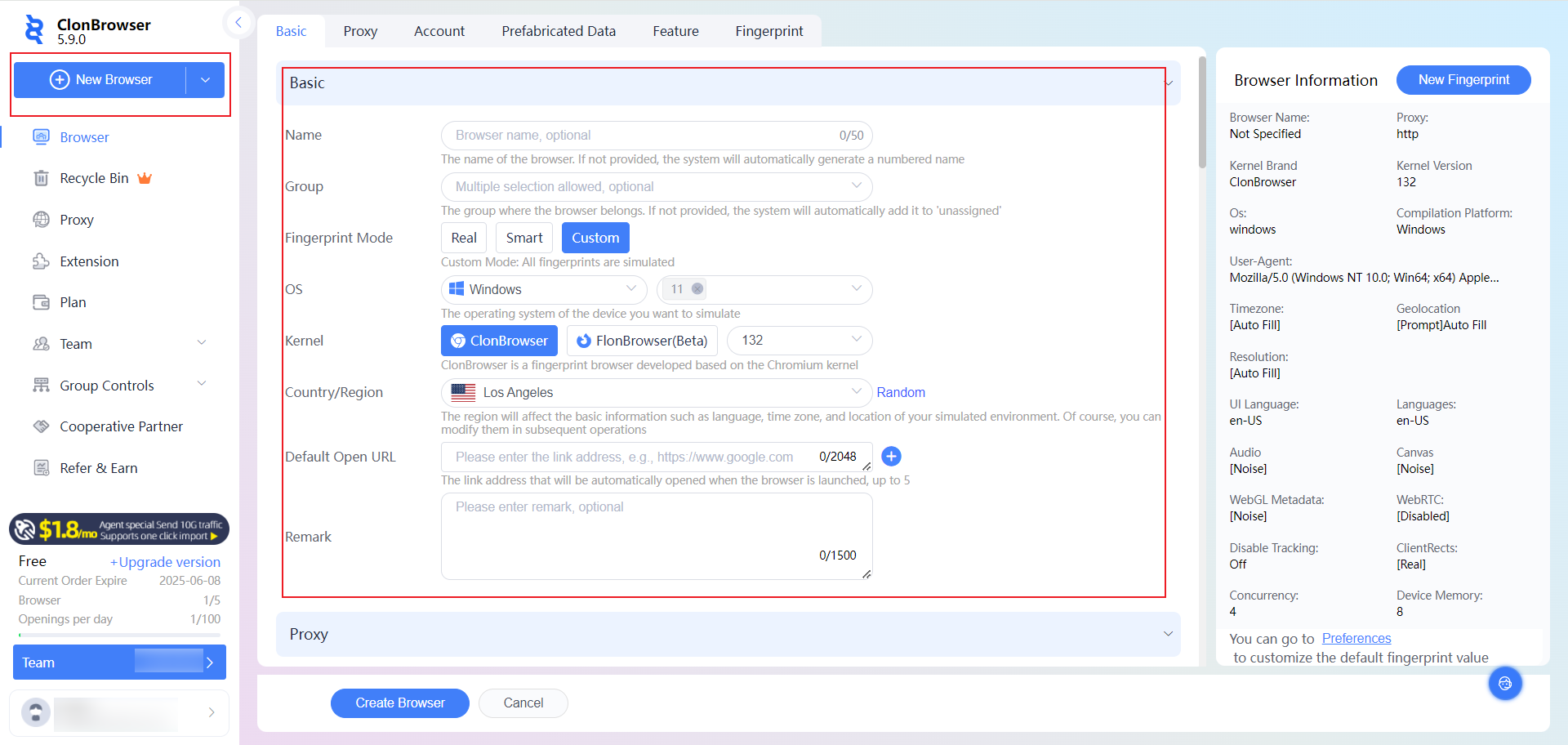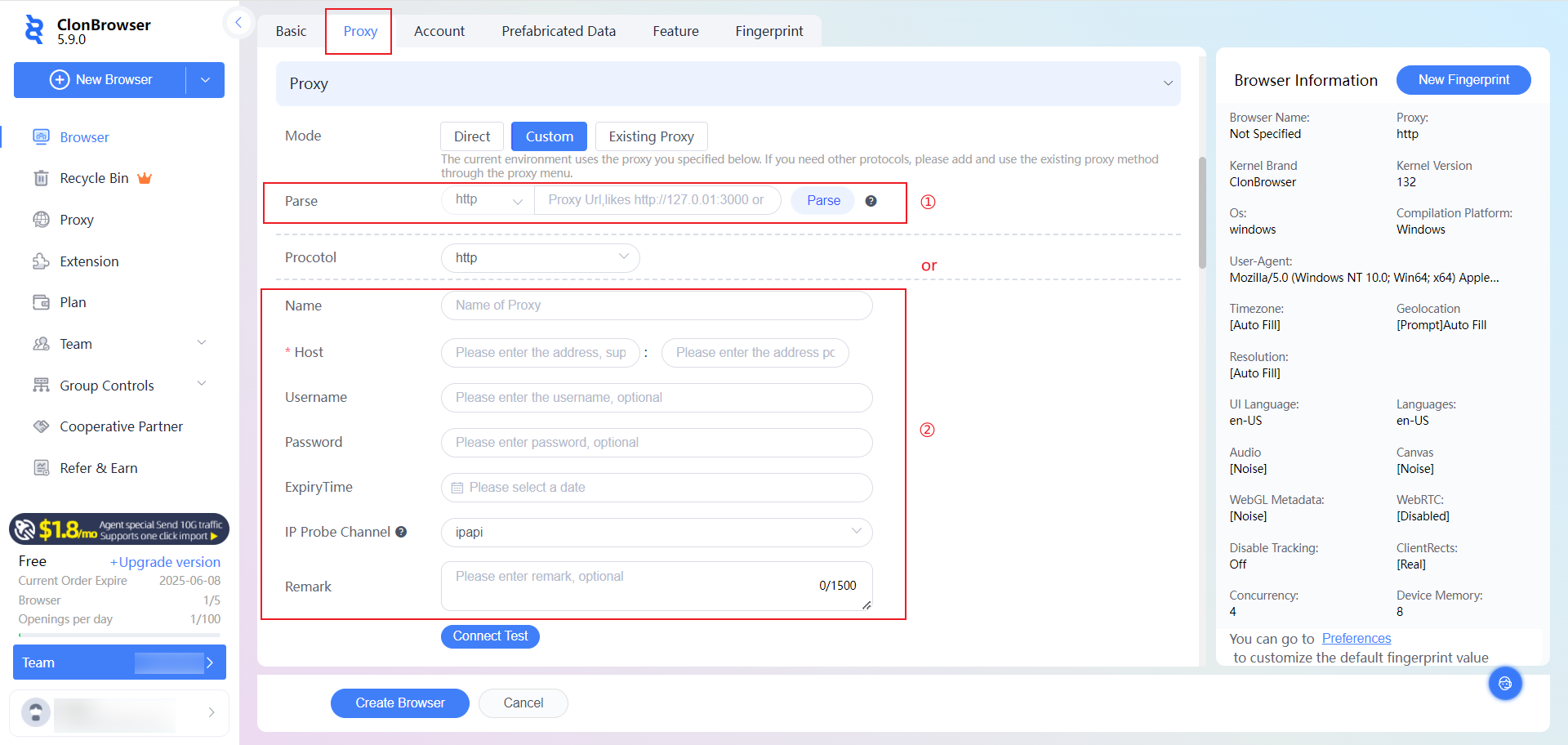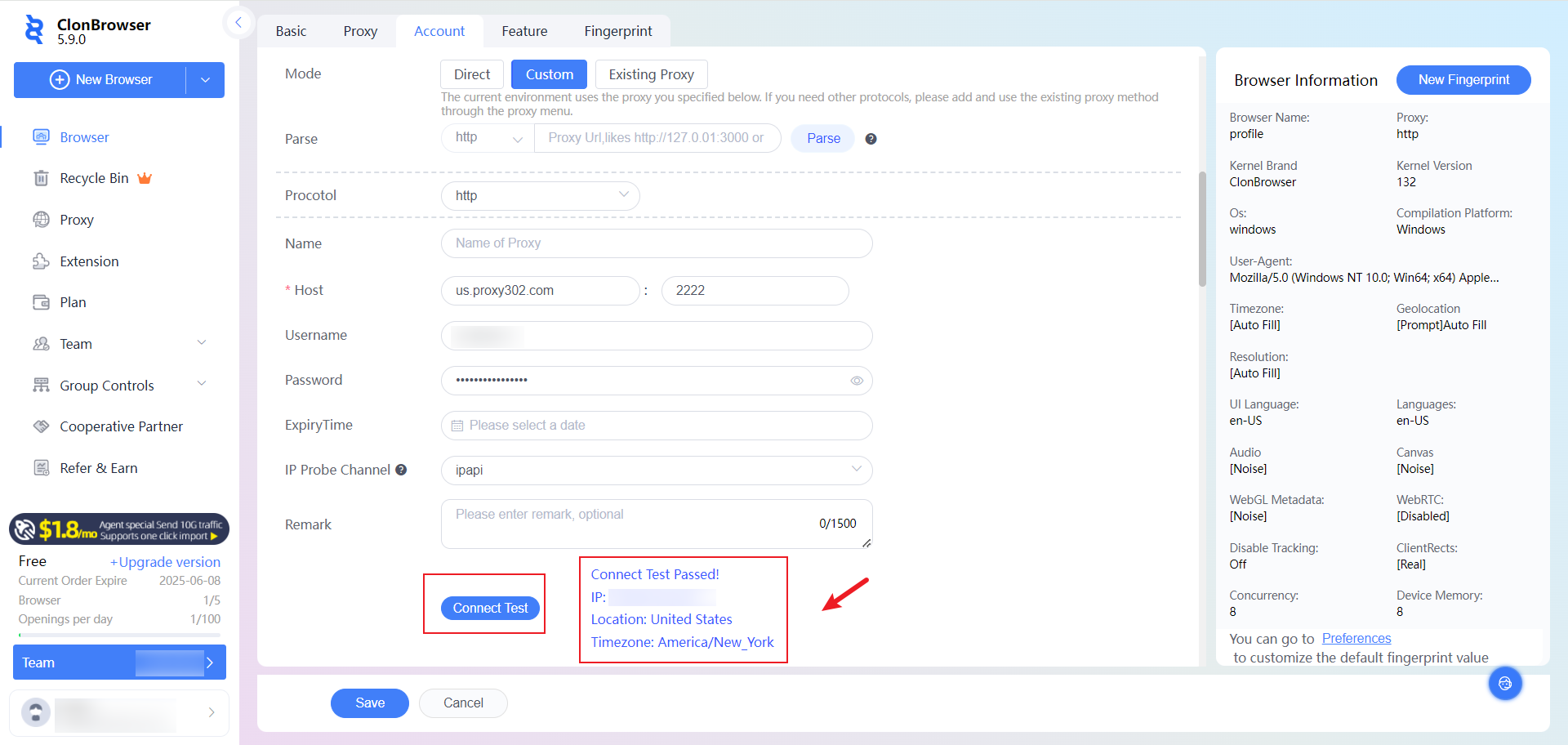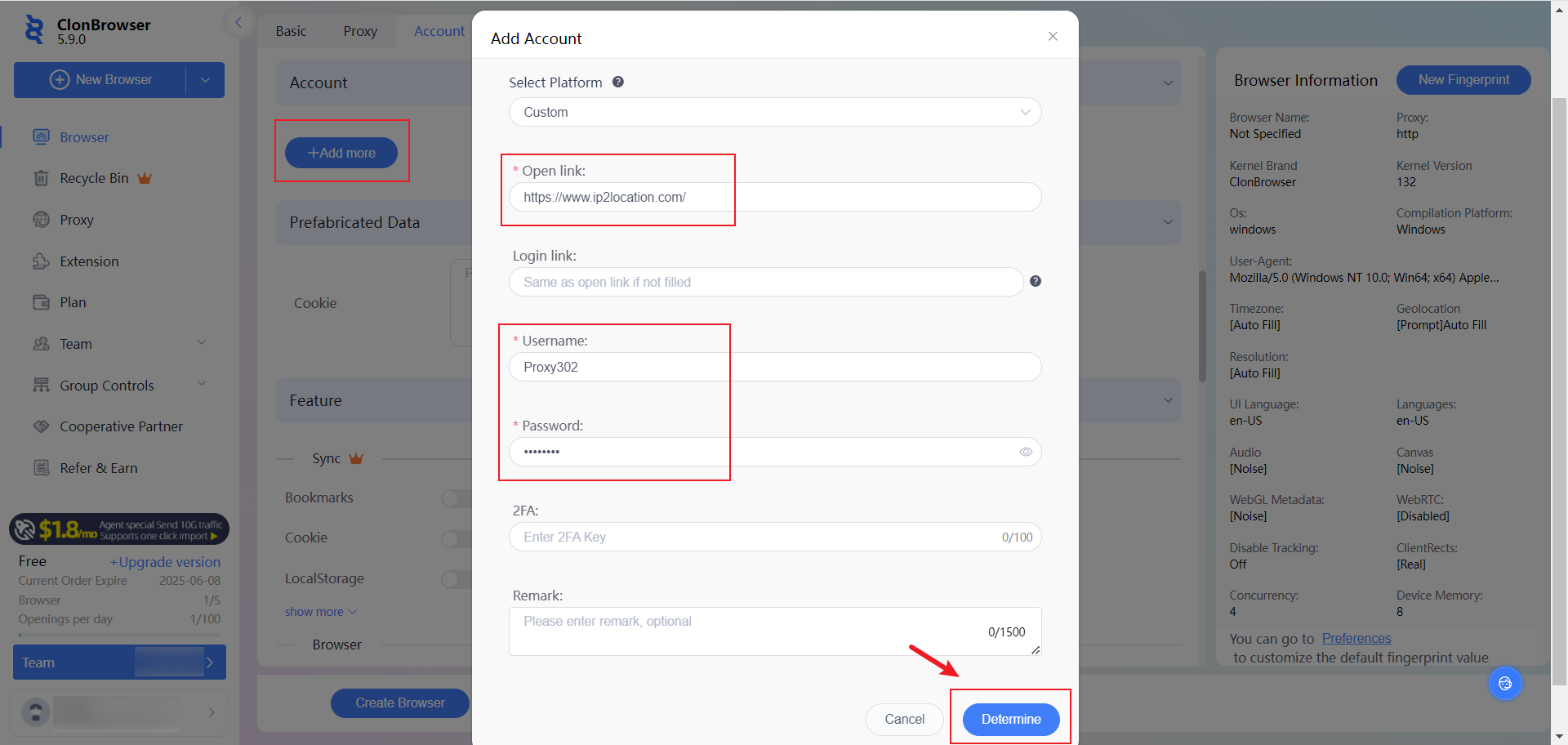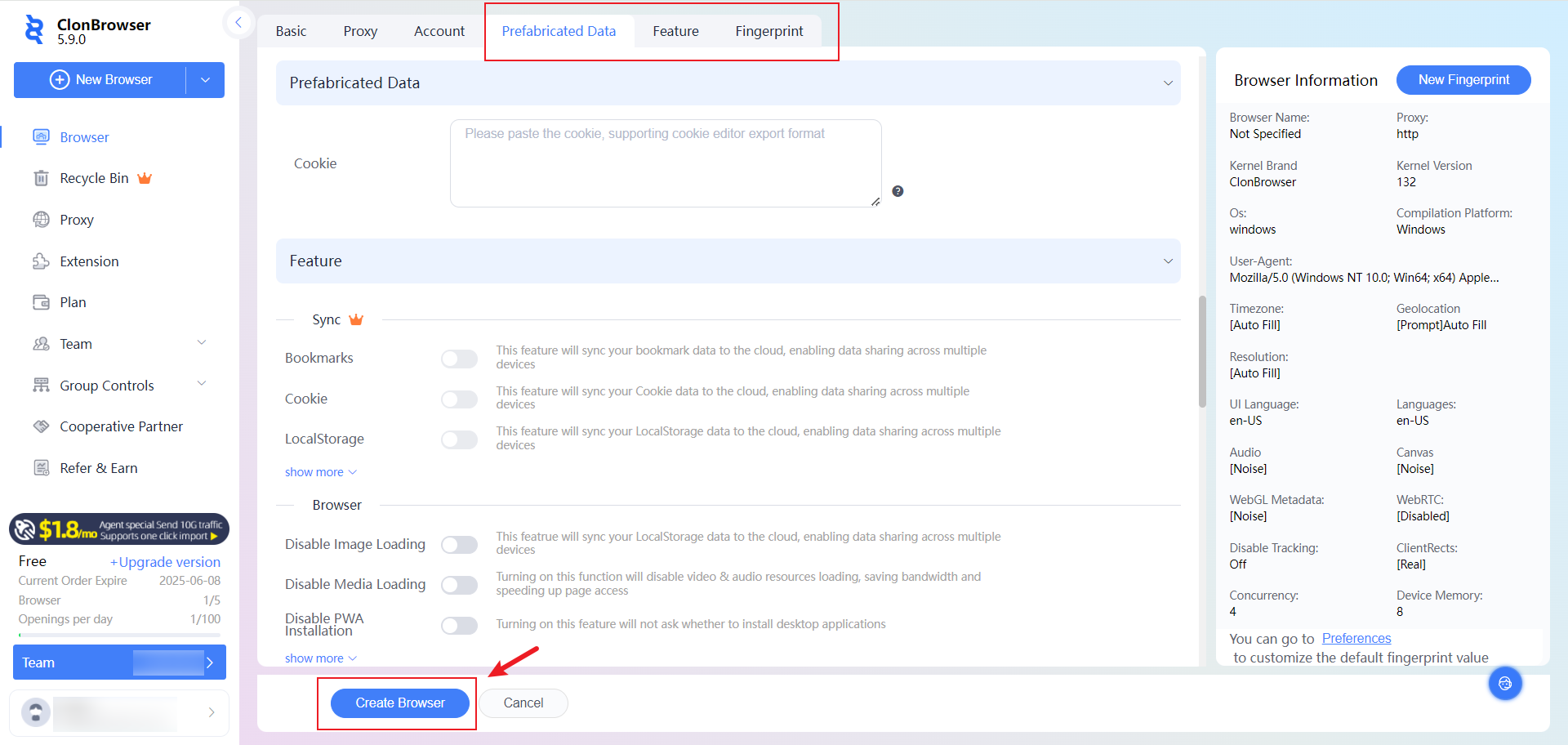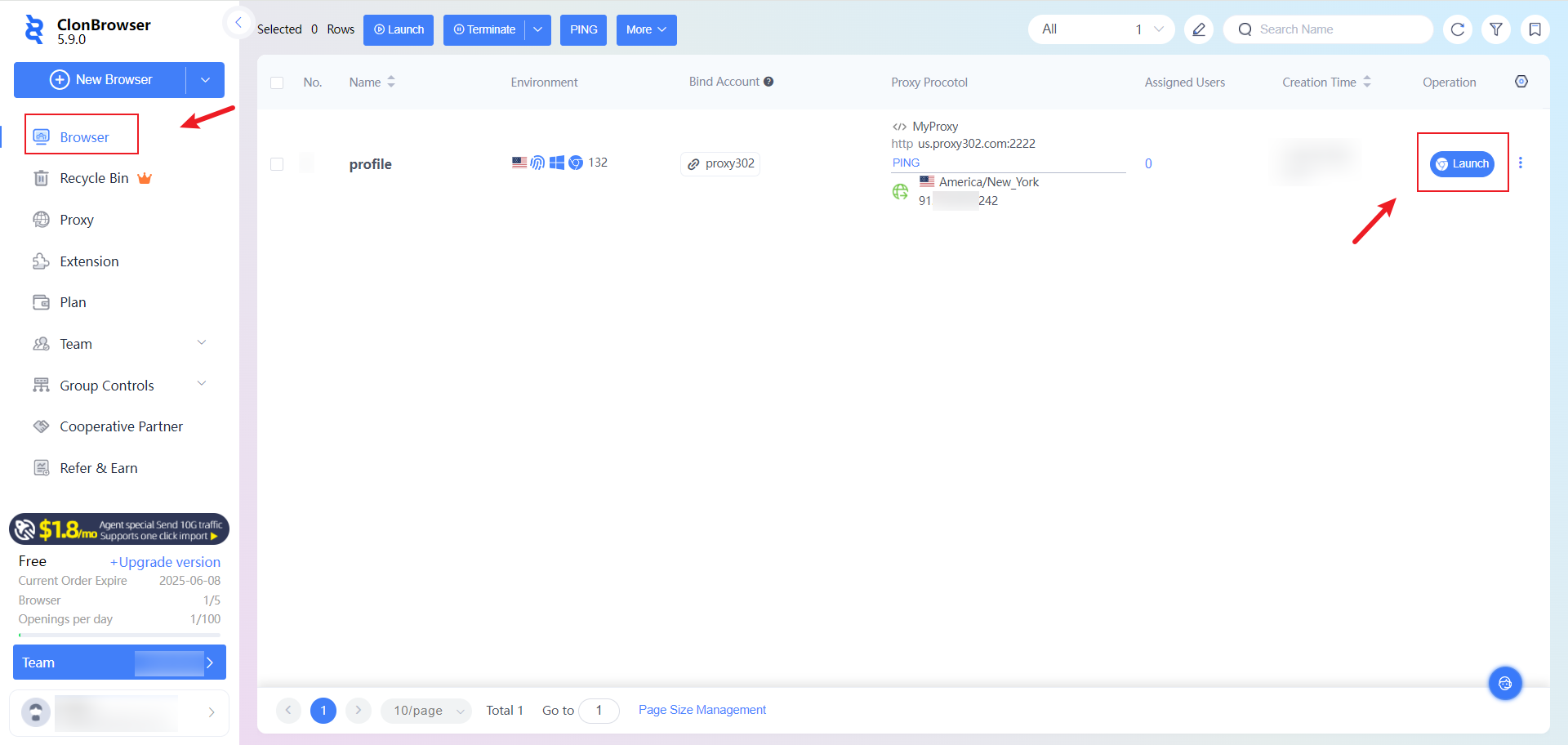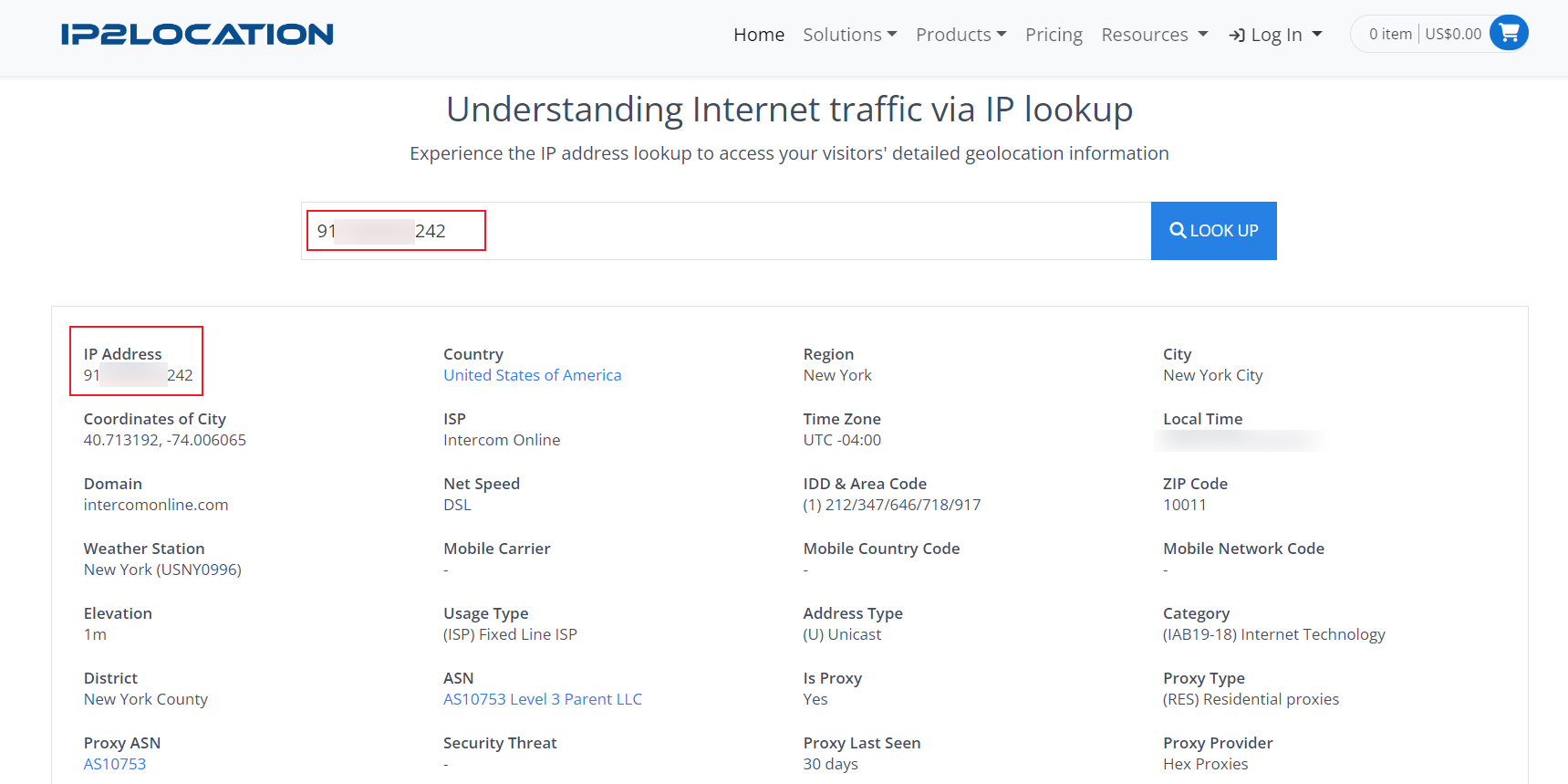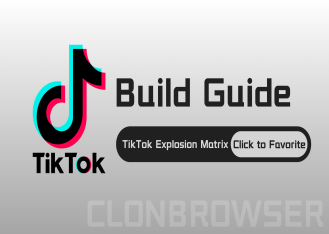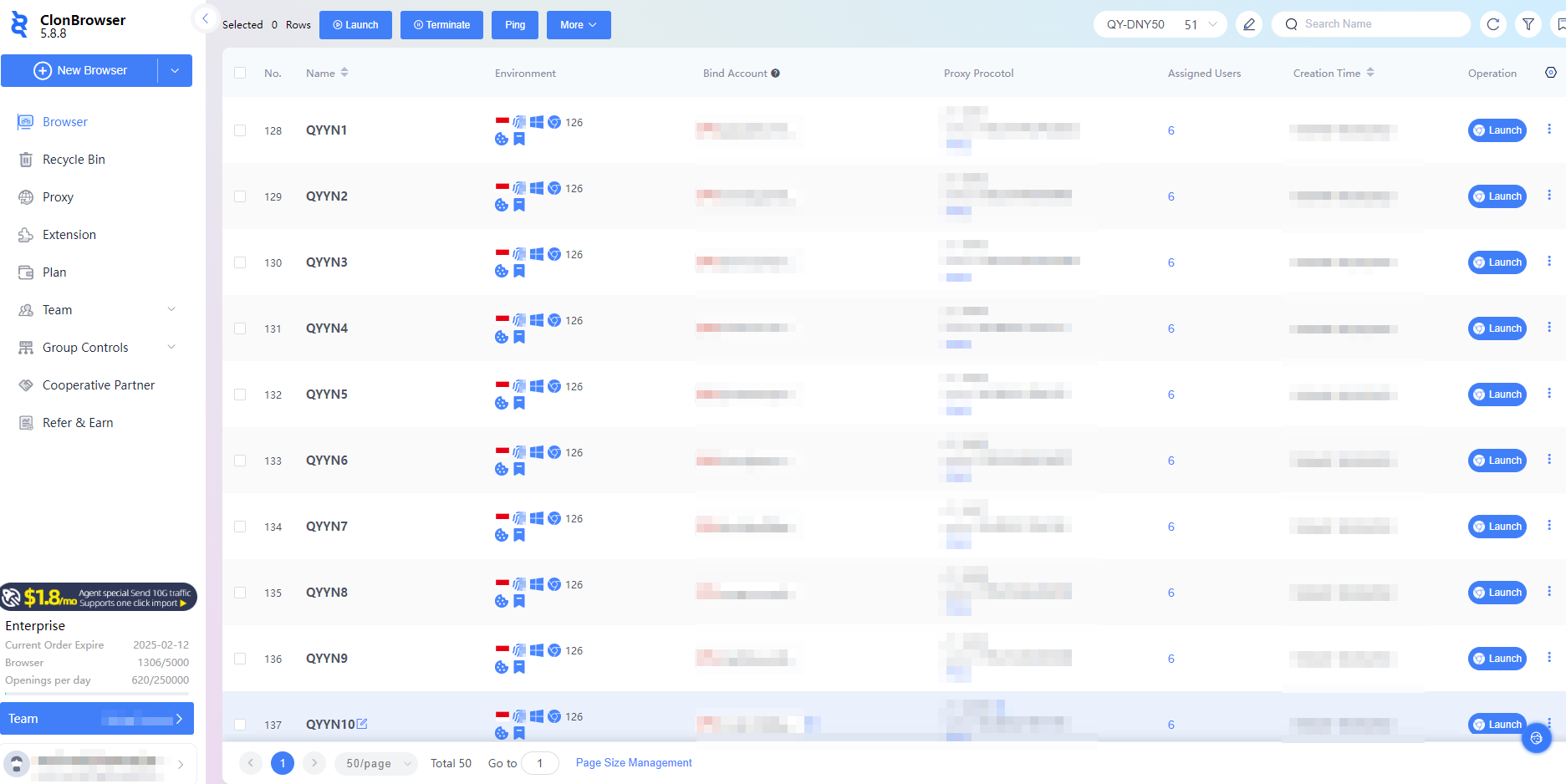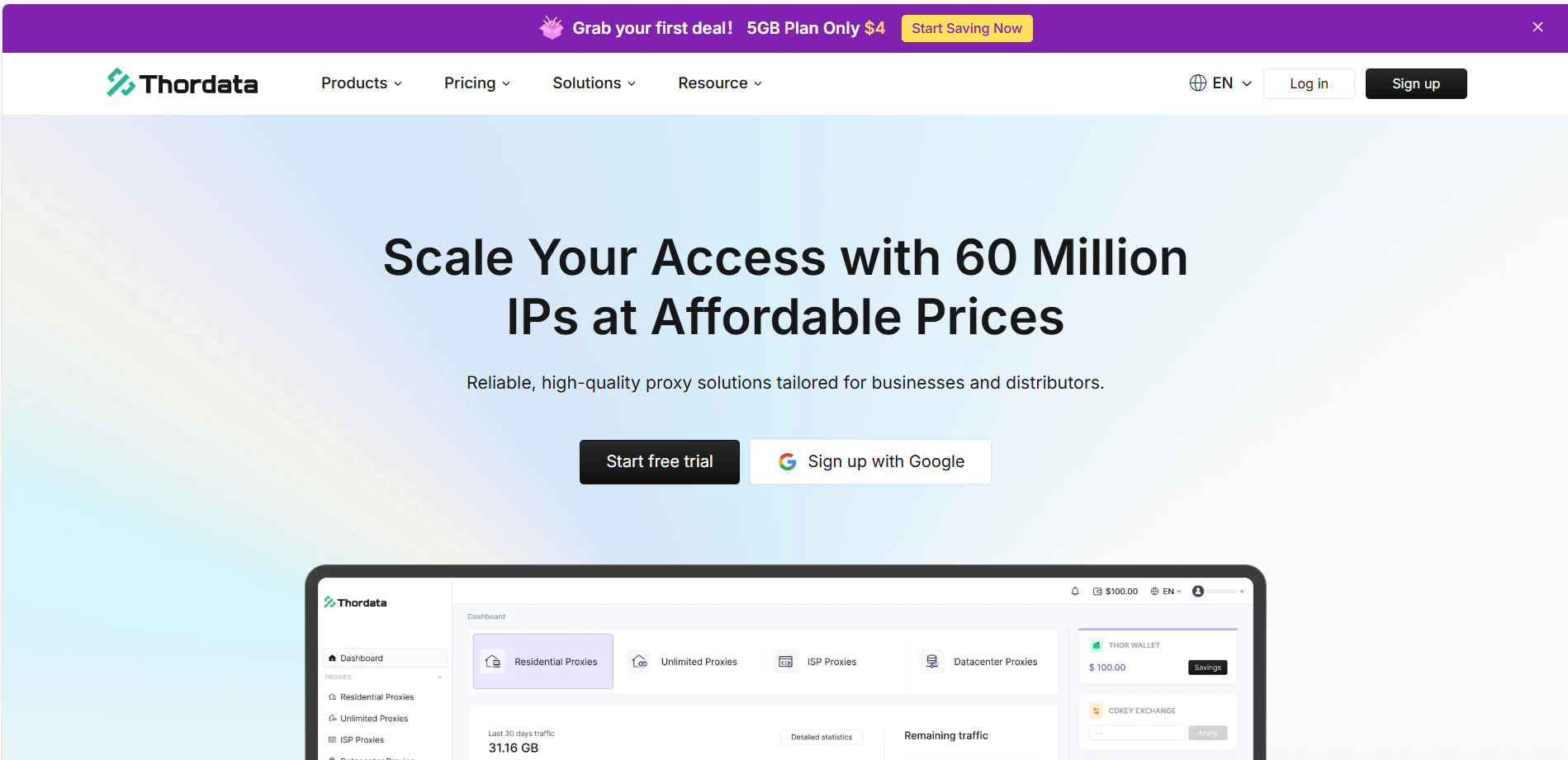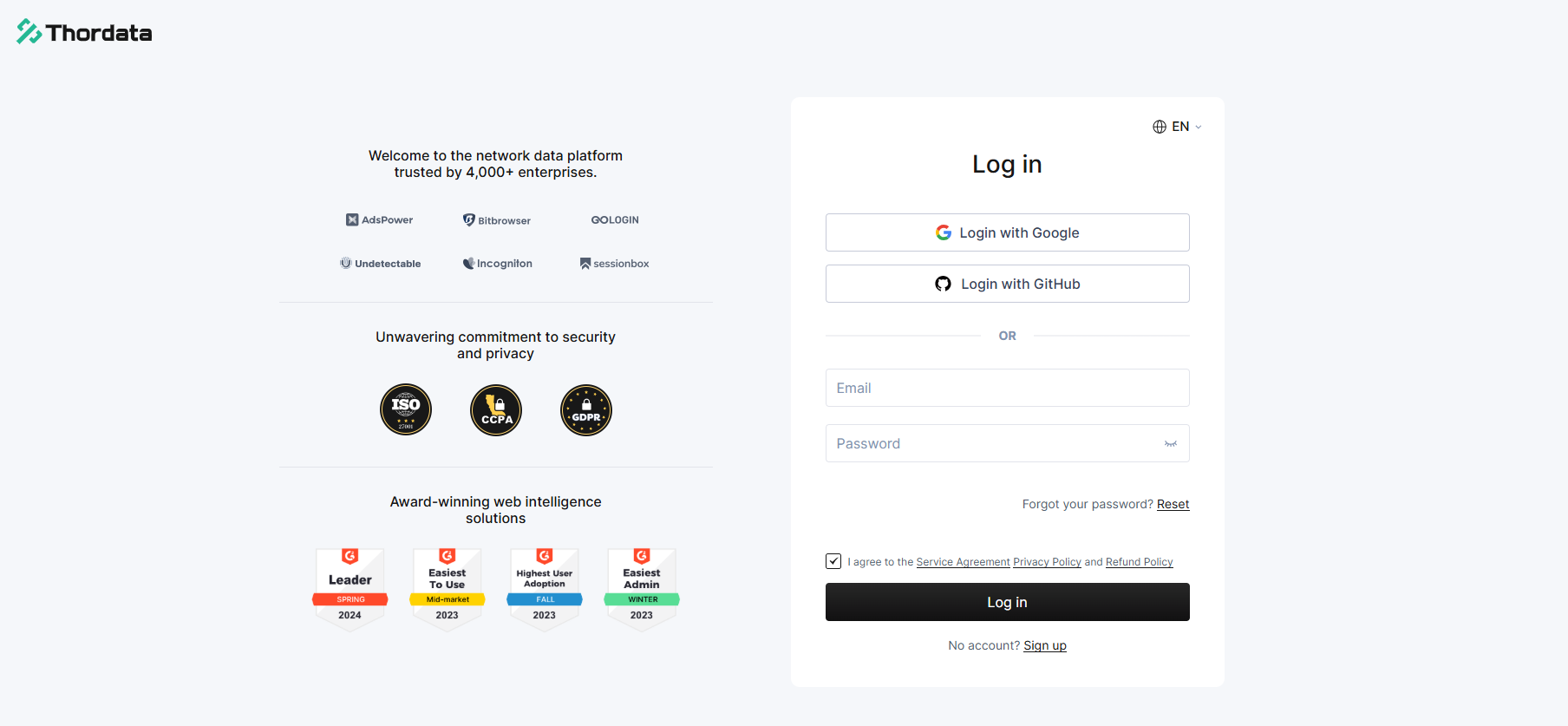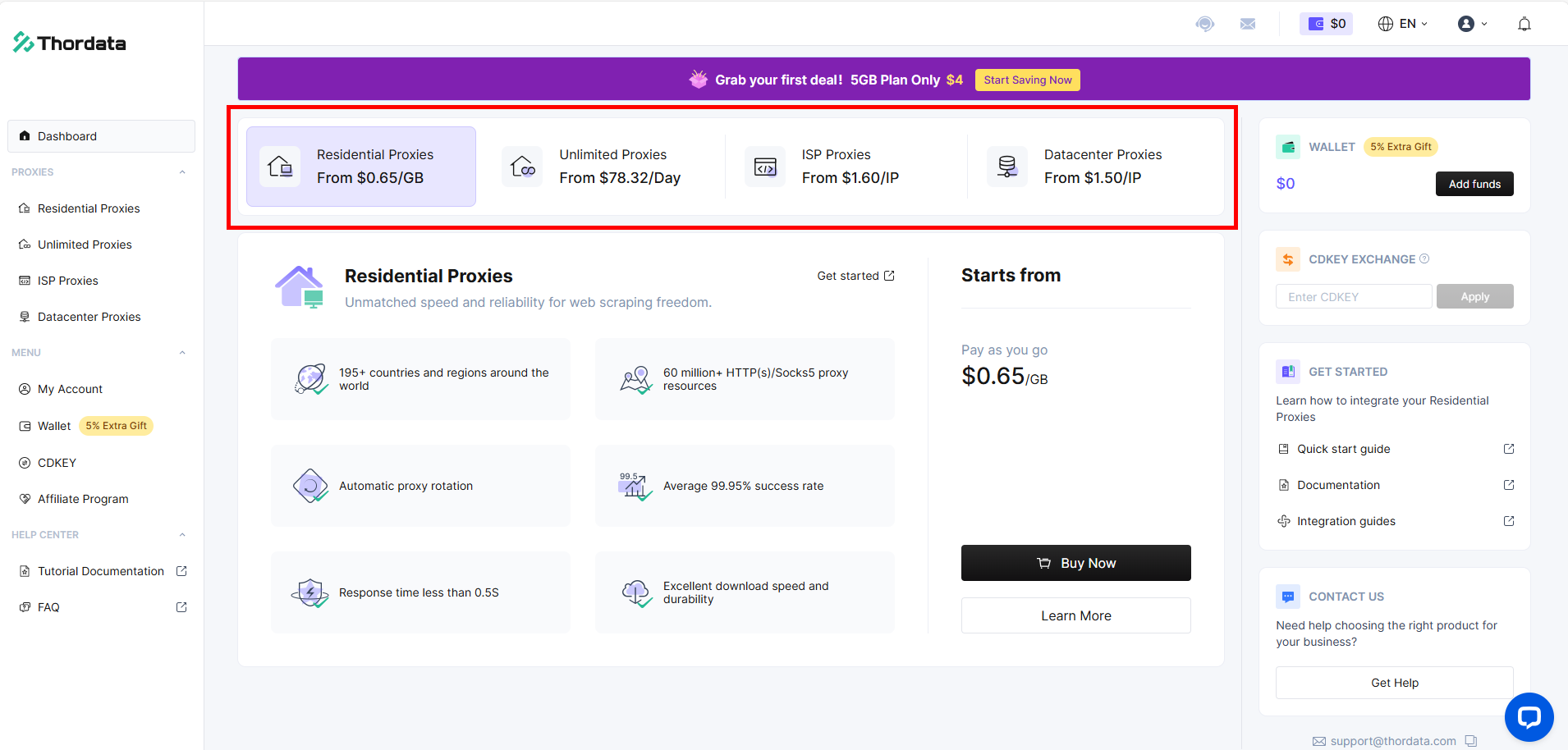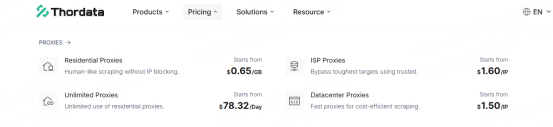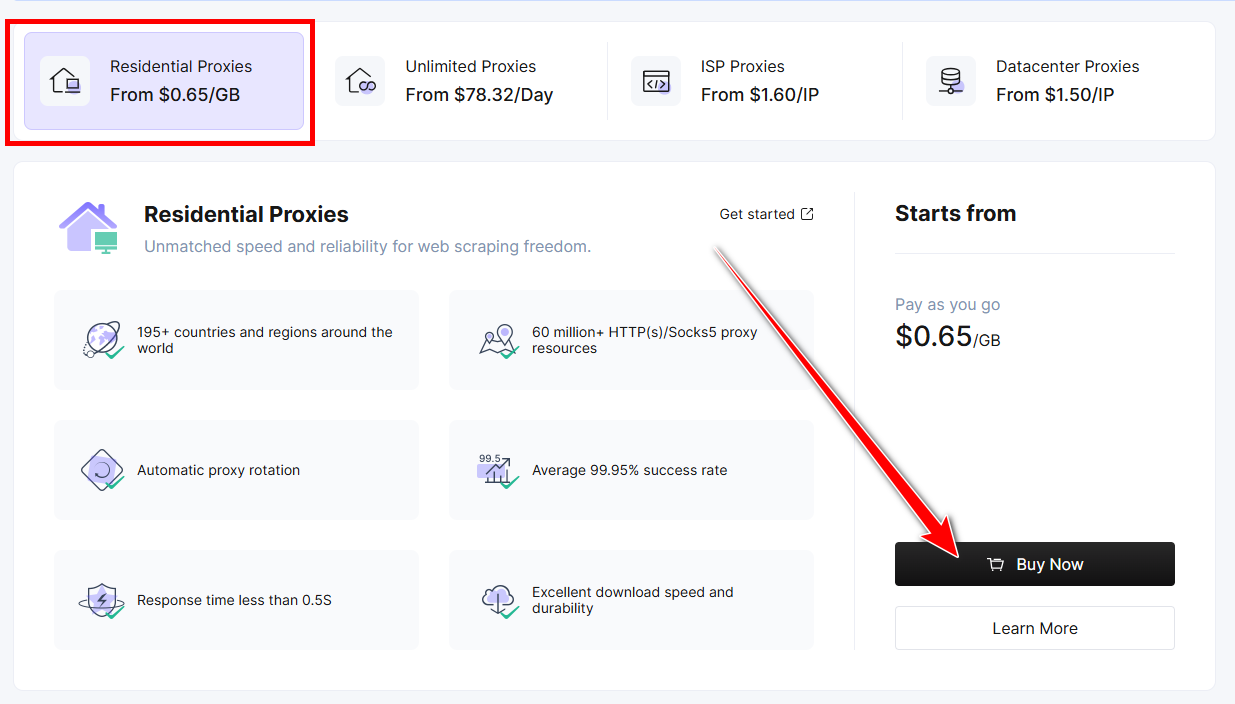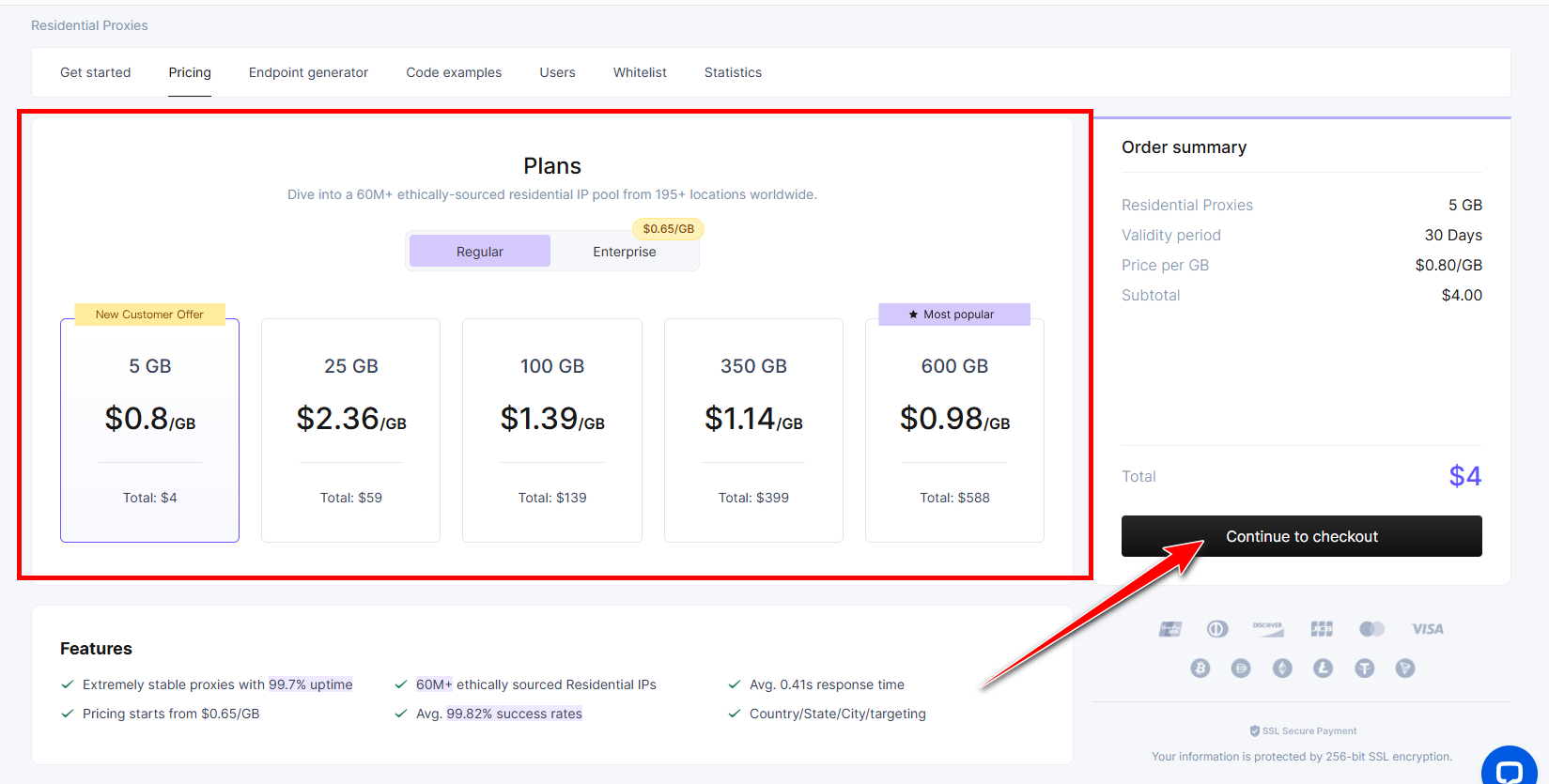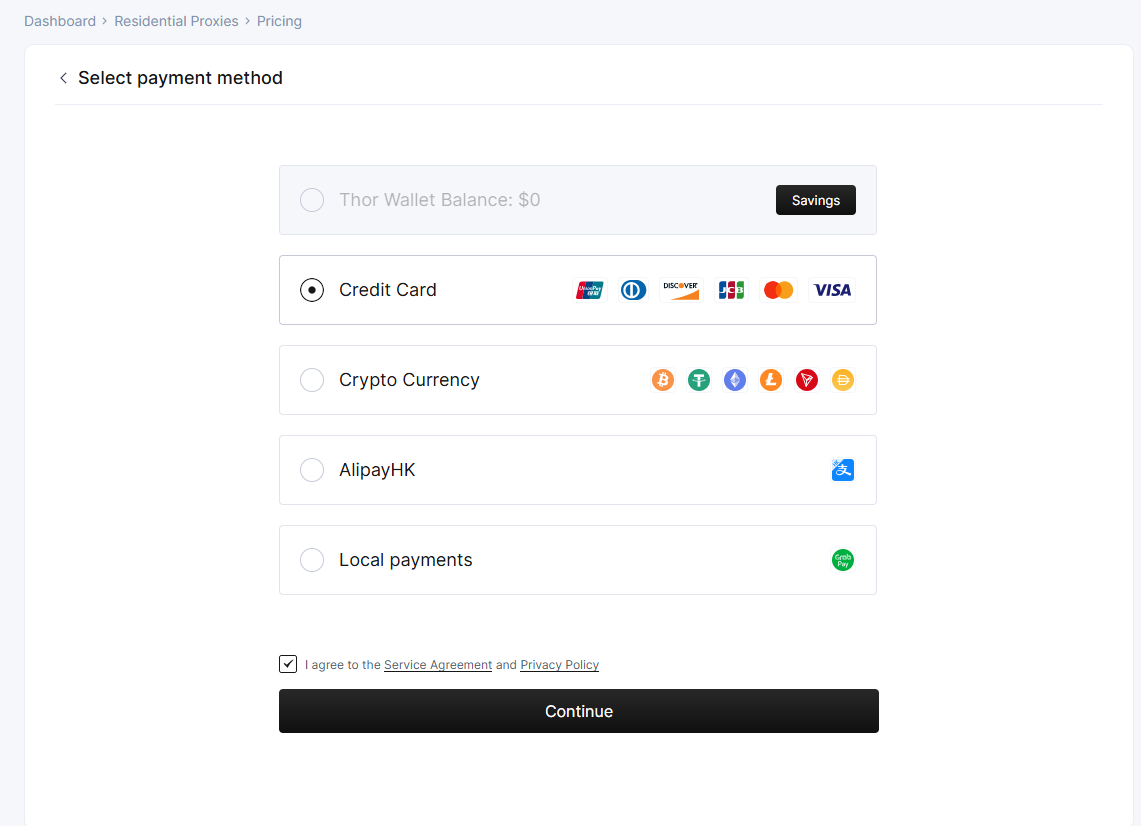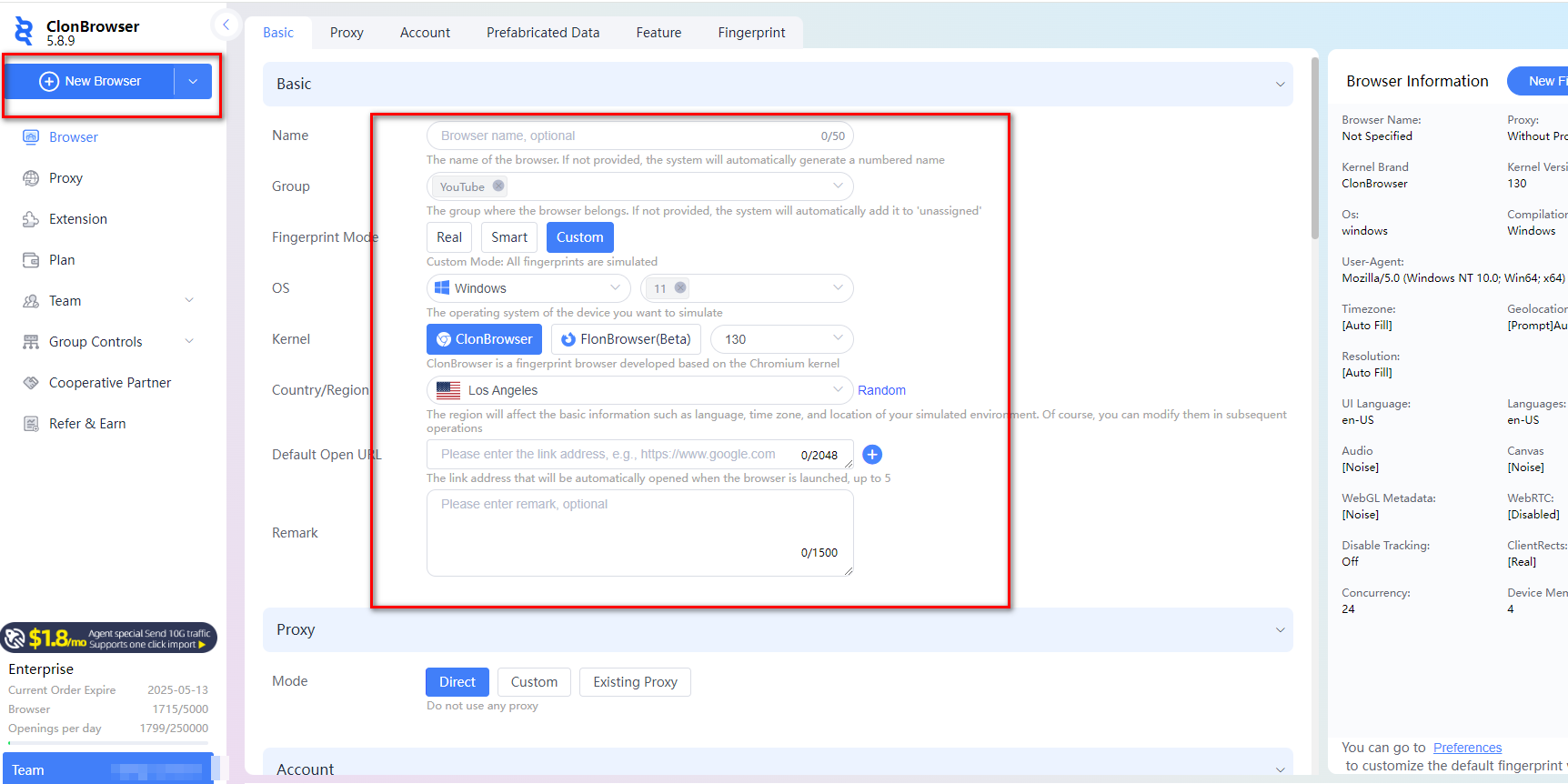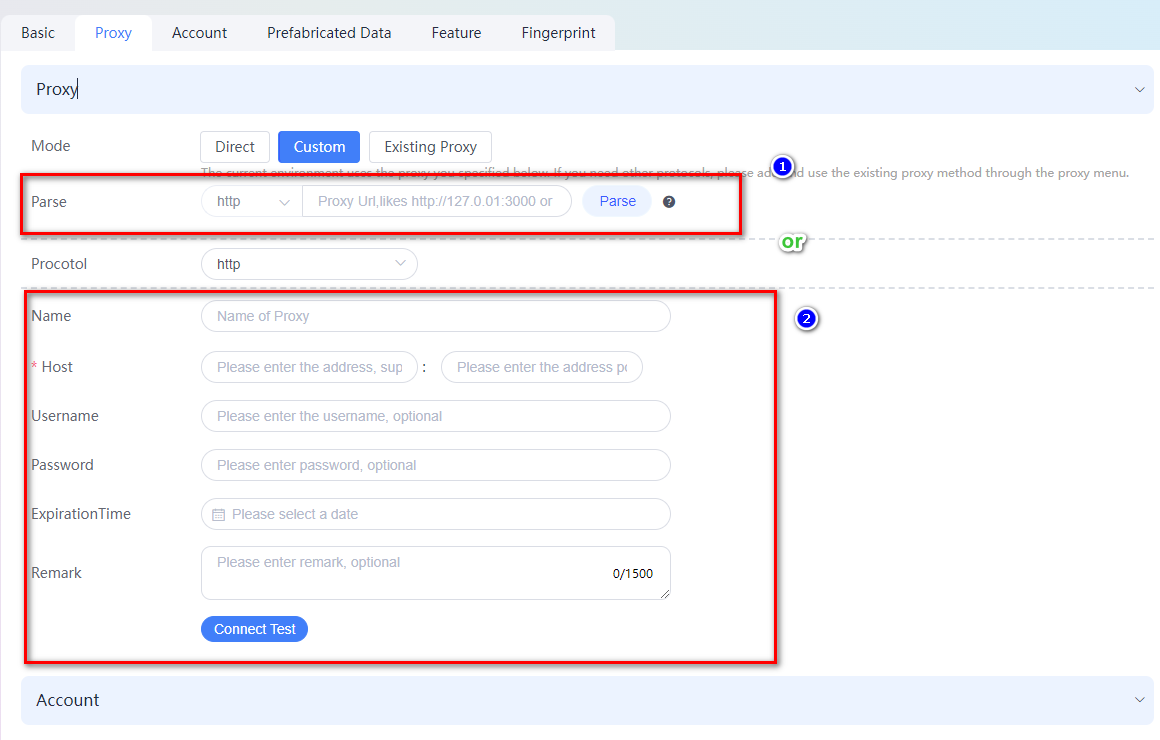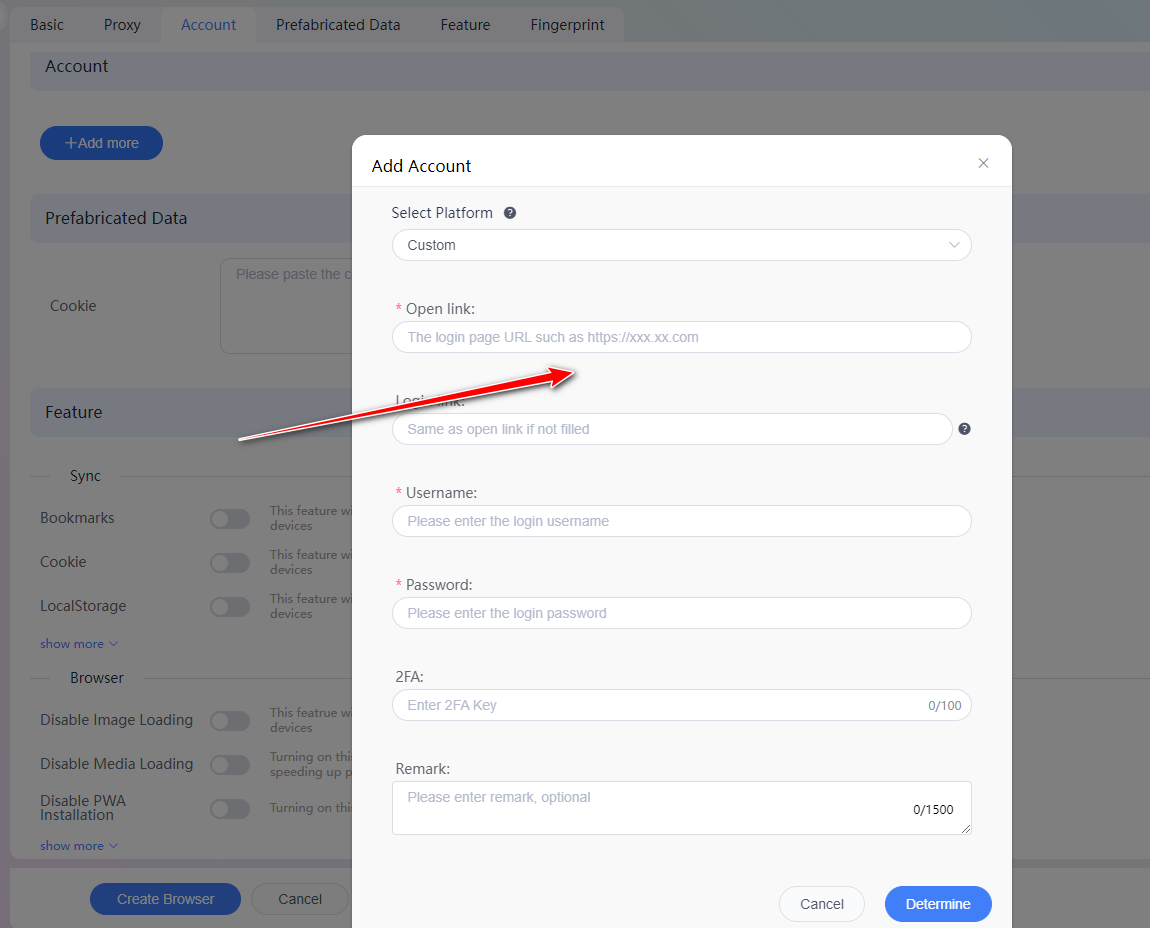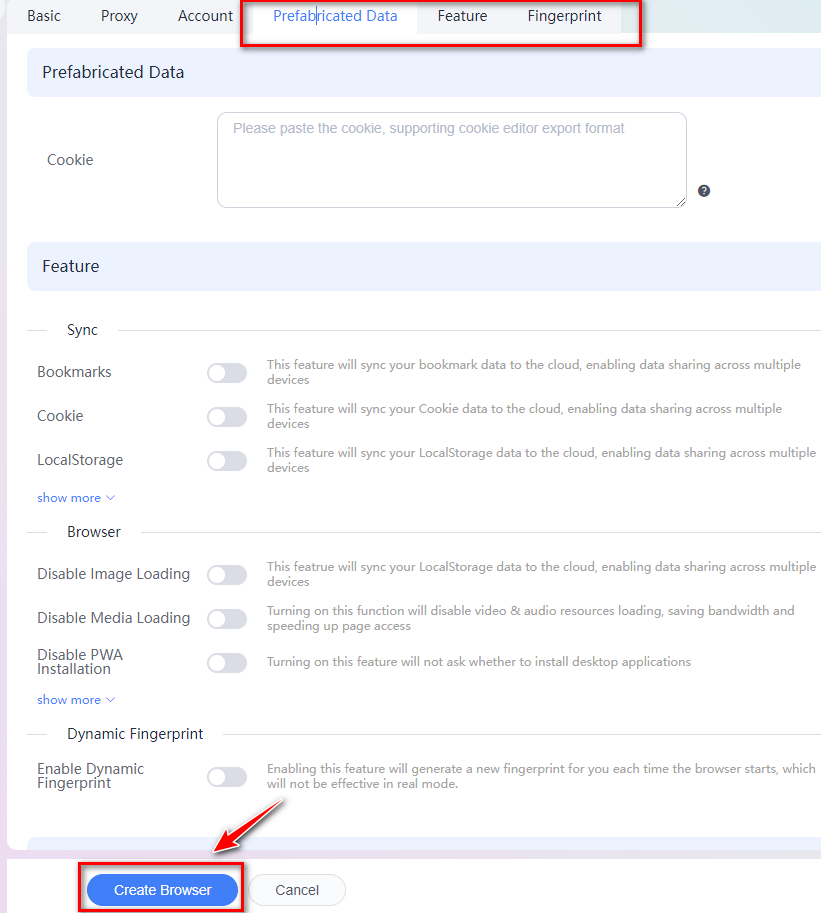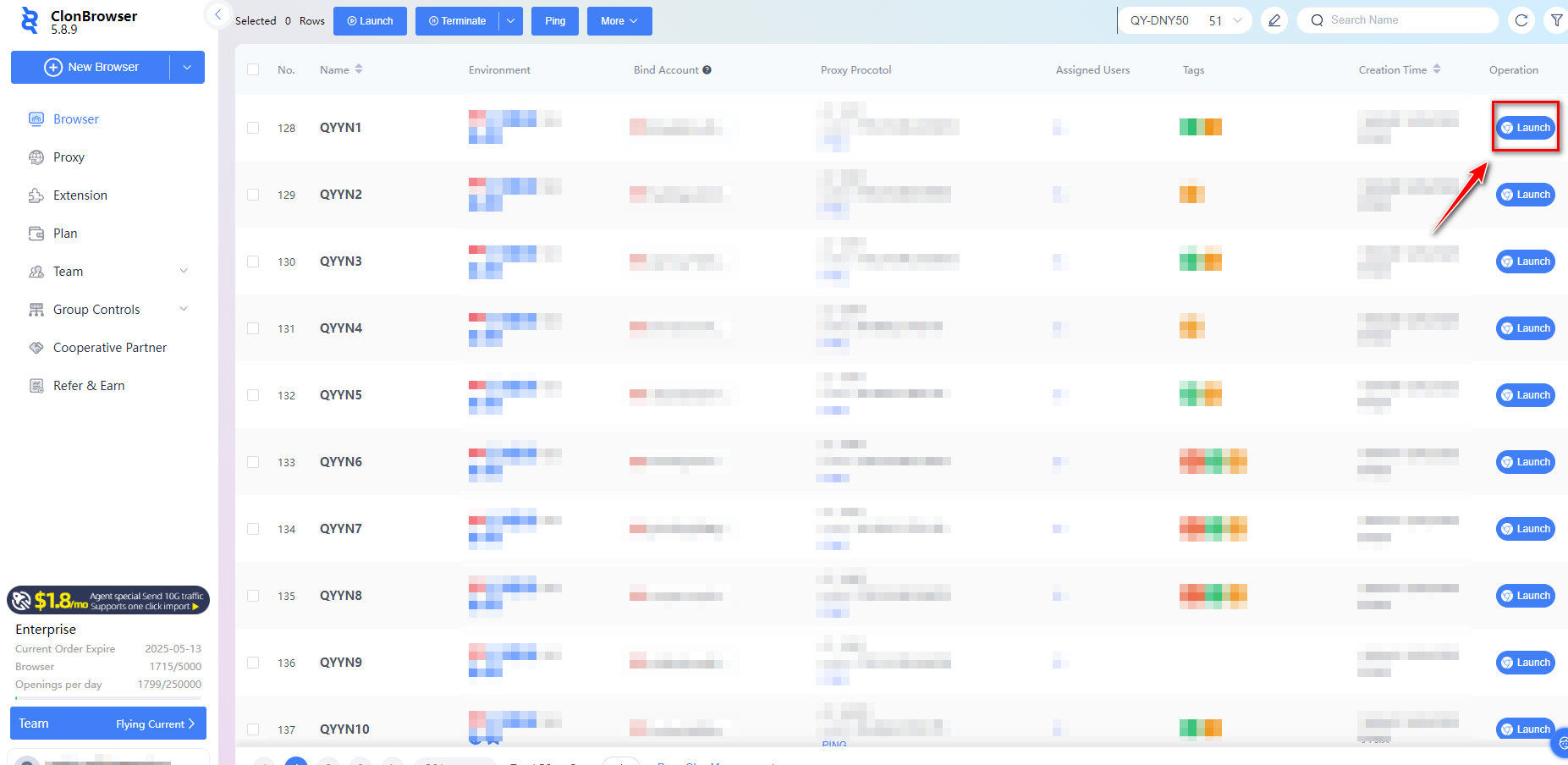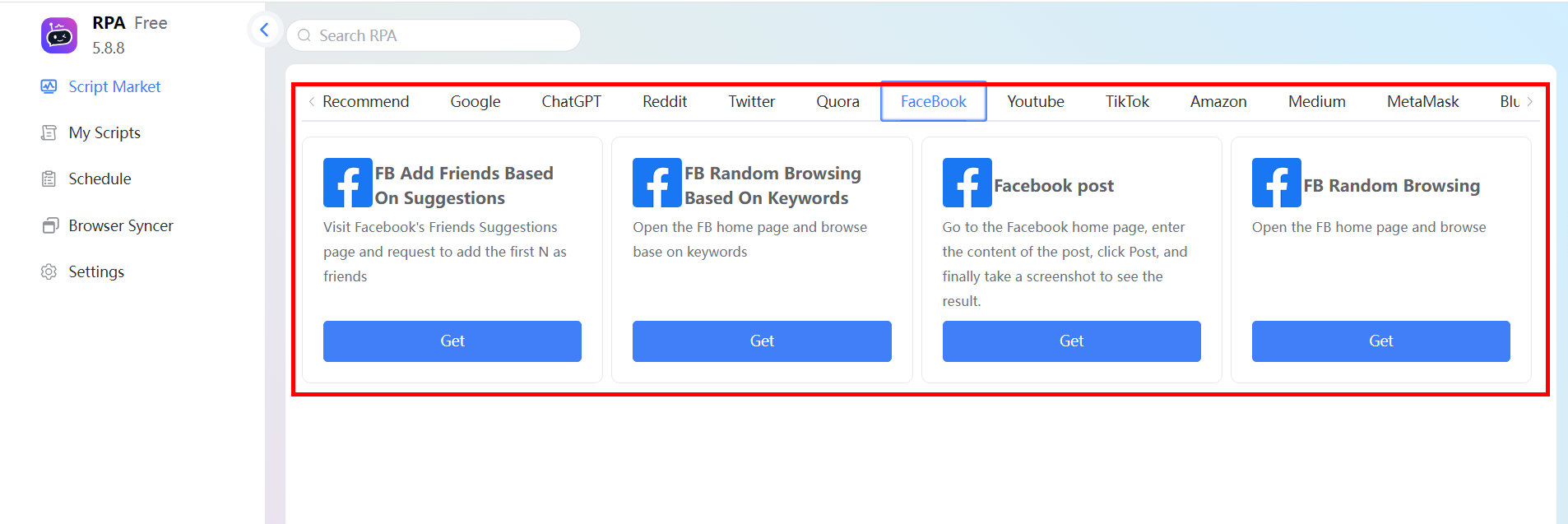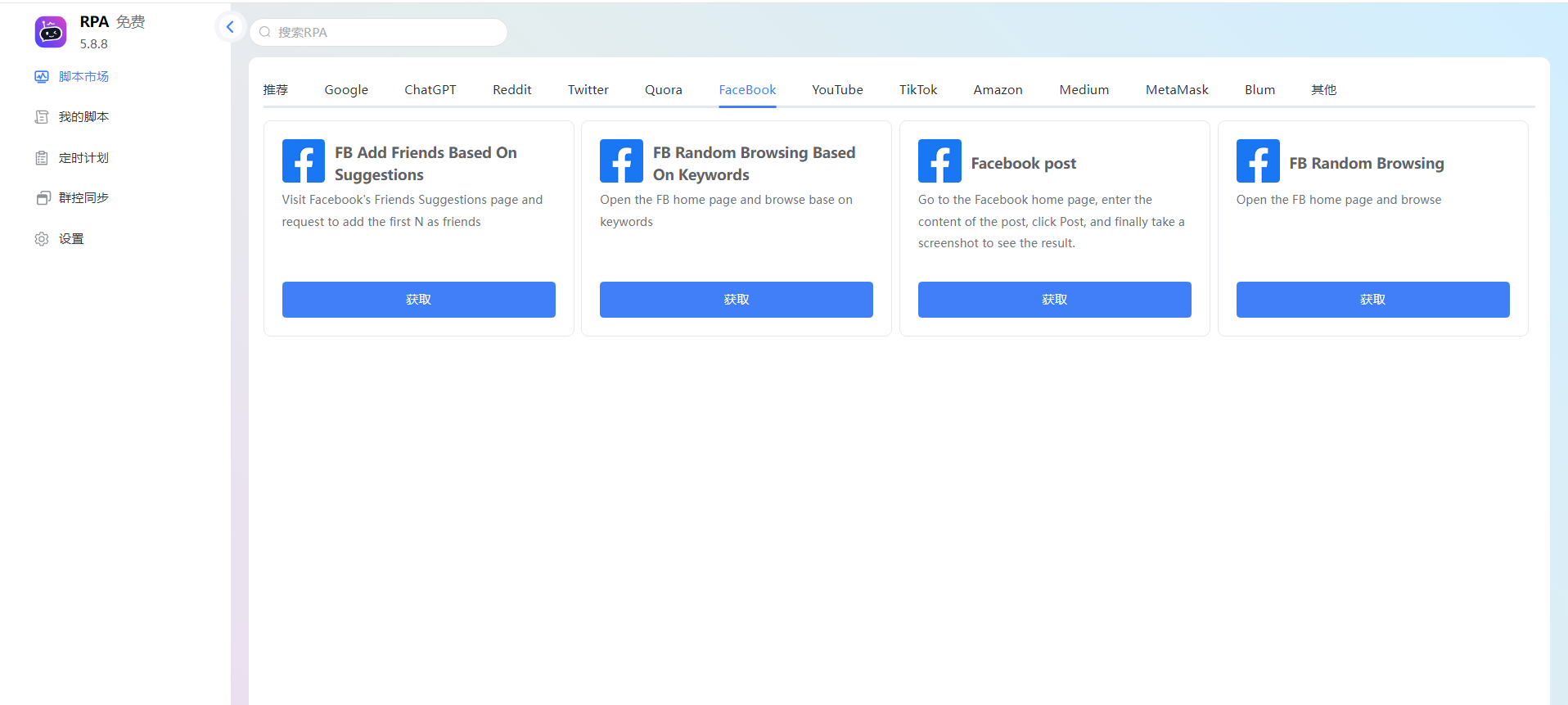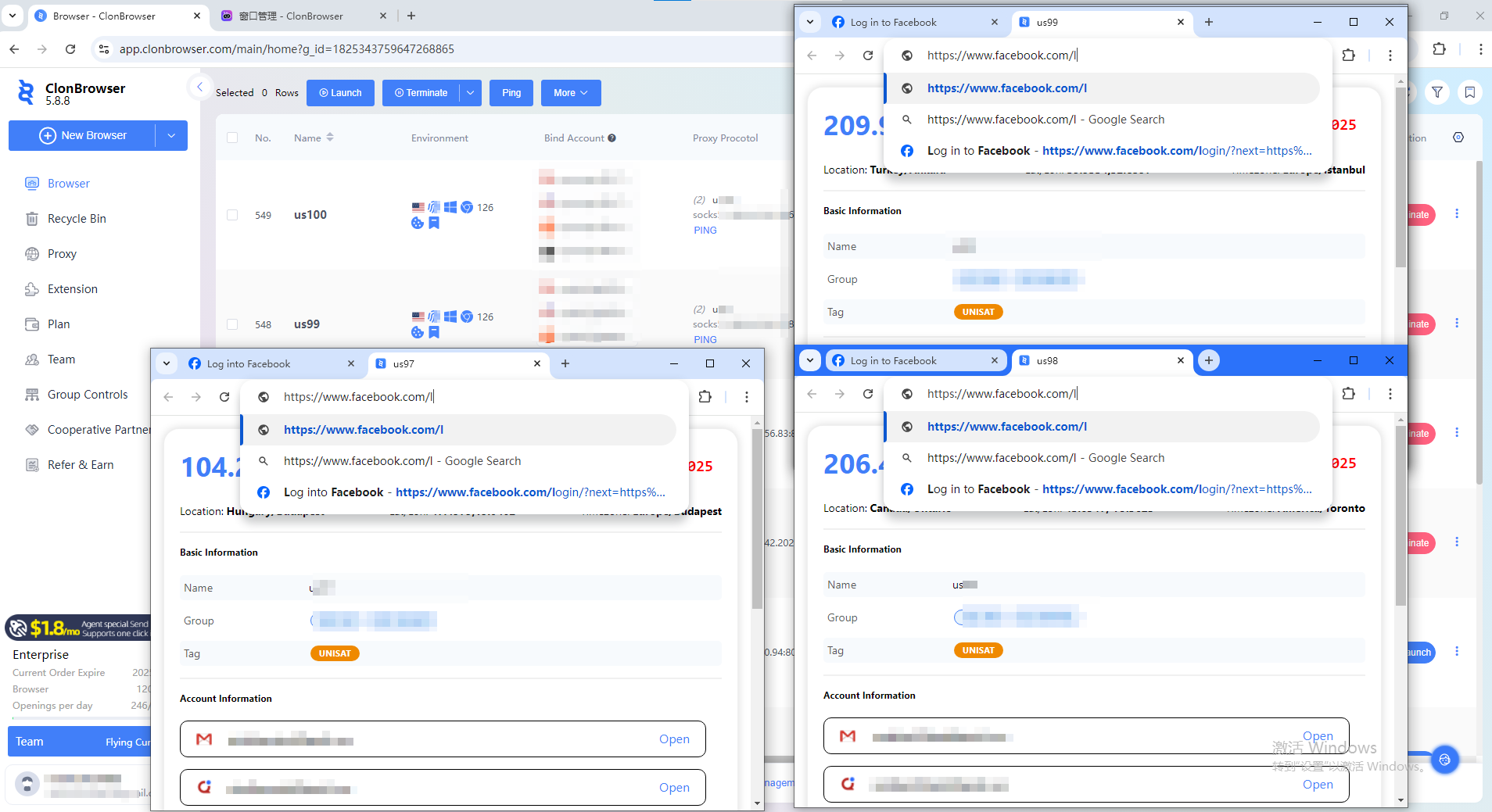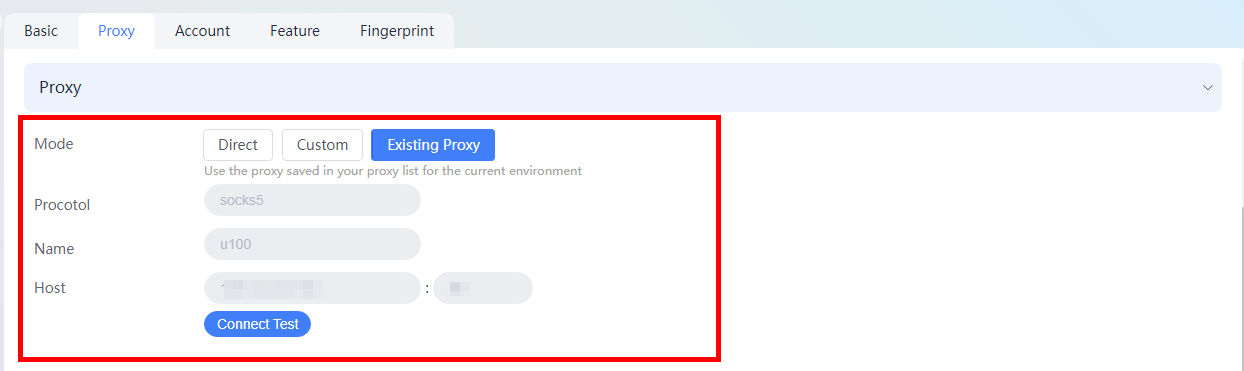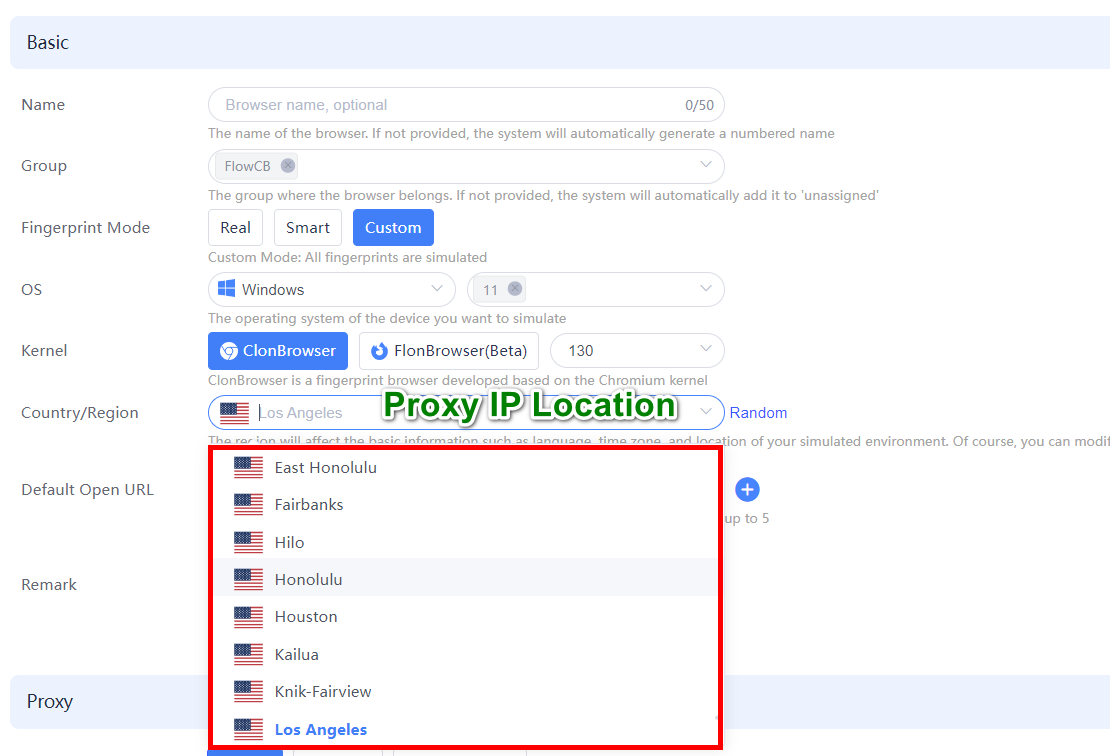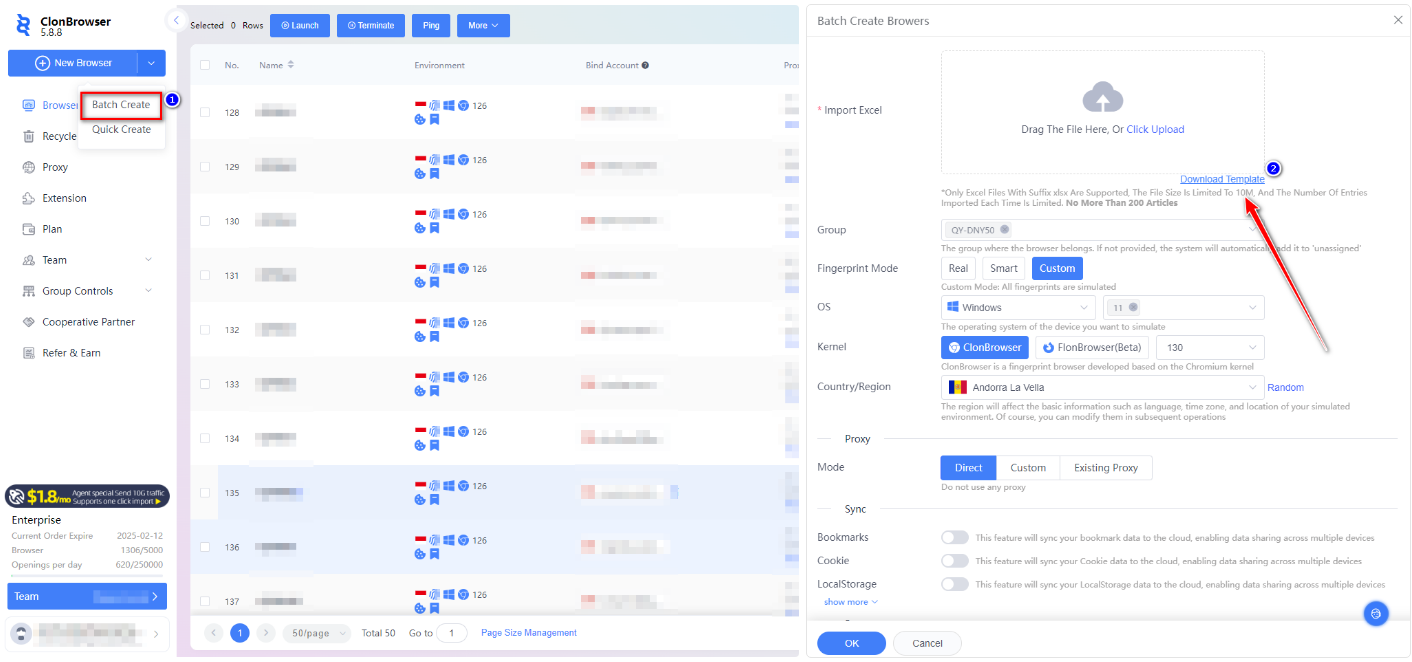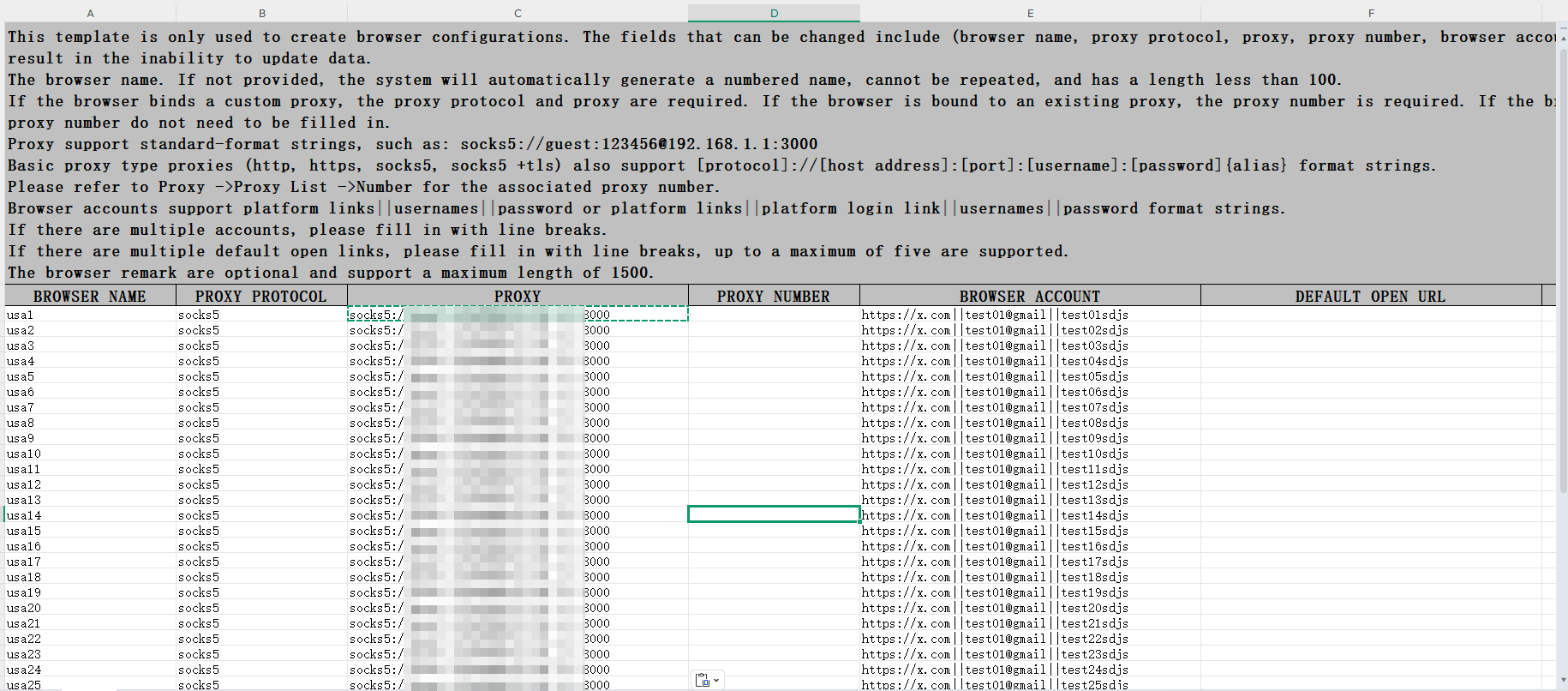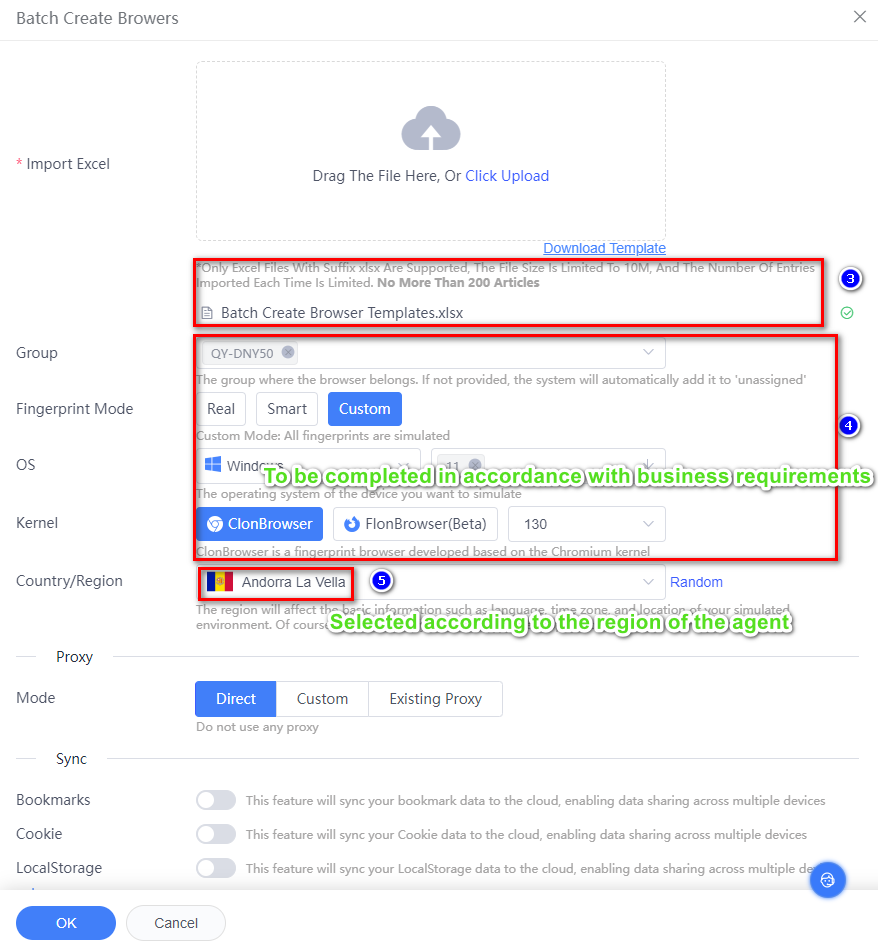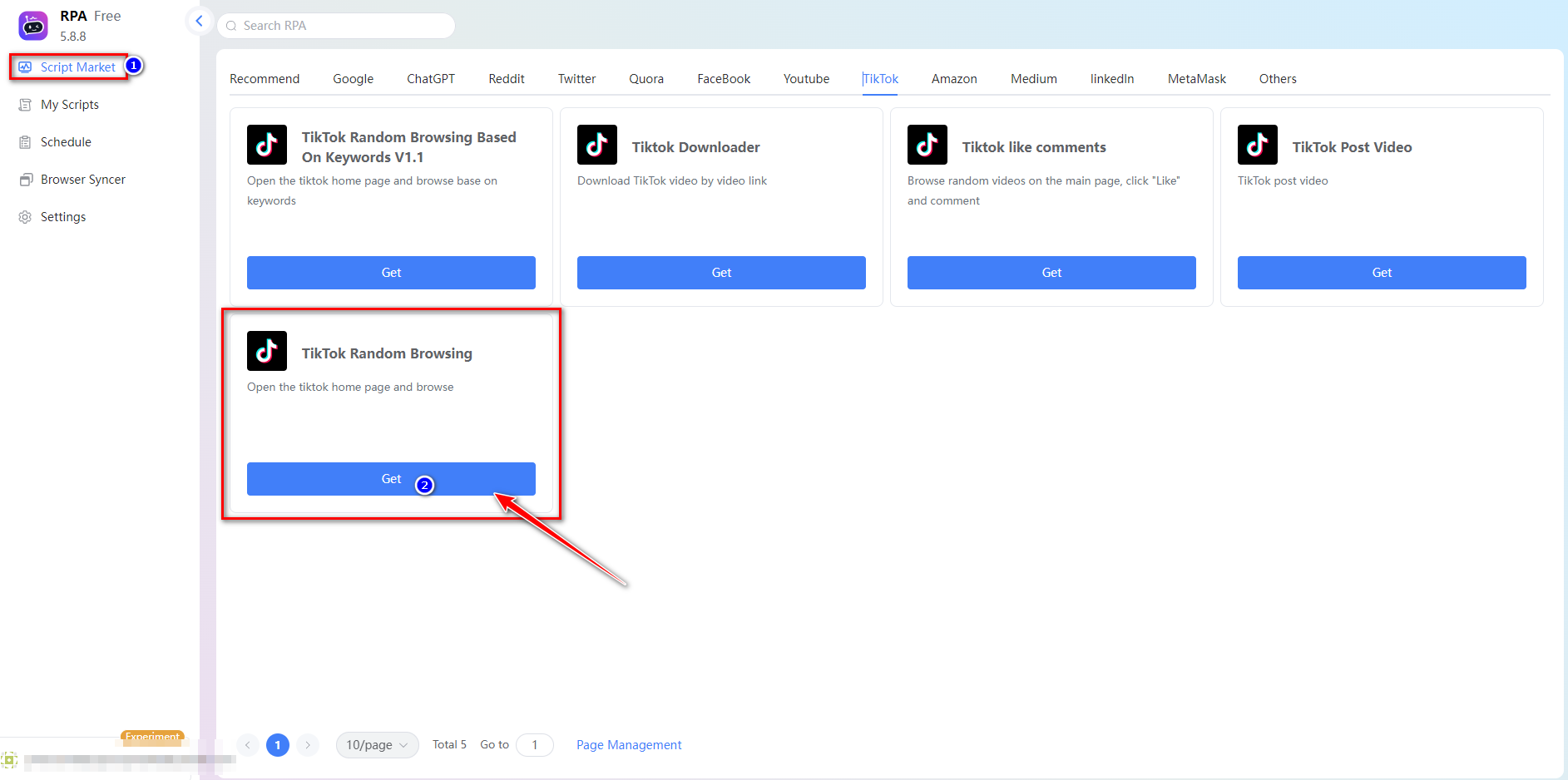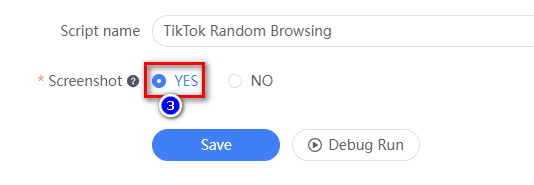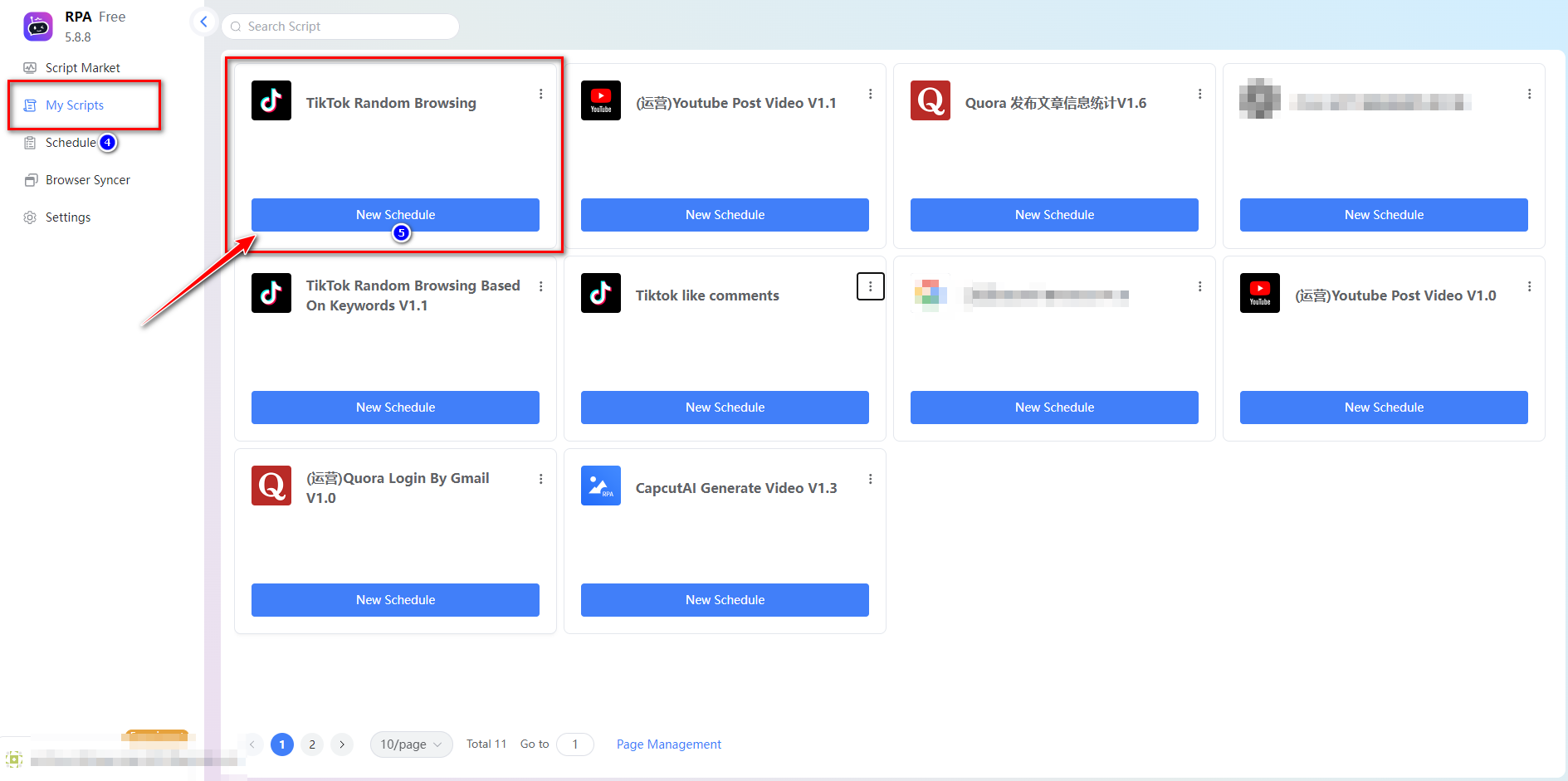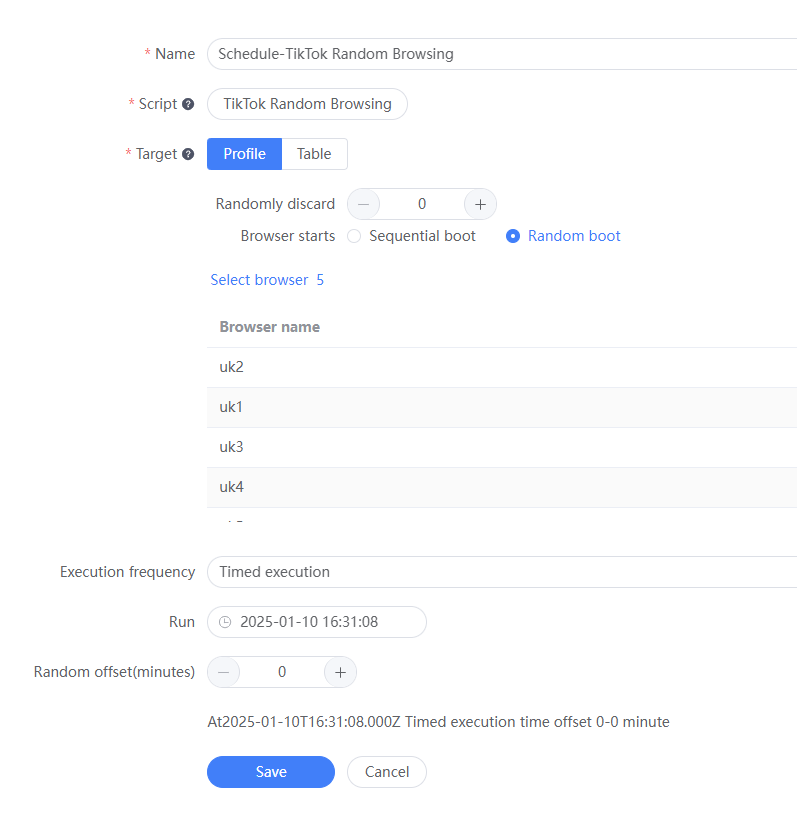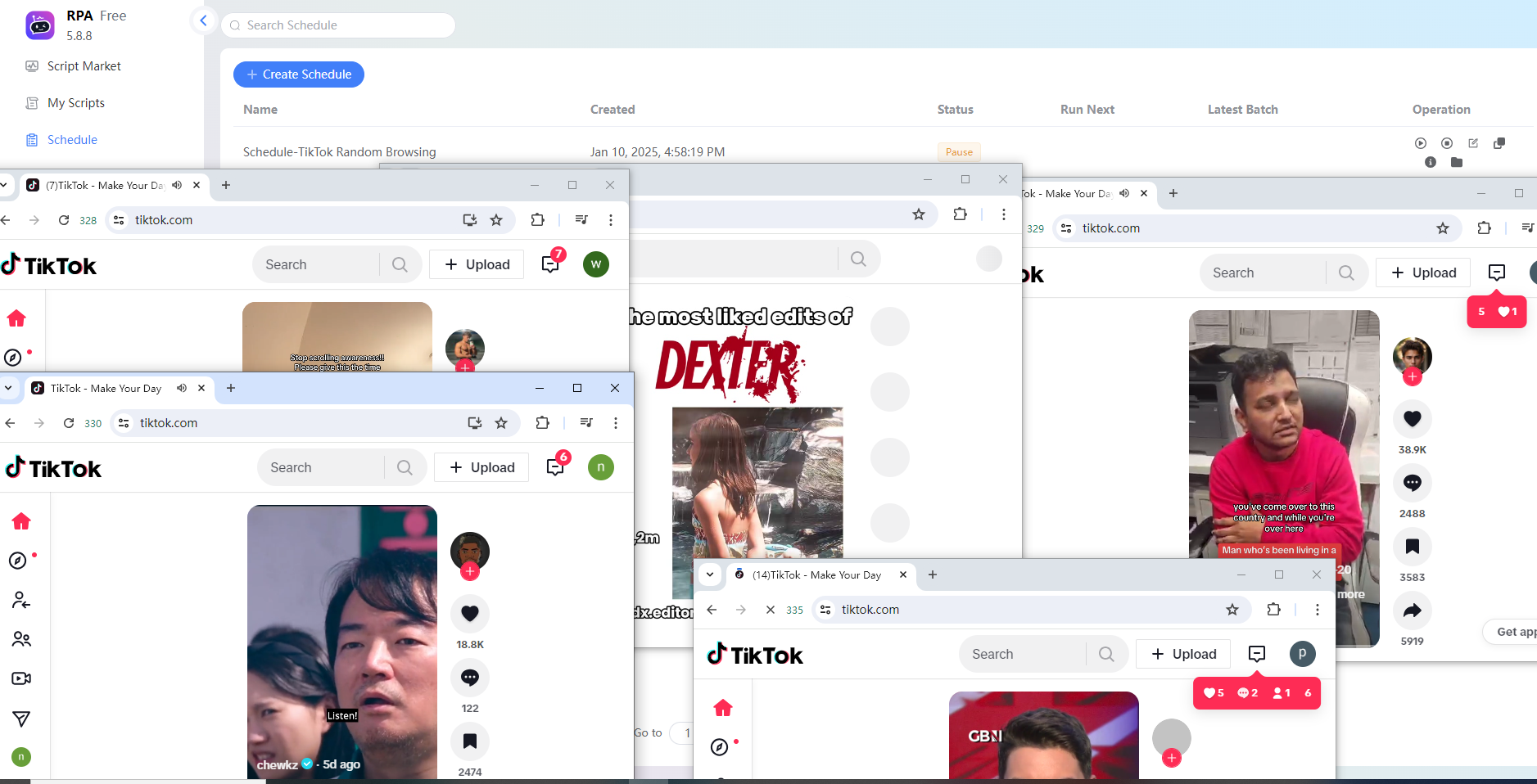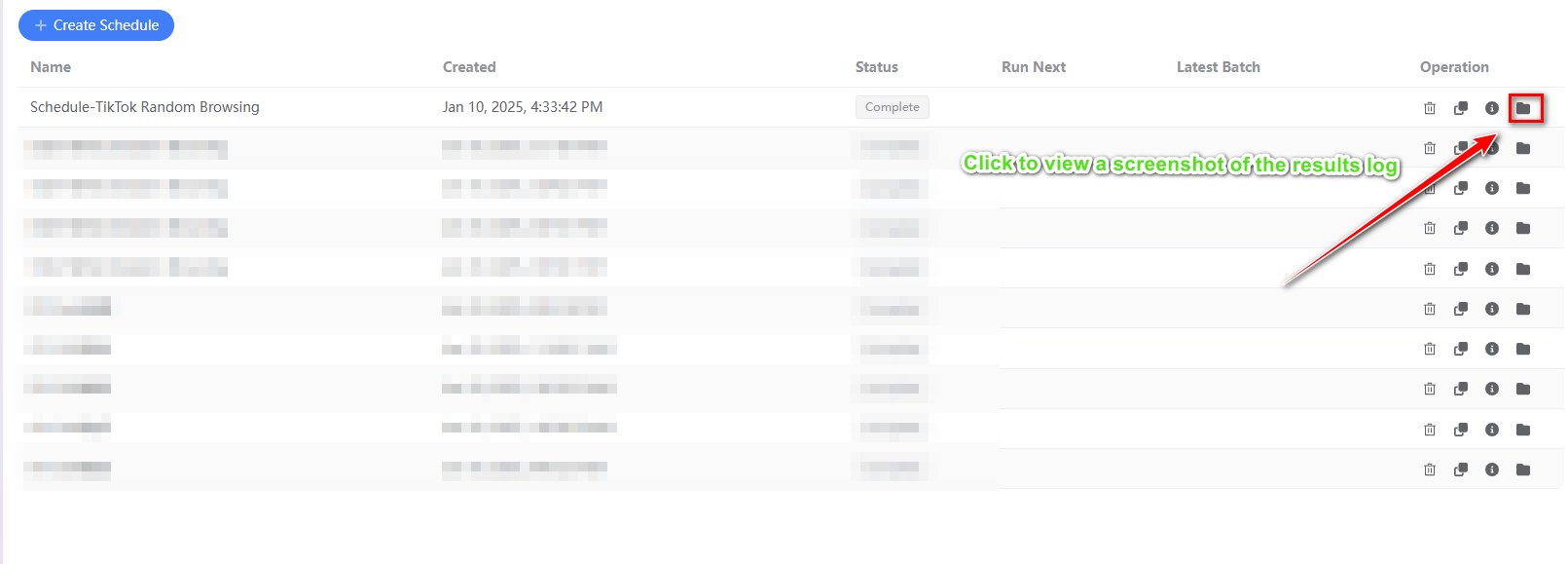Power your business with secure, stable residential proxies — 711Proxy
If your business requires the use of proxies and you are looking for a secure, stable, and reliable proxy service, then 711Proxy is a worthy option to consider. 711proxy is a high-quality proxy service provider with advanced servers, highly affordable pricing, proxy trial support, and 24/7 professional customer service. Their proxy resources cover over 200 countries and regions worldwide, making them one of the largest proxy service providers. All proxies in the network are anonymous, and the servers employ an intelligent rotation mechanism. Users can obtain real-time available and verified proxy IPs from the proxy pool or choose random IP addresses from specific regions based on their needs. It is an easy-to-use, stable, and reliable residential proxy solution.
- Over 100 million residential-level IP addresses in the pool
- Targeting available for over 200 countries/regions
- 99.7% success rate
- Unlimited concurrent connections
- Rotating and sticky IP sessions
- 24/7 customer support
- API resale support
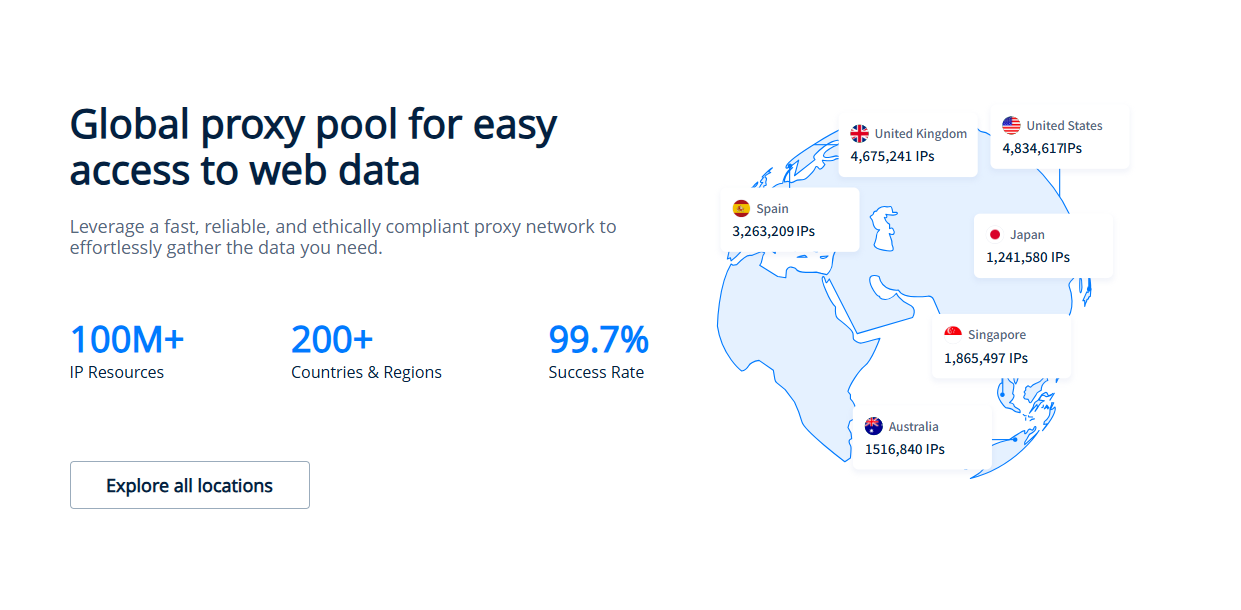
711Proxy’s services are well-suited for users engaged in social media account creation and management, AI data training, TikTok e-commerce operations, market research, ad verification, data collection, and similar activities. The proxy network is fully compatible with various social media automation tools and bots, as well as mainstream sneaker copping automation programs, making it applicable across a wide range of scenarios. It is worth noting that all IPs provided by 711Proxy are real residential IPs, which closely mimic ordinary user network behavior during use, significantly reducing the risk of being detected or blocked.
In terms of pricing, 711Proxy is friendly to both individual and enterprise users: you can choose an entry-level package starting as low as $6 or opt for advanced packages as low as $0.55/GB. Unlimited proxies are available for trial at $10/hour or $1/port, catering to businesses of different scales.
Is this service trustworthy? This is precisely what we aim to explore in this review.
Solutions from 711proxy.com
Web Scraping: For data collection, rotating residential proxies are undoubtedly an ideal choice for gathering data from competitors and other publicly available sources. The intelligent rotation mechanism significantly increases the success rate of proxy requests, enabling more efficient completion of large-scale scraping tasks.
Creating and Managing Multiple Accounts: Residential proxies mimic the network behavior of real users, making them highly suitable for creating and managing social media accounts and other types of accounts. With 711Proxy, you can integrate automation tools for platforms like Instagram and Facebook to achieve batch account creation and management.
Data Intelligence: 711Proxy has deployed a vast number of proxy nodes worldwide, allowing users to conduct price comparisons, data mining, and web scraping without geographical restrictions. The connection speed performs excellently among residential proxies, supporting multiple concurrent connections to enhance project efficiency.
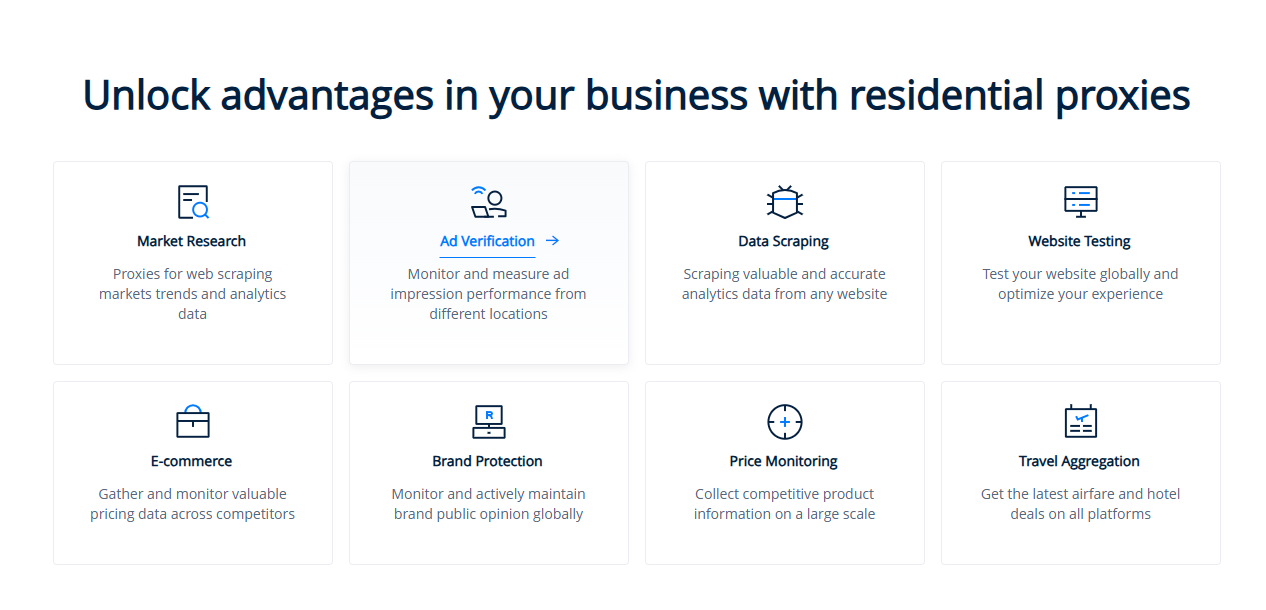
Ad Verification: In ad verification scenarios, residential proxies simulate real user access behavior, making them an essential tool for detecting ad performance, identifying abnormal traffic, and preventing ad fraud.
Price Information: Whether comparing flight prices, gathering retail intelligence, or conducting competitor market research, you can simulate local access by connecting to residential IPs in specific regions. Using random IP addresses ensures that each request appears from a different user, helping to improve the success rate of data collection.
Pricing Plans
They offer various types of proxy products. The cheapest package for rotating residential proxies is priced at $6, which includes 5GB of traffic. Advanced packages are available for as low as $0.55 per GB.
Native static residential proxies are exclusively dedicated to individual users, meaning each IP is reserved for a single user to ensure proxy stability. 711Proxy supports over 50 countries and regions, including native IPs from the United States, the United Kingdom, France, and others, starting as low as $3.5 per month, with bulk purchase discounts available.
Unlimited proxies: Billing is based on bandwidth, with customizable bandwidth options ranging from 200Mbps to 1Gbps and support for hourly trials. Alternatively, billing by port starts as low as $1 per port, with no restrictions on traffic or concurrency.
You can pay via cryptocurrency, credit cards, Alipay, and other methods, but you must first register an account to access the dashboard and configure proxy settings.
How to Use 711Proxy Services in Clonbrowser
Like most high-quality proxy service providers today, 711proxy.com offers a clean dashboard interface for easy proxy management. You can use 711Proxy’s services in two ways:
①Standard username-password authentication: Simply use your sub-account credentials to access 711Proxy. This method allows you to access proxy services from anywhere.
② IP whitelisting feature: You can add your device’s IP to the whitelist, allowing 711Proxy to authorize all proxy requests from that IP.
Here, we take the username-password authentication method as an example:
First, create a 711Proxy account and purchase the plan you need.
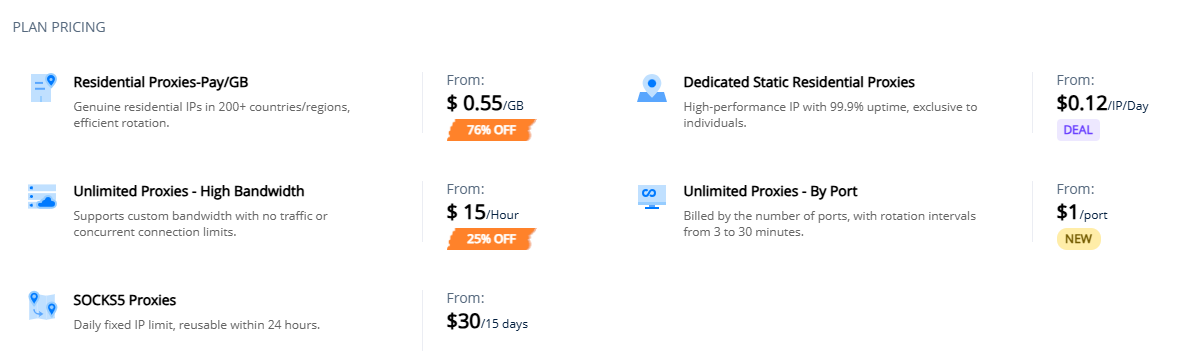
Open the dashboard, click on the corresponding proxy product, such as Dynamic Residential Proxy – GB, and proceed to the proxy settings page to configure access parameters.
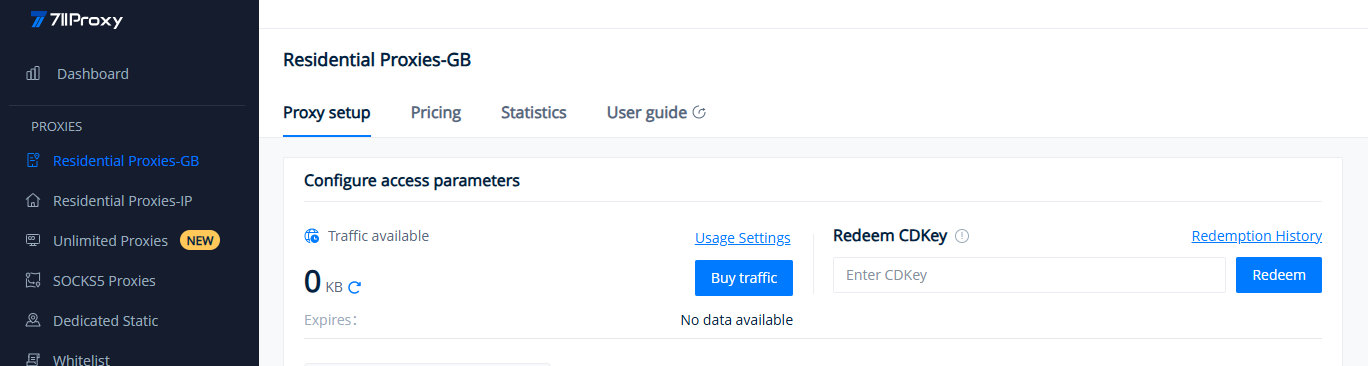
Select proxy location, sub-account, session type, proxy host, and other parameters (the system will automatically generate one sub-account based on your registered email address. You can also create additional sub-accounts in the sub-account management section).
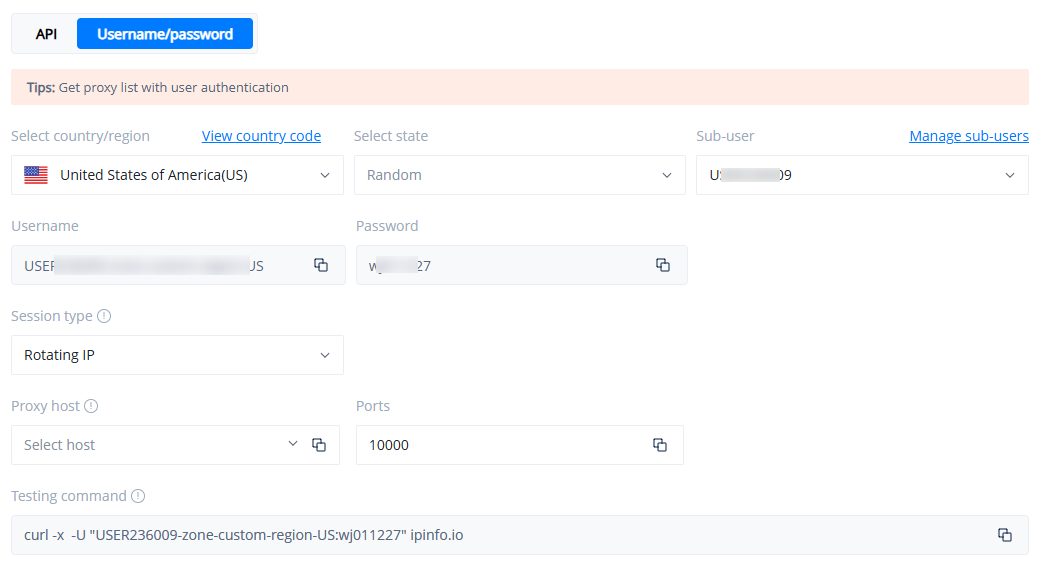
Finally, choose the proxy format and quantity, copy and paste the generated proxy parameters into the configuration file of Clonbrowser, and you’re ready to use it.
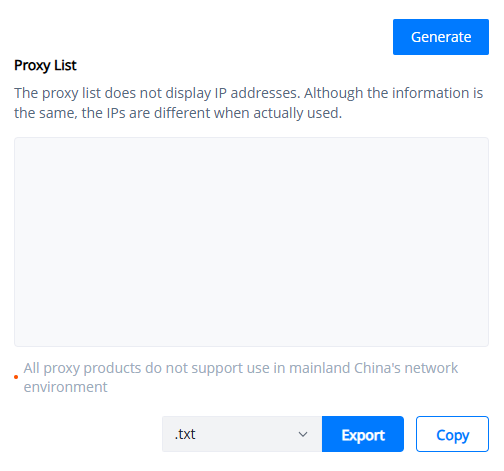
Overall, 711proxy stands out as a high-performance proxy service in the current market. Its flexible package options cater to various usage needs such as AI data collection, social media marketing, and web scraping, while also delivering solid performance in connection speed and targeting accuracy. For users who require high-quality residential proxies and prioritize stability and availability, 711Proxy is a worthy consideration.