When running Facebook, many people want to add all of their Facebook friends to a group because it saves time. So how do you get them all into groups at once?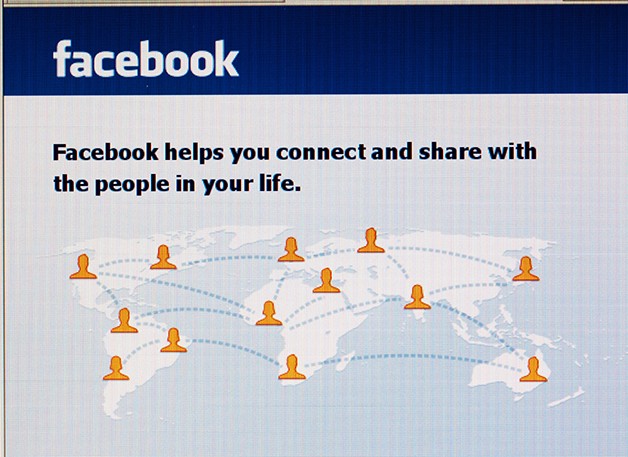
If your Facebook friends are already full, that means you have 5,000 friends. You can do this the usual way: First, suggest a group. Then, when you click on the embedded invite, Facebook will send you a bunch of code that you have to paste into the email.
But that can be tricky to do so. Are there any tools that can help you do that?
Tools that can add Facebook friends to a group at once!
Group Invite All
- Search for and add information in your browser.
- After adding, you can open the group you want to add.
- Open groups and click the tool you just installed in your browser. Turn on the icon to set how many friends you want to invite and how often you want to invite the next friend to the group.
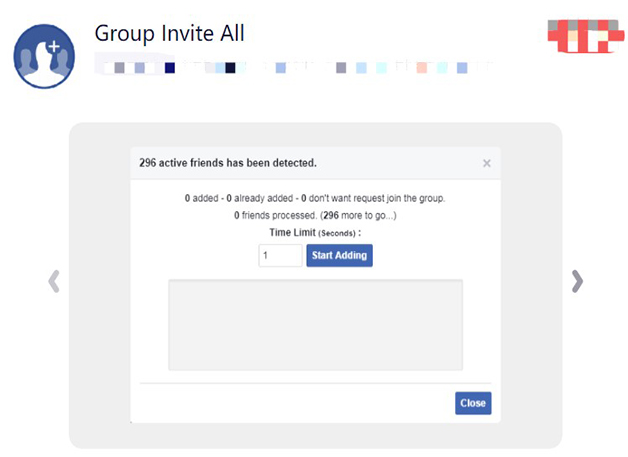
Friends that have been added to the group are marked green, and those that have not been added to your group are marked red.
For Facebook-Group-Invite
- Search and add in the browser you’re using.
- After adding, you can open the group you want to add. If you have opened the group before, you need to refresh it. After opening it, you can directly click the newly installed plug-in.
- After opening the plugin, you can set the number of people you want to invite. Set the number of people you can click auto select, and then click Start.




 Jolian
Jolian February 22,2022
February 22,2022



