5 ways to set multiple IP addresses on one computer
When we register some Internet applications, the following problems will appear.
1. Need to register a lot of email or social accounts for a company or personal business.
2. Need long-term operation and maintenance of many email or social accounts.
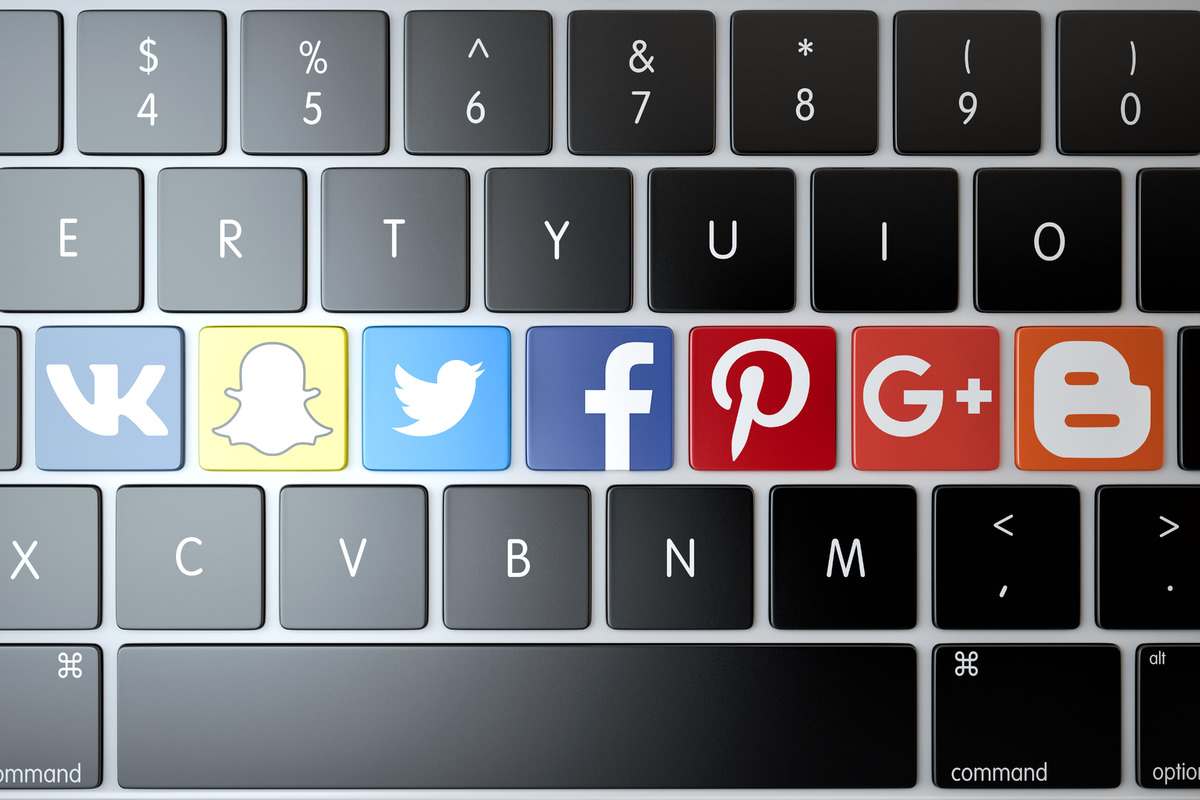
The above two business scenarios are referred to as registration and operation respectively.
Both of these two business scenarios require a basic condition, multiple stable and reliable IPs.
Why do you need multiple IP addresses?
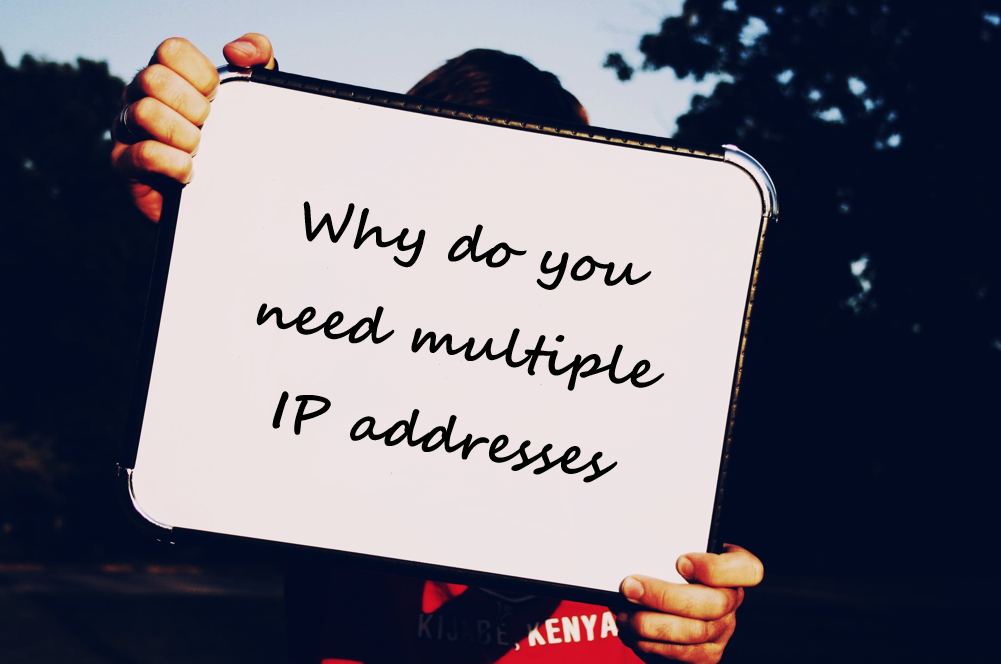
First of all, IP will be tracked and monitored during registration of many network services. So as to achieve some risk control conditions.
The most basic thing is to not allow one IP to register multiple accounts within a certain time frame.
This kind of regulation sometimes affects some of our normal business scenarios and multi-account requirements, So we need to find a way by ourselves.
So how to set multiple IP addresses on one computer?
- Use the local dial-up network of the PC computer to dynamically change the IP (Only one IP can be obtained at the same time)
- Use mobile phone 4/5G network hotspots to dynamically change IP address. (Only one IP can be obtained at the same time)
- Use general VPN/proxy technology to dynamically change IP address. (Only one IP can be obtained at the same time)
- Use general proxy technology and use IP address (Only one IP can be obtained at the same time)
- Use professional software, dynamic/static use of IP addresses. (Multiple IPs can be obtained at the same time)
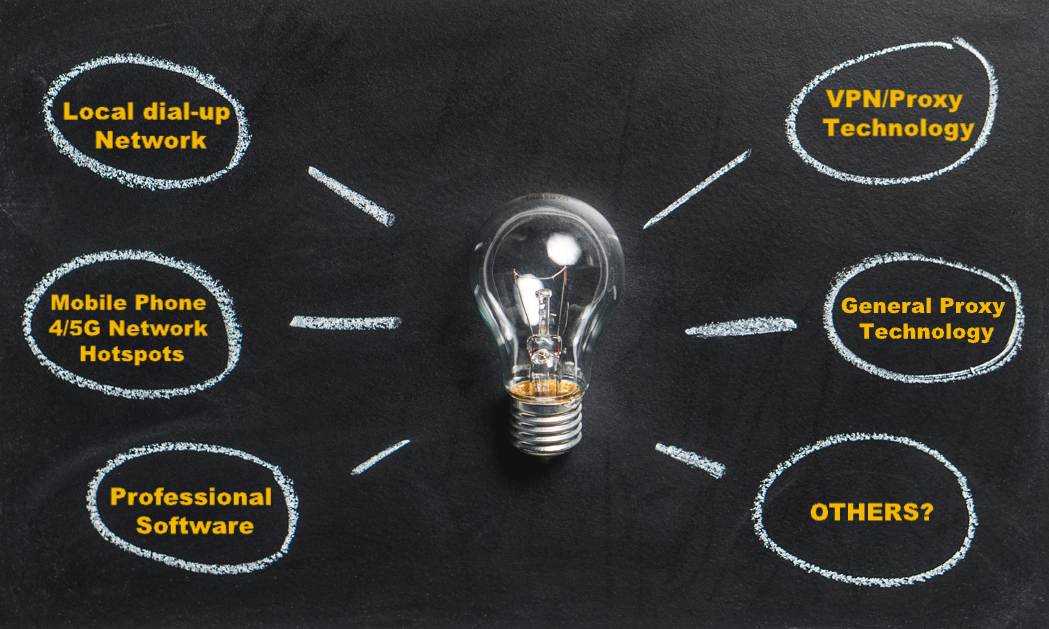
The first three methods can be used for registration business scenarios. The latter two methods can be used in two business scenarios, registration, and operation because operating multiple accounts requires static and stable IP addresses.
Of course, in addition to IP addresses, operating multiple accounts requires a stable device environment.
Detailed analysis
1. Use the local dial-up network of the PC computer to dynamically change the IP and PPPoE
PPPoE is also called broadband dial-up Internet access. Dial-up broadband access is currently the most widely used broadband access method.
The operator assigns broadband user names and passwords and authenticates users through the user names and passwords. If the computer is directly connected to broadband, you need to perform broadband PPPoE dial-up on the computer to access the Internet.
The broadband account and password for PPPoE Internet access are all assigned by the operator. After the dial-up is successful, you will be dynamically assigned a public IP address, and we can query the IP information through Google. You can see the relevant properties of the IP.
We disconnect and reconnect, if we find that the IP address has changed, then we get a new IP address. If the IP address has not changed, we can repeat this process.
Of course, the IP addresses of the public network are not infinite, depending on the number of IP pools of the provider. Every time we use an IP address, we can record it with Excel.
2. Use the mobile phone 4/5G network hotspot to dynamically change the IP address
In fact, this method is similar to the first method, except that we change the IP address by constantly opening and closing the 4/5G network through the mobile device.
After each operation, we have to use Google to check whether the IP address has changed. The number of IPs that can be replaced also depends on the provider’s IP pool.
3. Use general VPN/proxy technology to dynamically change IP address
The number of IP replacements for VPN and proxy technologies also depends on the provider’s IP pool. Generally less. we can choose some large VPN providers that are richer in IP resources.
For example, ExpressVPN, Nord VPN, ProtonVPN, etc.
The proxy is mostly HTTP and Socks. Divided into two kinds of static IP and dynamic IP. Large service providers can generally provide both. The number of IP is also very rich.
For example, Oxylabs, Smartproxy, BrightData, etc.
4. Use general proxy technology, static use of IP address.
Above we have introduced some proxy service providers that can provide static proxy IP technology. In addition, we can also deploy our own proxy server to obtain a static IP address through self-built means.
The most economical way is to use the current cloud technology. For example, we can use AWS cloud, Microsoft cloud, Google cloud. Build proxy software that supports HTTP and Socks protocols on it.
5. Use professional software, use IP address dynamically/statically
This is the best solution, because, in actual business scenarios, we may need multiple people to use it at the same time. And besides paying attention to the IP address, the device environment cannot be ignored.
It should be noted that no matter how many IP addresses we change on a computer, the device itself will still be under risk control.
So in general, we will cooperate with the virtual machine, modify the hardware parameters, browser information, or change the system version (mobile phone) to change the device information.
Among these technologies, the browser implementation method is the simplest and most easily accepted by people. Together with the third and fourth agency methods, an effective, low-cost, and flexible solution is formed.
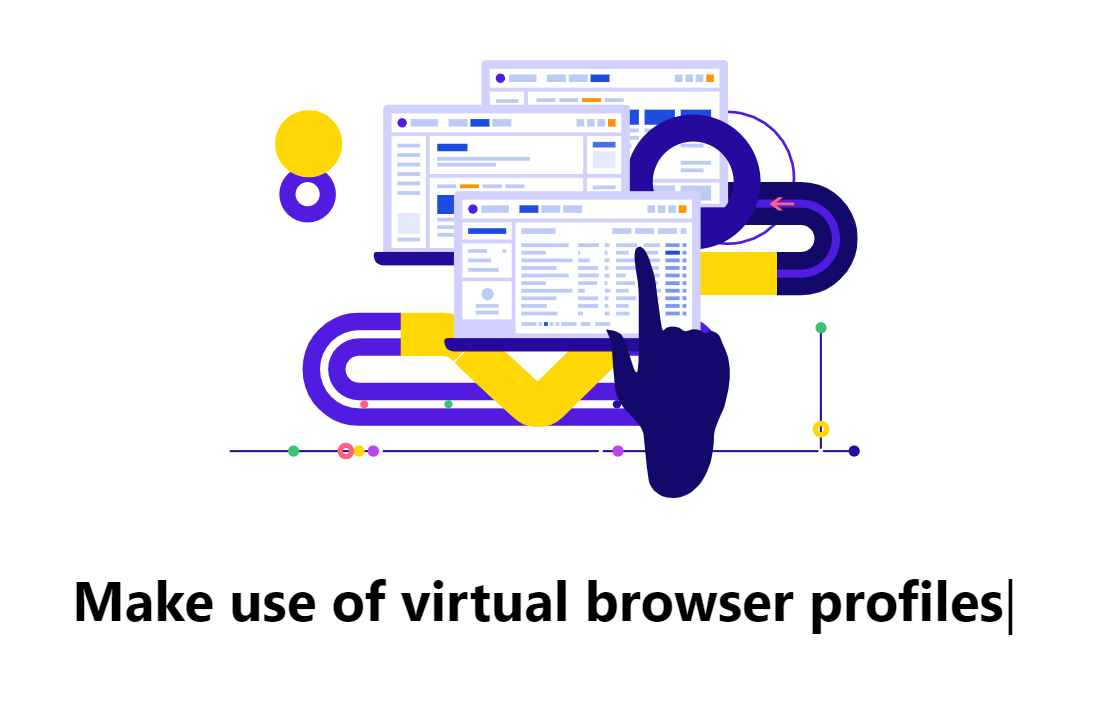
ClonBrowser achieves a privacy firewall by redefining the underlying technology of the browser and then cooperates with proxy network technology to form an effective solution.
In fact, there are still many application scenarios that can be extended.
For example e-commerce price comparison, social operations, e-commerce operations, advertising verification, SEO monitoring, brand protection, etc.













