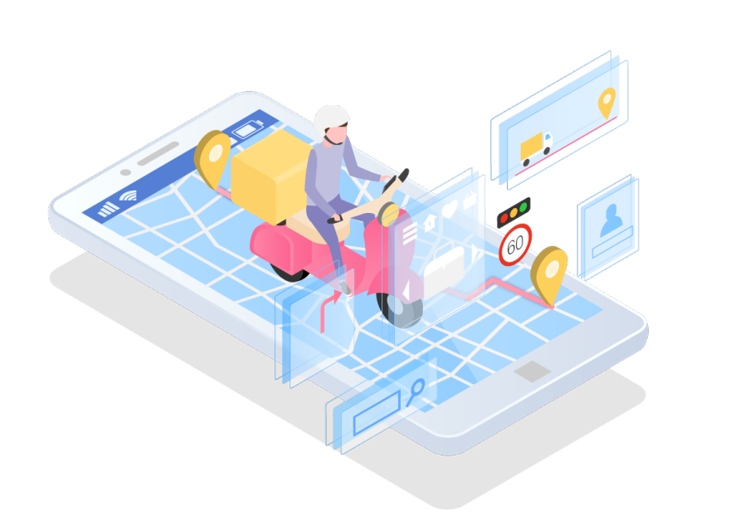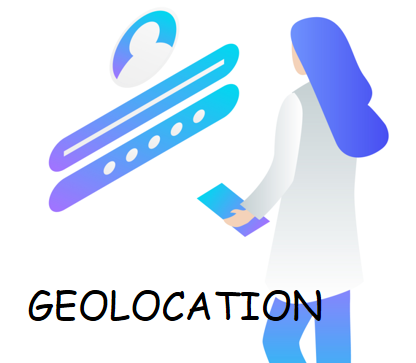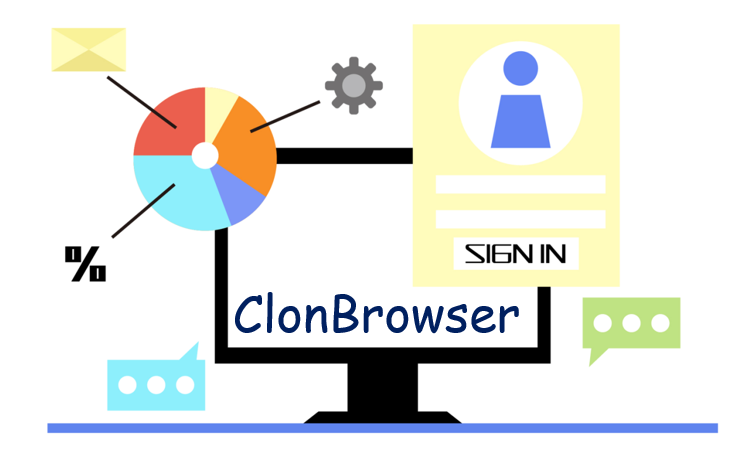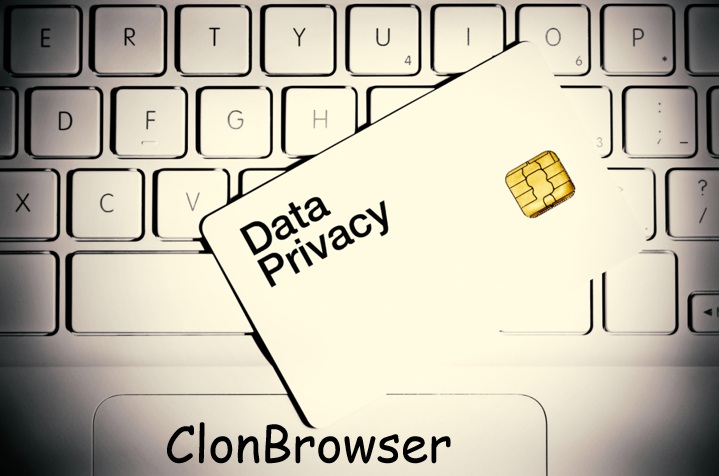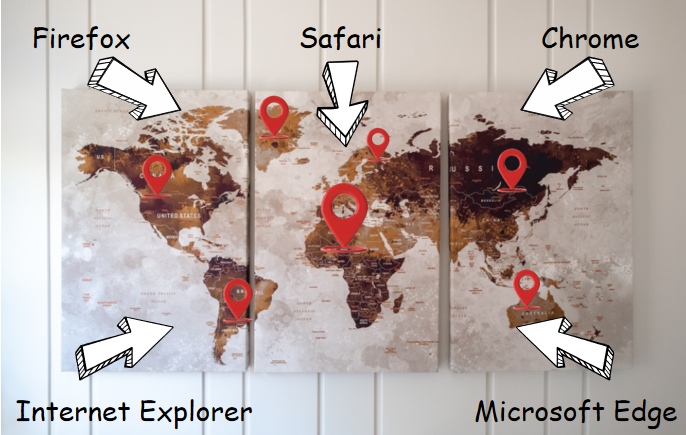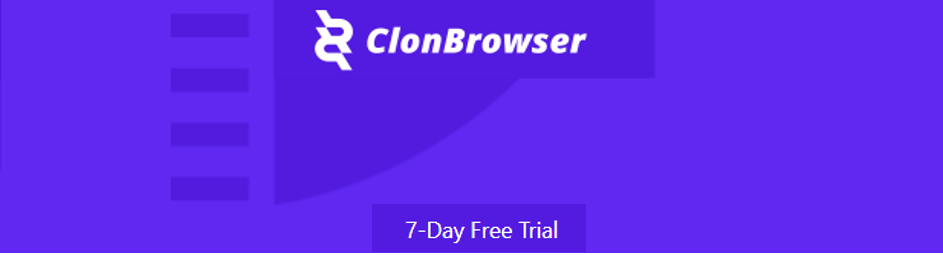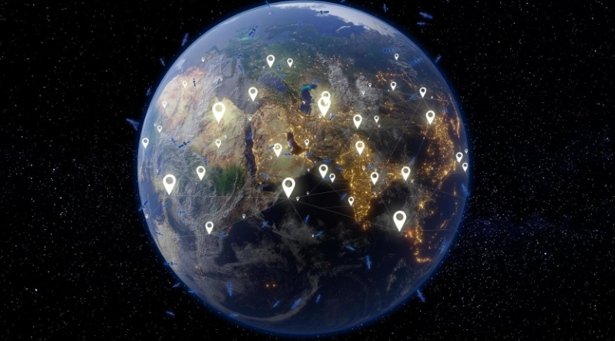Manual Geolocation | How to Manage Geolocation?
When you are walking down the street, there is someone who is following you without your knowledge and controlling your every move. What’s going through your mind? How would you feel if people in your area knew where you were and what you were doing? What if advertisers could access your location, too? They know where you want to go, they will find you wherever you go, and even you can’t get rid of some ads tailored to you. It’s a tracking phenomenon called geolocation. Do you know what this means?
If you’re curious or intimidated by geolocation, this article will give you the answer. In this article, you will have the opportunity to learn as much as you can about Geolocation. You will learn:
- What is the Geolocation API?
- How is Geolocation implemented?
- Is Geolocation good or bad?
- How do I control my geolocation?
How does geolocation work?
Geolocation API
It is common for websites to obtain users’ location information. A common way to obtain location information is through the Geolocation API provided by H5.
The Geolocation API provides a way to know exactly where a browser user is currently located. And for now, there’s good browser support (new versions of IE also support APIs). The API provides detailed geographic location information for users, including latitude and longitude, altitude, accuracy, and movement speed. To learn more about the Geolocation API, click here.
Geolocation technology
Location is obtained primarily by collecting information about the user, which is then sent by the browser to the default location service provider (such as Google Location Services), which calculates your location. Finally, the user’s location information is shared on the site you requested.
So what is the main way to get this information? Mainly through GPS positioning system and so on.
1) GPS
GPS (full name: Global Positioning System) refers to the Global Positioning System, which is developed and maintained by the U.S. Department of Defense’s mid-range circular orbit satellite navigation System.
It can for the vast majority of earth’s surface area (98%) to provide an accurate location, speed, and high precision standard time, can meet the world anywhere on the ground or near-earth space military users continuously and accurately determine the three-dimensional position, three-dimensional motion and the demand of the time, civilian GPS position precision can reach 10 meters.
Through the use of the United States GPS satellite positioning system can achieve 24-hour global positioning.
2) Positioning based on base stations
What is a base station? The base station is a public mobile communication base station, is a form of the radio station. Is in a certain radio coverage area, through the mobile communication exchange center, and mobile phone terminals between the transmission of the information radio station.
Compared with GPS, which is easily blocked by buildings, base station positioning can be applied to indoor scenes.
3) IP address
An IP address is a logical address of a user on the network. Using an IP address requires Internet access. Therefore, the IP address is exposed when a user accesses the Internet. Therefore, the location of the user can be obtained by querying the records of the IP level organization. Of course, most of the time, the location of the ISP room is obtained.
It’s not very precise, but it still tells you where you are.
4) User specified location
This is very rare and usually occurs when the user has some means to control his geographical location.
Is Geolocation good or bad?
As we all know, with the development of Internet technology, due to the location API provided by HTML5, most browsers also provide relevant technical support, location-based applications are becoming more and more popular.
All of these have promoted the development of localization in the form of Web and related applications of map services, and also greatly reduced the threshold of geolocation development, making it possible to encounter map services. So is geolocation good or bad for us?
1) Geolocation referrals to your customized ads
Geolocation works on social platforms, especially in areas like Facebook and Twitter.
When you post a picture or tweet, the app may automatically pick up your location, which may then be included in your posts. This gives everyone an idea of where you are and what you are doing. When your location is revealed, it becomes a great way to advertise.
Companies collect information about you when you use geolocation and other services. This usually means they know where you are going and what you are buying. Then, the next time you apply and get an AD, it will be very similar to what you did recently. Gone are the days of getting very generic advertising.
This information can be used for many purposes, and a common example is a restaurant.
If your location is accurate enough, they can send unique ads directly to you based on the information you distribute. Foursquare, Yelp and other similar apps will post where you want to eat and what you like about those places.
2) Geolocation lets you avoid congestion
Remember when you woke up late and wanted to take a shortcut to work, praying that there wasn’t anything blocking your commute?
Well, those days are mostly gone. Because geolocation tells you exactly where you are and provides information about what’s on your path as well as different places nearby. Geolocation helps you detect traffic jams before they happen and provides you with alternative routes instead of traffic jams.
Some common travel apps and map query software also generally provide location positioning and other functions.
3) Geolocation may be a threat to privacy
Location-based services are convenient for giving you what you want, but they can be uncomfortable when it comes to knowing your mind too much. So geolocation is great, but it comes at a price, and that price is your privacy.
With geolocation enabled, malicious users may know exactly where you are. Some users are worried that it could be used for kidnapping. Kidnappers could use the information to target themselves and their children.
In addition, some people worry that if the location indicates that someone is not at home, their home may become a target of crime, such as burglary.
In addition to theft and kidnapping, geolocation gives away too many of our secrets, such as where we move and where we are online. It must also be said that there are times when geolocation gets in the way of our online activities, such as browsing across borders.
All in all, geolocation can be very valuable and useful, but the benefits and risks should be weighed before using it.
How do I manage Geolocation?
Disable geolocation
If you think twice and decide to reduce its use, you can choose to disable geolocation.
First, you can refuse a site when it asks for your location. Generally speaking, when a website wants to use your location, it has to ask you about it according to the privacy agreement. Of course, some cartridges can be hidden and you need to look carefully at the interface to find them.
The second way to disable geolocation is to clean up your cache and cookies. Cookies and caches contain the geographic location where you were last connected to the network. When you connect to the network again, the network extracts the location. If you spend a lot of time on the Internet in one place, such as your home, it’s important to clean up these traces on a regular basis.
Set your geolocation
You can also manage geolocation in the browser. The most popular browsers are Google Chrome and Firefox.
Fake your geolocation
If anything can change the way your geolocation works, it starts with IP addresses.
Now that we know you can get your geolocation from your IP address, all we need to do is change your IP address.
IP addresses are changed through proxies and VPNs. But either way, the principles are similar. When you go through a “man in the middle”, the site cannot obtain your real IP address.
In fact, ClonBrowser is also a good choice for you. ClonBrowser is an extremely secure browser. It not only integrates with many popular agents but also keeps your private information safe at all times.
Your caches and cookies are quarantined, your fingerprints are protected, and no website can access them.
Not only that, it lets you create countless profiles! It’s definitely an excellent browser! Come for a free trial!