911 agent use
First, open the main interface of 911
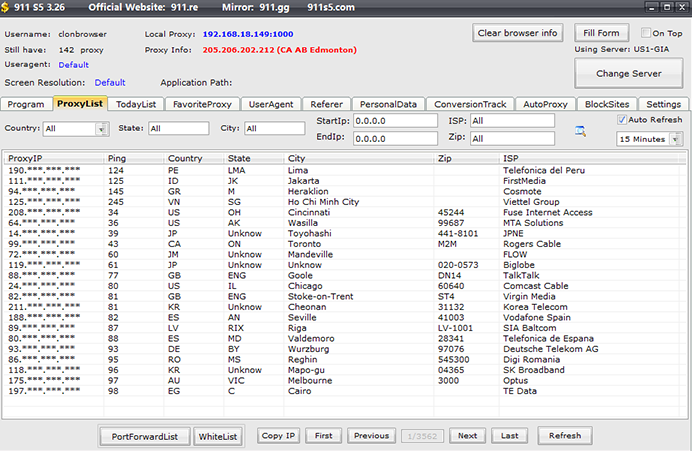
Set proxy port to custom mode and then set a port
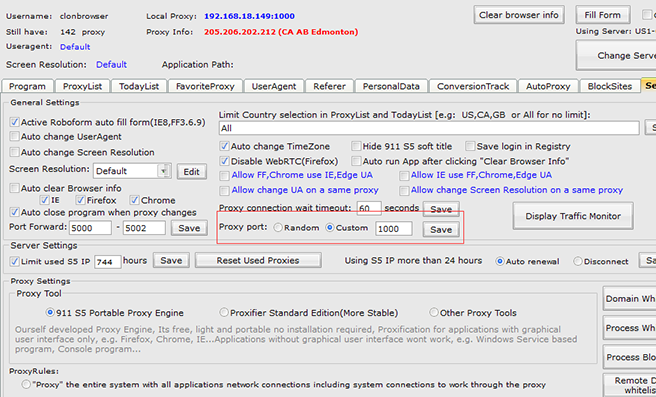
Then check the access address
![]()
Then open clonbrowser
Configure agent in profile interface
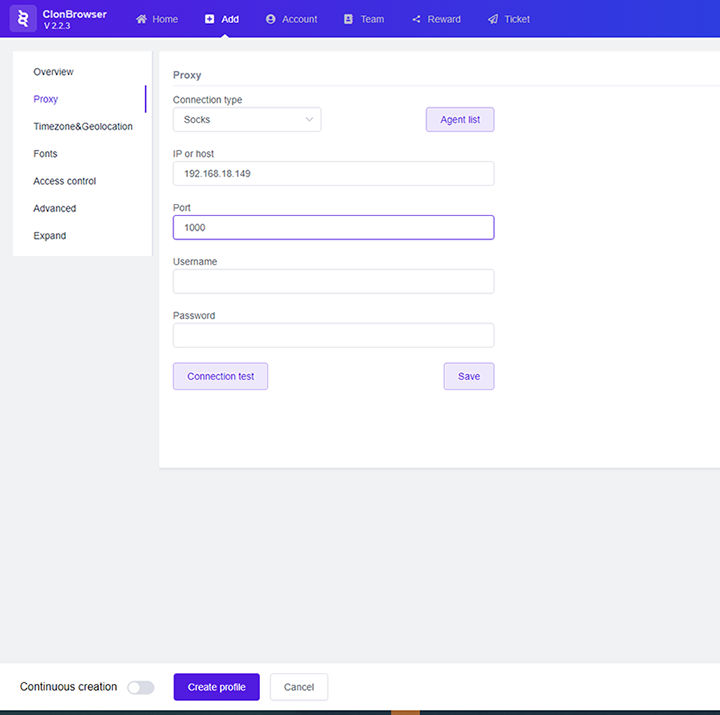
Note that the address of socks should be the same as the local proxy address of 911
Then click Start
![]()
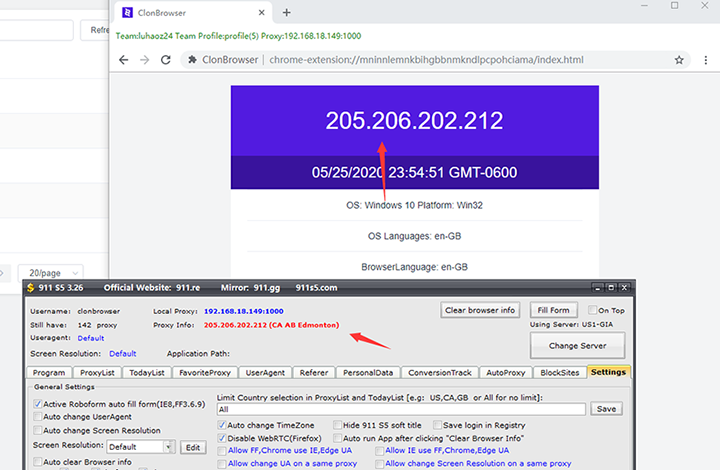
You can see that the IP of the browser after startup is the same as that of 911



