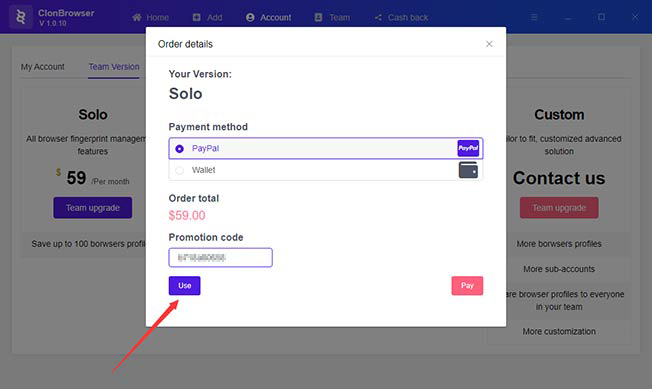Clon Browser Invitation For Discount
1. After logging in to the client, click the “Cash back” menu at the top of the client.
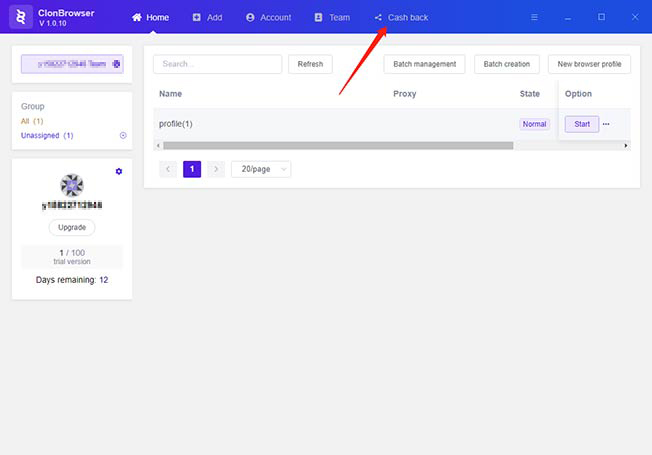
2. After clicking, you will see the following page, “Your Promo Code” is your invitation code and discount code. After using the invitation code, the sharer and invitee of the invitation code will enjoy a certain discount.
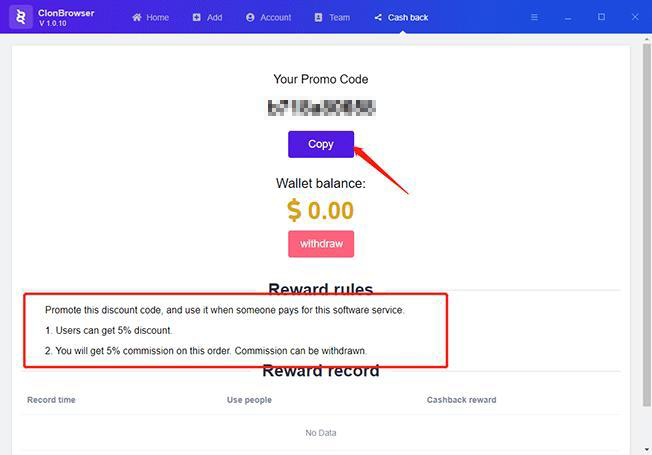
3. Click the “Account” menu to see the account information page, and then click the “Team Version” menu to see the team upgrade page.
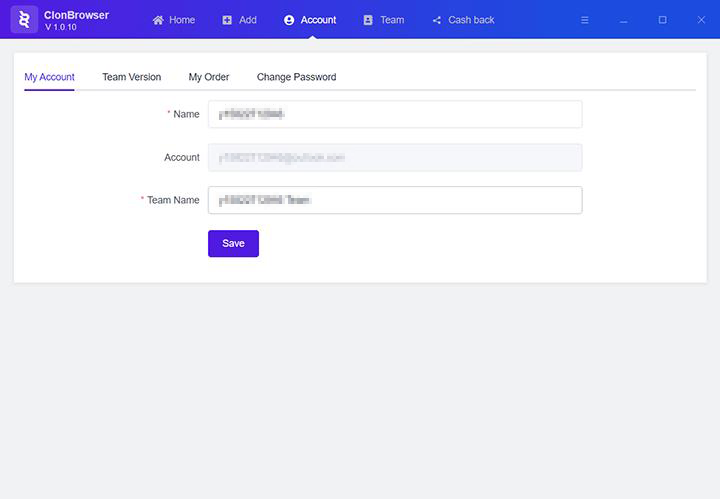
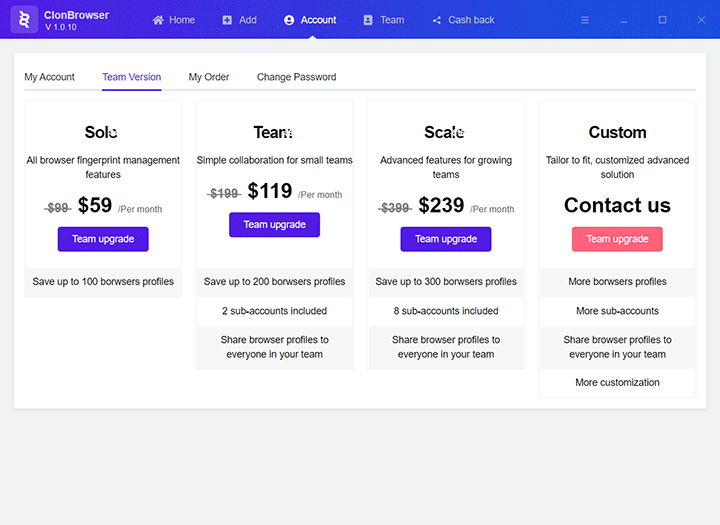
4. Click the “Team upgrade” button, invitees use discount codes to make purchases, inviters and invitees will enjoy a certain price discount.